-
harmonytheappAsked on December 3, 2020 at 11:33 PM
Hello! I have a form with a table of many rows and two columns. Nothing is required but if someone does make a selection on one/several rows, they can only select one option between the two columns (hence the radio buttons). My question is, if someone accidentally clicks a radio button in the wrong column, they can easily select the correct one (removing the accidental selection). However, I can't find a way for them to remove the select as a whole along a single row. In other words, how do I clear a radio button selection? (without clearing everything on a form with a "clear form" button at the bottom).
Thank you
P.S. In the attached photo, how would I completely remove the selection under "Animation" / "Novice" without creating a form format that allows a user to accidentally check both Novice and Advanced for a single Row at the same time.
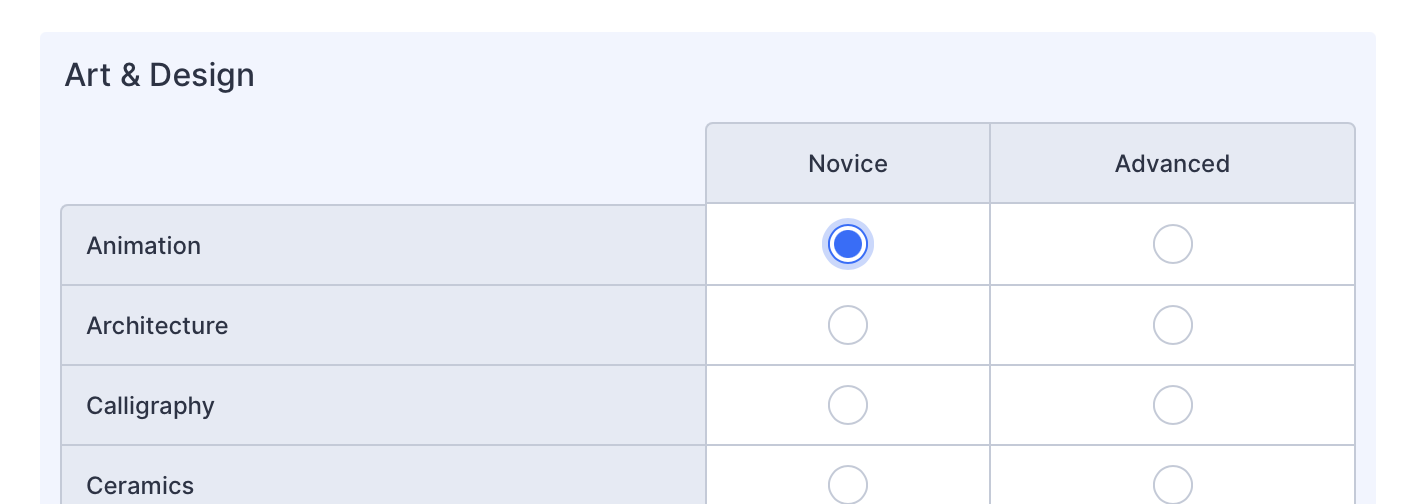
-
Vanessa_TReplied on December 4, 2020 at 1:20 AM
Unfortunately, it is not possible to remove a selection in a radio button field.
I suggest you instead add another column that would state like "Not Applicable".
-
harmonytheappReplied on December 4, 2020 at 6:51 PM
Okay, there are A LOT of rows and most won't require a response at all so we wouldn't want to make people click "Not Applicable" again and again. At the same time, they could leave it blank but that could also be confusing.
We could use Checkboxes (because I believe you can remove a check) -- is there a way to mimic how radio buttons work with checkboxes? In other words, if a user selects a checkbox along a specific row, make it so they cannot check another box along that same row? Basically like a limit of 1 checkbox per row?
Just trying to figure out the best solution. Thank you.
-
Vick_W Jotform SupportReplied on December 4, 2020 at 10:20 PM
Unfortunately, the option to limit one checkbox selection is unavailable in the input table. As the field is not set as required, so your users will not have to click on all "Not Applicable". However, in case if they do select an option and want to change it then they will be able to select "Not Applicable".
Let us know if you have any other questions.
Thanks
- Mobile Forms
- My Forms
- Templates
- Integrations
- INTEGRATIONS
- See 100+ integrations
- FEATURED INTEGRATIONS
PayPal
Slack
Google Sheets
Mailchimp
Zoom
Dropbox
Google Calendar
Hubspot
Salesforce
- See more Integrations
- Products
- PRODUCTS
Form Builder
Jotform Enterprise
Jotform Apps
Store Builder
Jotform Tables
Jotform Inbox
Jotform Mobile App
Jotform Approvals
Report Builder
Smart PDF Forms
PDF Editor
Jotform Sign
Jotform for Salesforce Discover Now
- Support
- GET HELP
- Contact Support
- Help Center
- FAQ
- Dedicated Support
Get a dedicated support team with Jotform Enterprise.
Contact SalesDedicated Enterprise supportApply to Jotform Enterprise for a dedicated support team.
Apply Now - Professional ServicesExplore
- Enterprise
- Pricing




























































