-
CITADROfficeAsked on December 10, 2020 at 5:43 PM
Hi, for my form: https://www.jotform.com/build/202996505719062
the submissions page is not collecting the right data. There's a column that's titled Choose your size (3rd gift) and it should actually be just Choose your size, pulling from the choose your size field on the form. Also, it didn't generate the other columns needed from the jotform, so I created them. It should do this automatically instead of me having to create them. However, even after creating this columns, it still not pulling the information from the jotform, the submissions are not updating with forms that recipients edited.
Can you please assist with this?
Here's a link to the tables: https://www.jotform.com/tables/202996505719062
-
Vick_W Jotform SupportReplied on December 10, 2020 at 9:42 PM
Hi there,
I've created a clone of your form and the test submission seems to show the data as expected. Columns were created automatically as soon as the form was submitted for all the fields.
Could you please explain the following:
Choose your size (3rd gift) this is how it is titled in the form so why should it show only "Choose Your Size"?
There are 3 Gift options in your form and depending on the product selection the size options appear. If the user is selecting the product that does not require selecting a size then the size field will not show any data.
Please tell us your form workflow and your requirement in detail so we can provide assistance accordingly.
Thanks
-
CITADROfficeReplied on December 10, 2020 at 11:18 PM
Hi,
On the form, there is a field that is titled choose your size. It is under the first gift selection and it appears if someone chooses clothing for only the first gift selection. Then, there is one under the second and third, which are titled choose your size 2nd gift and choose your size 3rd gift. These only appear if clothing is selected only a certain group of people that complete the form.
the issue is not the confirmation email. I was referring to the Submission option under more when you selected that form on the main jotform page (my forms). That’s the table that is produced from jotform submissions. This is where the information is not correct as described in my first help entry.
-
CITADROfficeReplied on December 10, 2020 at 11:53 PM
Here is a picture on the form where it says "Choose your size" that is under the first gift selection, which is set to appear if someone chooses clothing. The second 2 gift options and size selection fields only appear (through conditional logic) for a certain group of recipients that complete the form.
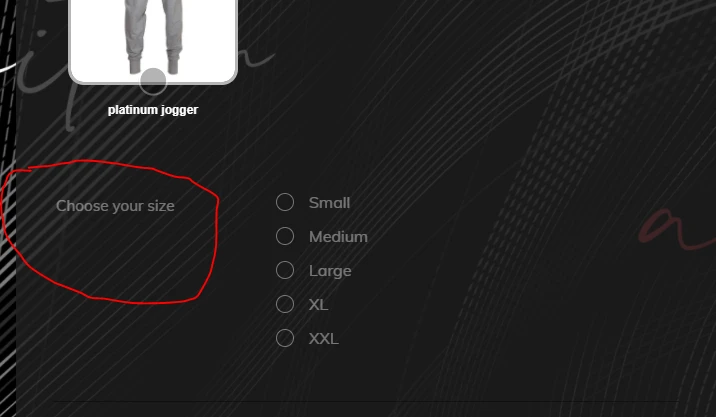
Here's a picture of the second "Choose you size" field which is labeled "Choose your size (2nd gift):
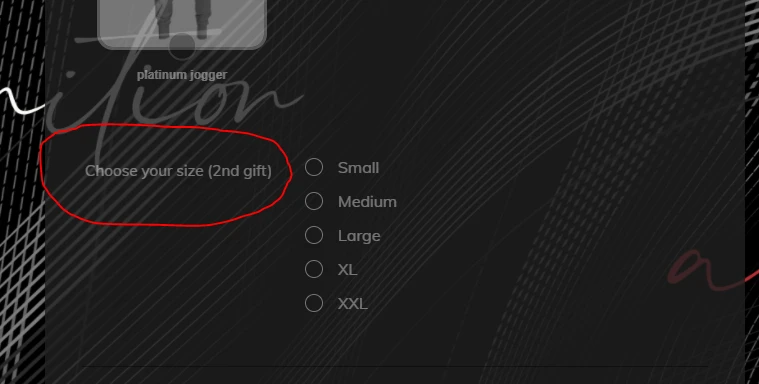
and here's the 3rd field for size selection which is labeled "Choose your size (3rd gift):
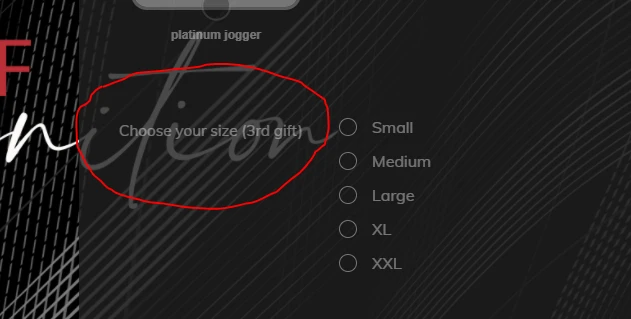
So as you can see, there is actually a field that is labeled only "Choose your size". However, it does not appear on the Submission table at all. The data that should be in that column is titled "Choose your size (3rd gift) instead. This is what I mean when I say the data is not generating properly in the submission table. Heres pictures of how it appears in the Submission table:


It is also not generating the data from forms filled out from people that edited their submissions either. For example someone with the last name that begins with Rac edited their form, however, it does not show the edited information in the table, but, it does show it when I receive the notification email. Here's a picture of notification email where all the fields appear correctly according to the condition logic:
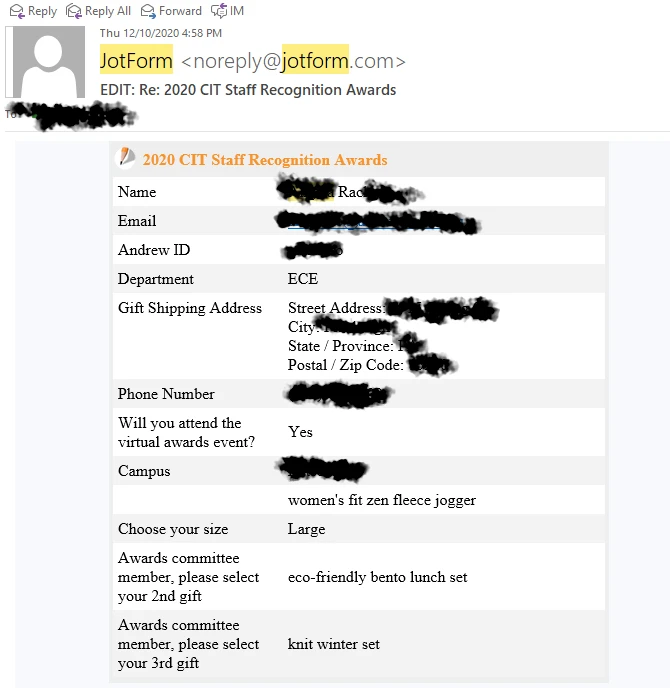
So the information is correct on the form, but it does not appear correct in the submission table, which, I provided a direct link to that table in my first help entry. Here's the link again: https://www.jotform.com/tables/202996505719062.
I created a clone of my form as well, and the columns on the submission page appear correctly, but, for some reason, they do no in the original form. I cleared my cache hoping that this would help, but, it still did not update it. Here's a pic of the cloned form's submission tables:

-
Rehan Support Team LeadReplied on December 11, 2020 at 12:49 AM
Greetings,
For the columns to appear in the Tables, please select them from the column option as displayed below.
Once you select them, they will reappear at the end of the table. You can drag them if you want to change their placement.
You should be able to see the edited information as well.
Let us know if you need further assistance.
Thanks
-
CITADROfficeReplied on December 11, 2020 at 7:24 AM
Thanks. I did that, which I did before, however the data that should be in “choose your size” is still appearing in “choose your size (3rd gift). Only one entry is appearing in the “choose your size” column, and I believe that only happened because that entry was received after the other fields were created. Something is clearly wrong, especially since the cloned form works perfectly. Is there a need to clear the cache of the form on your end?
-
Cecile JotForm SupportReplied on December 11, 2020 at 8:09 AM
Hi,
Only one entry is appearing in the “choose your size” column, and I believe that only happened because that entry was received after the other fields were created
To confirm, do you mean that the submission data for "Choose your size" was put to "Choose your size (3rd gift)" because the "Choose your size" was hidden in the table? If so, I'd like to inform you that hiding a certain column in the table should not affect what column the data will be stored.
I have cleared your form cache. Can you make a test submission to your form and see if the issue remains?
We look forward to your response. Thank you.
-
CITADROfficeReplied on December 11, 2020 at 8:24 AM
Thanks for your help. I figured out how to correct the issue. The form does not auto update when fields are changed/retitled and that was the issue. That may be something that they may want to look into changing. I'm able to fix it myself. Thanks!
-
Rehan Support Team LeadReplied on December 11, 2020 at 8:47 AM
Do you mean to say when you make changes in the Tables the field titles in the form do not change? If yes, then kindly note that any changes you make in the Tables > columns > titles will not affect the titles in the form itself.
Should you need further assistance, please let us know.
Thanks
-
CITADROfficeReplied on December 11, 2020 at 12:16 PM
That’s not what I meant, but thank you. I’ve solved the issue.
- Mobile Forms
- My Forms
- Templates
- Integrations
- INTEGRATIONS
- See 100+ integrations
- FEATURED INTEGRATIONS
PayPal
Slack
Google Sheets
Mailchimp
Zoom
Dropbox
Google Calendar
Hubspot
Salesforce
- See more Integrations
- Products
- PRODUCTS
Form Builder
Jotform Enterprise
Jotform Apps
Store Builder
Jotform Tables
Jotform Inbox
Jotform Mobile App
Jotform Approvals
Report Builder
Smart PDF Forms
PDF Editor
Jotform Sign
Jotform for Salesforce Discover Now
- Support
- GET HELP
- Contact Support
- Help Center
- FAQ
- Dedicated Support
Get a dedicated support team with Jotform Enterprise.
Contact SalesDedicated Enterprise supportApply to Jotform Enterprise for a dedicated support team.
Apply Now - Professional ServicesExplore
- Enterprise
- Pricing





























































