-
dropshipventureAsked on December 12, 2020 at 3:31 AM
I recently setup my JotForm.
I duplicated the main leads form four times, into lead categories. I wanted to filter leads from cold to warm based on what someone has for $ willing to invest.
I thought I was good to go and setup when I had each one setup with a filter for each price point.
However, the filters only worked for the list at the time of duplication from the main leads. Any new leads would not be automatically filtered into whatever category they belong too.
Is there anyway I can do this? This would make my life 10x easier. So that way any new leads get filtered from the main leads sheet also into whatever sub-category they would fit in without me having to copy the main form everytime from when the new forms are submitted and redo the entire process.
I would appreciate it!
*If you look at the screenshot you'll see the Main Leads form. We want all leads that come from here to be filtered automatically. If I got another lead after this screenshot was taken it wouldn't automatically go into the other filtered forms since it wasn't duplicated with the main form before. This is what I'm trying to fix, hope I've explained this well enough! :)
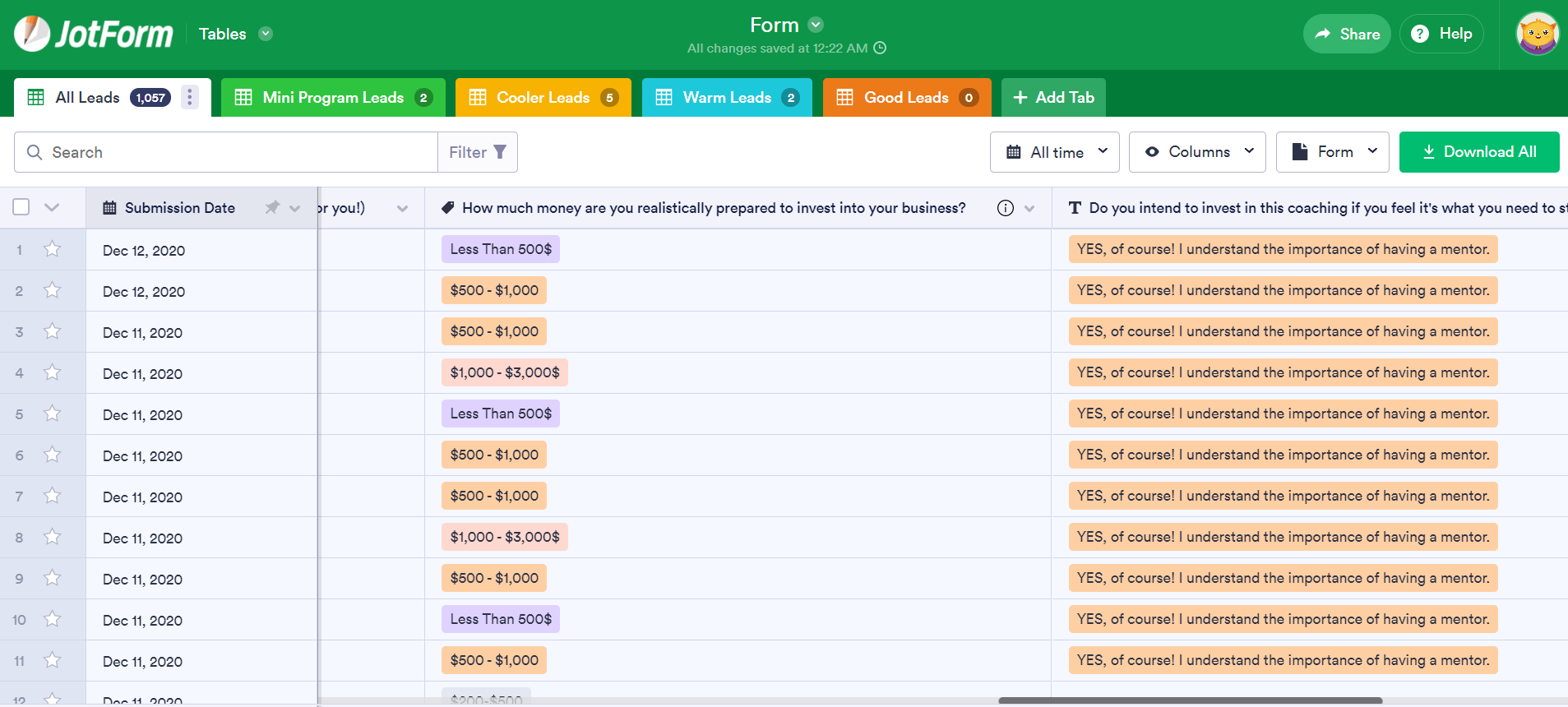
-
Ashwin JotForm SupportReplied on December 12, 2020 at 4:37 AM
I am not sure if I have understood your question correctly. It seems you have added multiple tables in form and then added the data as well. Do you want the new submission data to go to the respective JotForm table based on filter?
Unfortunately it is not possible. Please note that when you receive submissions in form, it will be sent to the main JotForm table which in your case is "All Leads". Submission data cannot be sent to other JotForm tables conditionally.
Hope this helps.
Do get back to us if you meant to ask something else.
-
dropshipventureReplied on December 12, 2020 at 2:47 PM
I was wondering if new leads could automatically be sorted into the filtered forms.
As right now in order for me to see new leads in the other forms, I'd have to re-duplicate the "All Leads" at the time of when the leads came in rather them just automatically being filtered into the new forms.
Is there anyway to make this happen?
-
Mike_G JotForm SupportReplied on December 12, 2020 at 10:31 PM
Based on the screenshot you shared, I understand that you have created each new lead tab by creating a new table from blank.



And then, on the new table, you are adding each column manually by doing this:


However, based on my understanding of your requirements, you would like to automatically have the data from the All Leads table into separate tables based on the selected option on a field in your form using a filter. If that is the case, there are two methods that you can do to meet your requirements.
Method 1:
Step 1 — Create a new tab and select Table view:

Step 2 — Instead of selecting "Blank" select "Connect to Form"

Step 3 — Select the form that has the "All Leads" Table.

Step 4 — Select the columns you would like to add initially to the new tab (table).
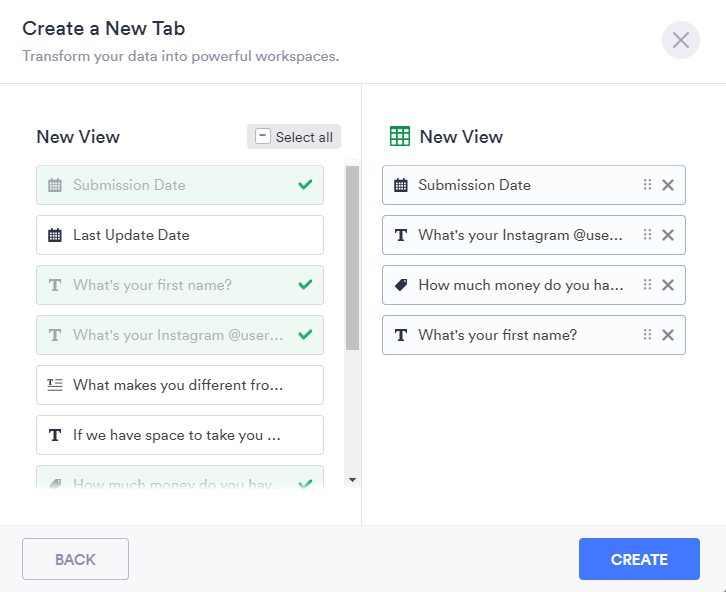
Step 5 — (Final Step) Add your preferred filter for the new tab (table)

Method 2:
On the "All Leads" tab (table), select the Group by option under the drop-down menu of the "How much money do you have to invest into your business?" column.

Once grouped, click the "Create a New Tab" on the right of the section of each group

The new tab automatically sets a filter for the created group.

Note: For both methods, you may need to reload the JotForm Tables of your form for the new submission to reflect, but you do not need to set a filter every time or duplicate the submissions every time.
I hope this helps. Please give it a try and let us know if you need any further assistance.
- Mobile Forms
- My Forms
- Templates
- Integrations
- INTEGRATIONS
- See 100+ integrations
- FEATURED INTEGRATIONS
PayPal
Slack
Google Sheets
Mailchimp
Zoom
Dropbox
Google Calendar
Hubspot
Salesforce
- See more Integrations
- Products
- PRODUCTS
Form Builder
Jotform Enterprise
Jotform Apps
Store Builder
Jotform Tables
Jotform Inbox
Jotform Mobile App
Jotform Approvals
Report Builder
Smart PDF Forms
PDF Editor
Jotform Sign
Jotform for Salesforce Discover Now
- Support
- GET HELP
- Contact Support
- Help Center
- FAQ
- Dedicated Support
Get a dedicated support team with Jotform Enterprise.
Contact SalesDedicated Enterprise supportApply to Jotform Enterprise for a dedicated support team.
Apply Now - Professional ServicesExplore
- Enterprise
- Pricing




























































