-
RSFWomenAsked on December 14, 2020 at 12:20 PM
I need to download forms from the JotForm site and then upload them to a website. There are multiple large attachments that are in the form, they also need to be accessible on our website.
I am also wondering if it is possible to download only one attachment from multiple submissions and put them into a pdf or something.
-
Bojan Support Team LeadReplied on December 14, 2020 at 3:30 PM
Greetings John.
If you wish to download all form submissions you can do it from the Download All button from the Tables:
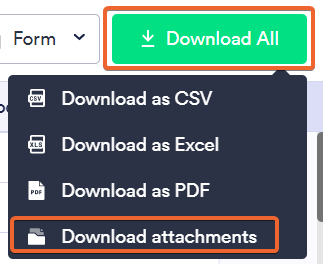
If you wish to download only a few submissions, you can check the submissions from the left:
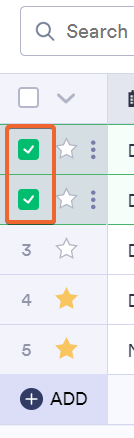
Then you can use the same button do download only selected submissions:
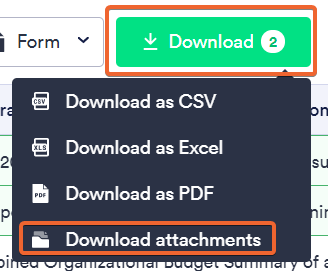
Let us know if this resolved your problem.
-
RSFWomenReplied on December 14, 2020 at 4:56 PM
I would like to download one attachment from all forms submitted. There are about 9 attachments total and I want to separate out one item.
-
Mike_G JotForm SupportReplied on December 14, 2020 at 9:39 PM
When you download the attachments of a single submission, you can do so by:

A zip file that has all the uploaded files on that single submission will be downloaded automatically.

However, if you download the uploaded files of multiple submissions at the same time, a download link for the attachments will be sent to the email linked to your account.

The download link that you will receive in your email will download a zip file of all the uploaded files of the selected form submissions. The files will be separated into different folders per submission when extracted.

Please give it a try and let us know if you need any further assistance.
- Mobile Forms
- My Forms
- Templates
- Integrations
- INTEGRATIONS
- See 100+ integrations
- FEATURED INTEGRATIONS
PayPal
Slack
Google Sheets
Mailchimp
Zoom
Dropbox
Google Calendar
Hubspot
Salesforce
- See more Integrations
- Products
- PRODUCTS
Form Builder
Jotform Enterprise
Jotform Apps
Store Builder
Jotform Tables
Jotform Inbox
Jotform Mobile App
Jotform Approvals
Report Builder
Smart PDF Forms
PDF Editor
Jotform Sign
Jotform for Salesforce Discover Now
- Support
- GET HELP
- Contact Support
- Help Center
- FAQ
- Dedicated Support
Get a dedicated support team with Jotform Enterprise.
Contact SalesDedicated Enterprise supportApply to Jotform Enterprise for a dedicated support team.
Apply Now - Professional ServicesExplore
- Enterprise
- Pricing




























































