-
lornawalker1972Asked on December 17, 2020 at 5:35 AM
I've enabled this feature on the form and when I preview the form or follow the link I can see a 'save' button at the bottom of the form but when I embed the form on our website this button doesn't show.
-
Fernand Enterprise Operations SpecialistReplied on December 17, 2020 at 6:10 AM
Hello lornawalker1972,
Thanks for reaching us. Kindly, could you please embed your form to your website by using the Iframe embed code? To do that please follow the steps below:
1) Go to your Form Builder and click on the Publish tab.
2) Navigate to the Embed menu and select the Iframe.
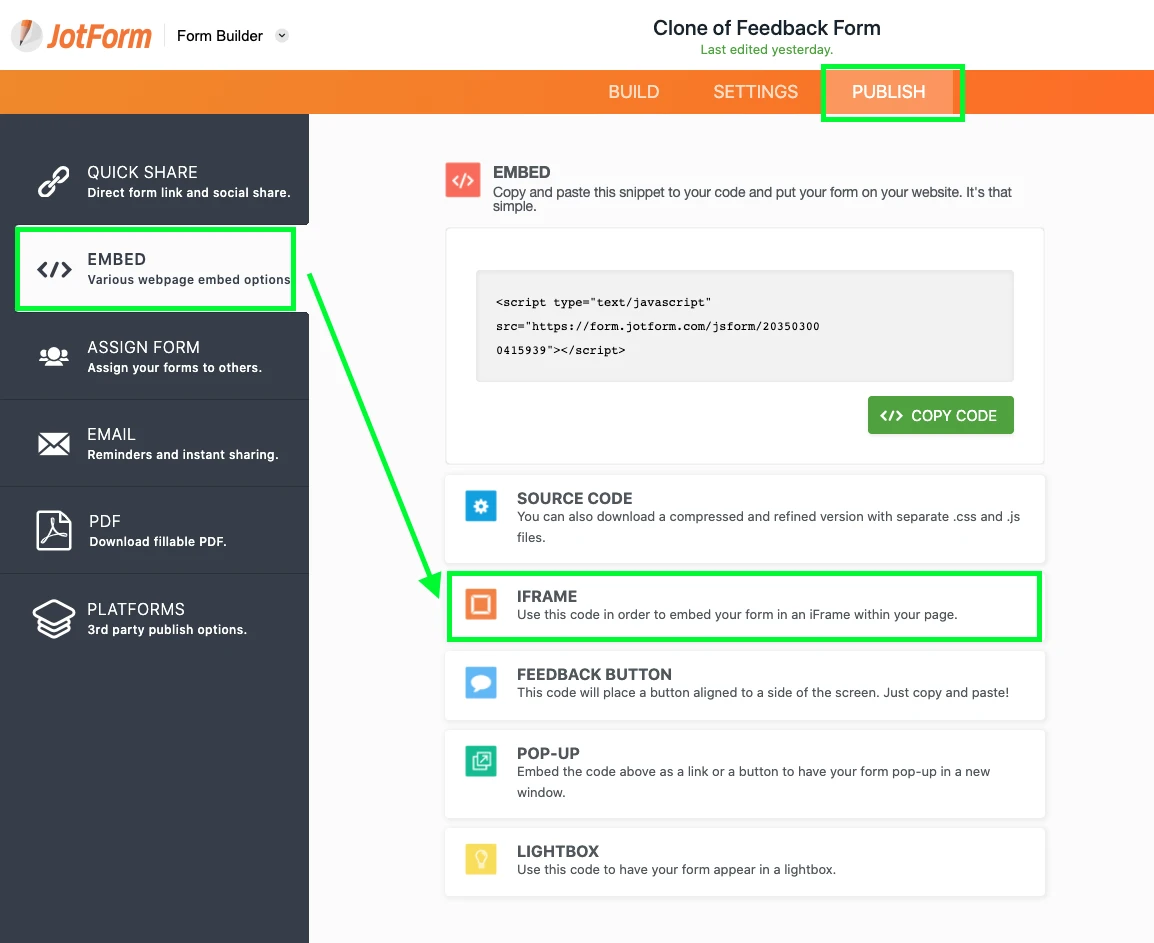
3) Copy Code and Paste it to your web page.
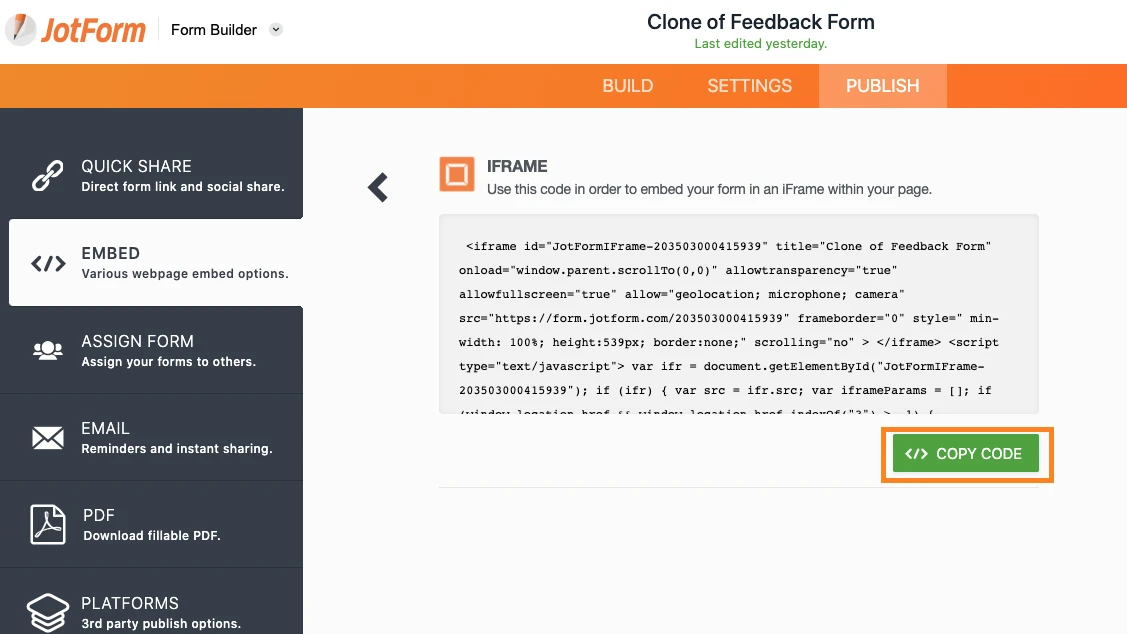
Please have a try and let us know for further assistance.
-
lornawalker1972Replied on December 17, 2020 at 7:08 AM
Hi there - thanks for your swift response. I've followed your instructions and now the form has cut off the bottom so it's not actually possible to view either of the buttons because they're invisible. https://www.ecoprod.co.uk/the-ecoprod-and-water-retail-company-water-audit/
-
Yau_CReplied on December 17, 2020 at 7:47 AM
Hi Lornawalker1972,
I have removed your inline-css:
display: none
and as you can see that your form is showing properly:
Please remove the said inline-css as highlighted in the pink box above.
Let me know if it works. Thanks.
- Mobile Forms
- My Forms
- Templates
- Integrations
- INTEGRATIONS
- See 100+ integrations
- FEATURED INTEGRATIONS
PayPal
Slack
Google Sheets
Mailchimp
Zoom
Dropbox
Google Calendar
Hubspot
Salesforce
- See more Integrations
- Products
- PRODUCTS
Form Builder
Jotform Enterprise
Jotform Apps
Store Builder
Jotform Tables
Jotform Inbox
Jotform Mobile App
Jotform Approvals
Report Builder
Smart PDF Forms
PDF Editor
Jotform Sign
Jotform for Salesforce Discover Now
- Support
- GET HELP
- Contact Support
- Help Center
- FAQ
- Dedicated Support
Get a dedicated support team with Jotform Enterprise.
Contact SalesDedicated Enterprise supportApply to Jotform Enterprise for a dedicated support team.
Apply Now - Professional ServicesExplore
- Enterprise
- Pricing




























































