-
Sigurdur HaraldssonAsked on December 29, 2020 at 9:31 AM
We have a form which has been working until recently, but now we get the attached error when trying to upload a file. But the upload button just below it (there are two) works!
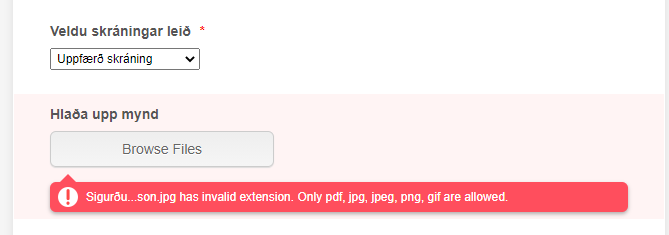
-
John Support Team LeadReplied on December 29, 2020 at 10:49 AM
To clarify, may we know what type of file are you trying to upload? Note that these are the only allowed file types that can be uploaded to your form:

As you can see, the one in the bottom has more file types that were allowed to accept than the field in question. I suggest copying the File Types of the other upload field and paste it to the field you're having issues with.
-
ICFIcelandChapterReplied on December 29, 2020 at 11:28 AM
I was trying to upload png, jpg and jpeg. I had already copied part of the file extensions to no avail. I copied everything just now and it works.
This was working on the 23.12 as someone uploaded a photo then but it stopped working. It is fixed now. I just deleted the extensions I don't want to have there.
Thanks for the help.
Sigurdur
-
John Support Team LeadReplied on December 29, 2020 at 12:33 PM
It's good to know that it's all sorted now and working properly as intended.
Let us know if you need further assistance.
- Mobile Forms
- My Forms
- Templates
- Integrations
- INTEGRATIONS
- See 100+ integrations
- FEATURED INTEGRATIONS
PayPal
Slack
Google Sheets
Mailchimp
Zoom
Dropbox
Google Calendar
Hubspot
Salesforce
- See more Integrations
- Products
- PRODUCTS
Form Builder
Jotform Enterprise
Jotform Apps
Store Builder
Jotform Tables
Jotform Inbox
Jotform Mobile App
Jotform Approvals
Report Builder
Smart PDF Forms
PDF Editor
Jotform Sign
Jotform for Salesforce Discover Now
- Support
- GET HELP
- Contact Support
- Help Center
- FAQ
- Dedicated Support
Get a dedicated support team with Jotform Enterprise.
Contact SalesDedicated Enterprise supportApply to Jotform Enterprise for a dedicated support team.
Apply Now - Professional ServicesExplore
- Enterprise
- Pricing




























































