-
Kirsty_kirstyAsked on January 25, 2021 at 9:55 AM
Hi. I created a form to be filled out online, when it’s filled out and submitted to me, the pdf attached looks horrible and doesn’t line up with the answers .
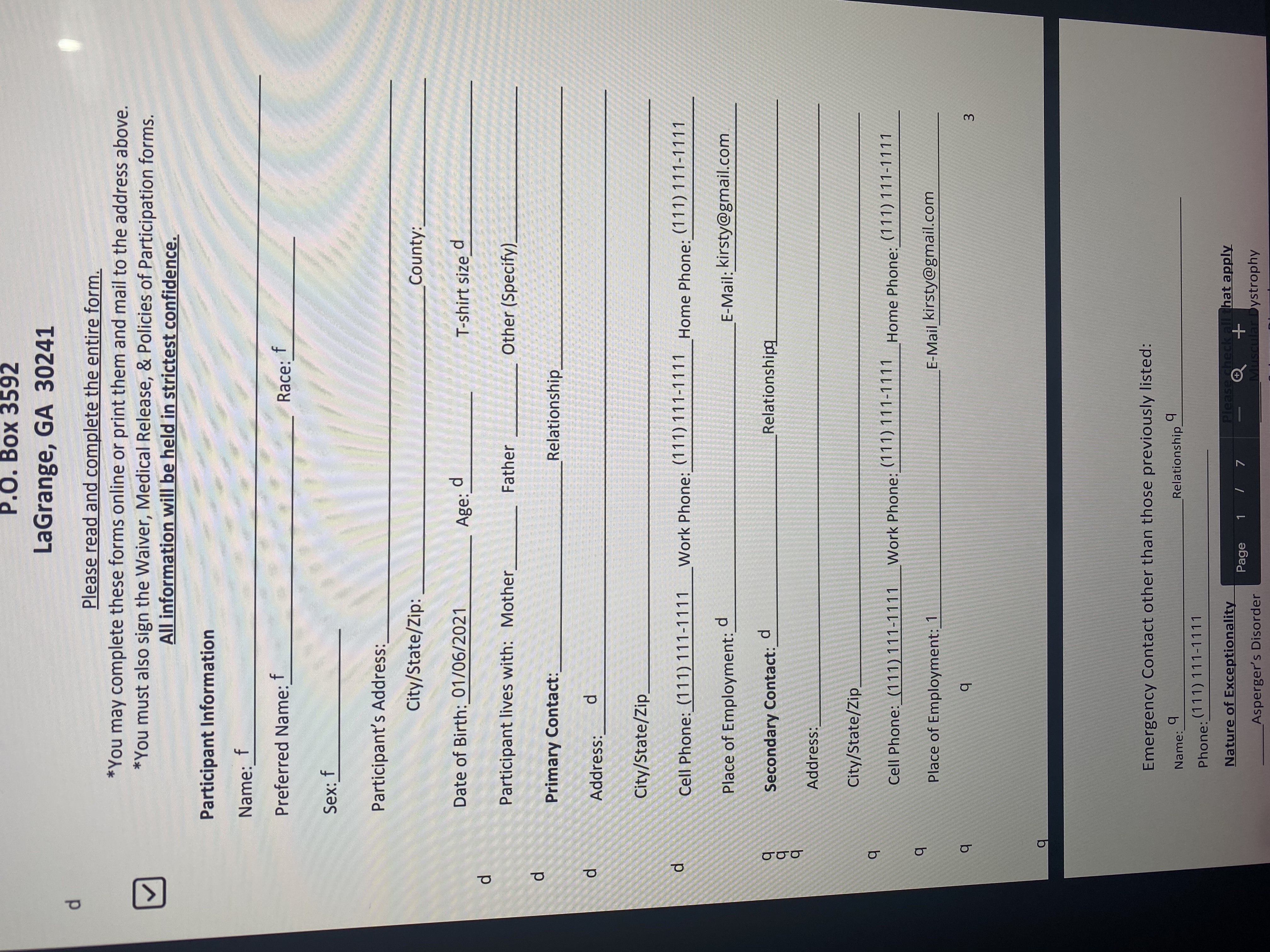
-
Gustavo_HReplied on January 25, 2021 at 11:39 AM
Hi, Kirsty_kirsty.
This issue should be related to the mapping fields in your PDF. Can you please, share with us the link to your Smart PDF Form to check it further?
We will wait for your reply.
Thank You, ✨
-
Kirsty_kirstyReplied on February 1, 2021 at 2:52 PM
Hi, please send below the pdf link as well as the jotform link itself.
https://form.jotform.com/210175460497053
https://theexceptionalway.org/wp-content/uploads/2021/01/Participant-Application.pdf
-
Girish JotForm SupportReplied on February 1, 2021 at 8:30 PM
Thanks for sharing the form links.
The reason for this output is that there are lots of field areas that are not mapped and are clustered in on place on your original PDF:

You will need to drag and drop the green field areas to the required locations on your original PDF.
Only then the output will show the texts at the correct location rather than scattered.
Please try this and let us know if you face any difficulties.
-
Kirsty_kirstyReplied on February 2, 2021 at 9:03 AM
Thank you! I will give this a try.
I have another question though. One of our clients would like their own account with Jotform to view the submissions, we will still manage it but they want to see the submissions off jotform vs in emails.
Do you offer any affiliate?
Is there anything else you offer for them to view their account while we still manage it?
Or is there an option for them to have a separate login into our account but only see their forms?
Thank you for all your help!!
-
Zahra_SReplied on February 2, 2021 at 11:32 AM
Hi Kristy,
I have moved your second question to a separate thread. We will respond to you there soon: https://www.jotform.com/answers/2867893.
- Mobile Forms
- My Forms
- Templates
- Integrations
- INTEGRATIONS
- See 100+ integrations
- FEATURED INTEGRATIONS
PayPal
Slack
Google Sheets
Mailchimp
Zoom
Dropbox
Google Calendar
Hubspot
Salesforce
- See more Integrations
- Products
- PRODUCTS
Form Builder
Jotform Enterprise
Jotform Apps
Store Builder
Jotform Tables
Jotform Inbox
Jotform Mobile App
Jotform Approvals
Report Builder
Smart PDF Forms
PDF Editor
Jotform Sign
Jotform for Salesforce Discover Now
- Support
- GET HELP
- Contact Support
- Help Center
- FAQ
- Dedicated Support
Get a dedicated support team with Jotform Enterprise.
Contact SalesDedicated Enterprise supportApply to Jotform Enterprise for a dedicated support team.
Apply Now - Professional ServicesExplore
- Enterprise
- Pricing





























































