-
vanessa126Asked on January 29, 2021 at 1:48 PM
Hi there !
I'm struggling with the table in this form. I need a total at the end of each row according to the numbers selected in the dropdown menu. Is that possible at all?
If not, can you help me figure out another option?This a form that is filled by an onsite contractor, whom lists all the men that worked on his job that week and how many hours per day. We need the total for each mean and then the total for the hours for that job on that week.
Thank you so much!
Vanessa
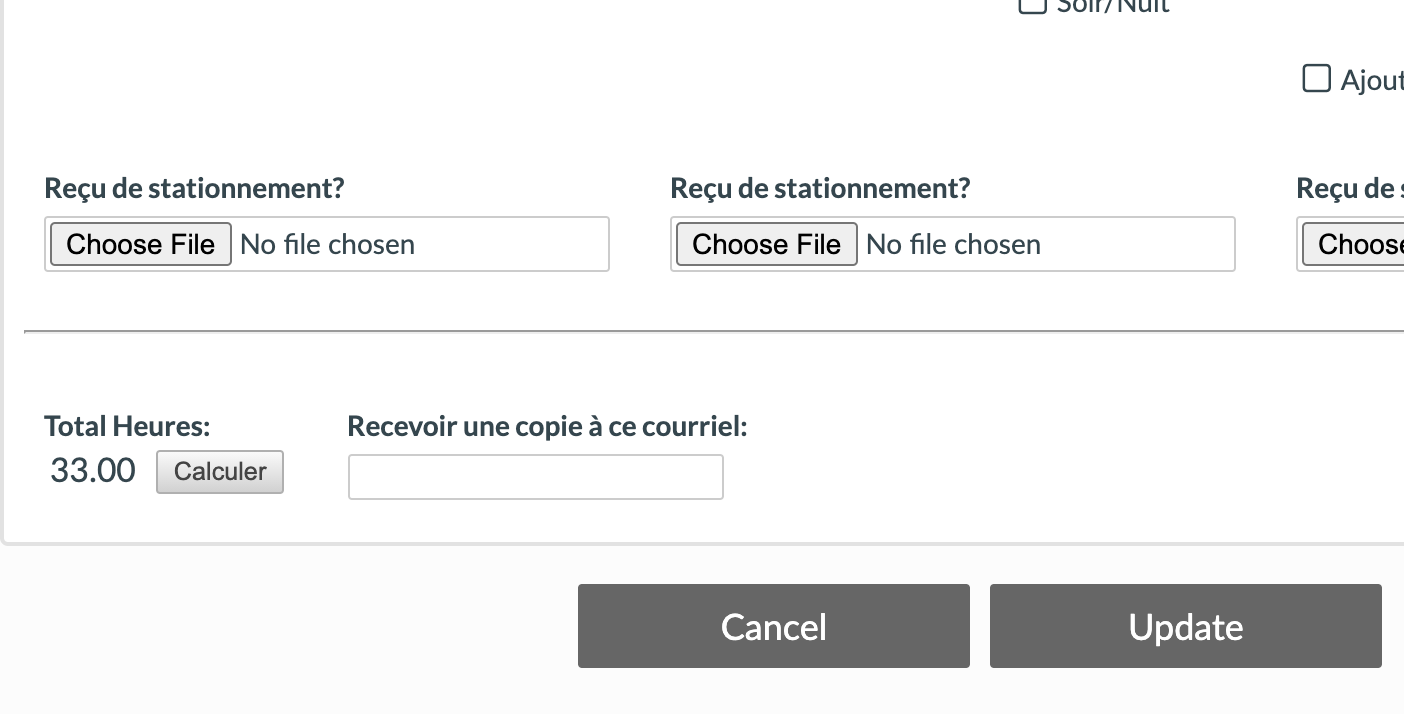 Page URL: https://form.jotform.com/203096131918252
Page URL: https://form.jotform.com/203096131918252 -
Amin JotForm SupportReplied on January 29, 2021 at 7:04 PM
Thanks for reaching out to us!
To my understanding, what you're after is having respondents choose numbers from drop-downs in a table and have the total of them presented on form.
That said, kindly note that you may perform calculations on entered values in Input Tables as shown below.
1) Add an Input Field and Calculation Widget as shown below.
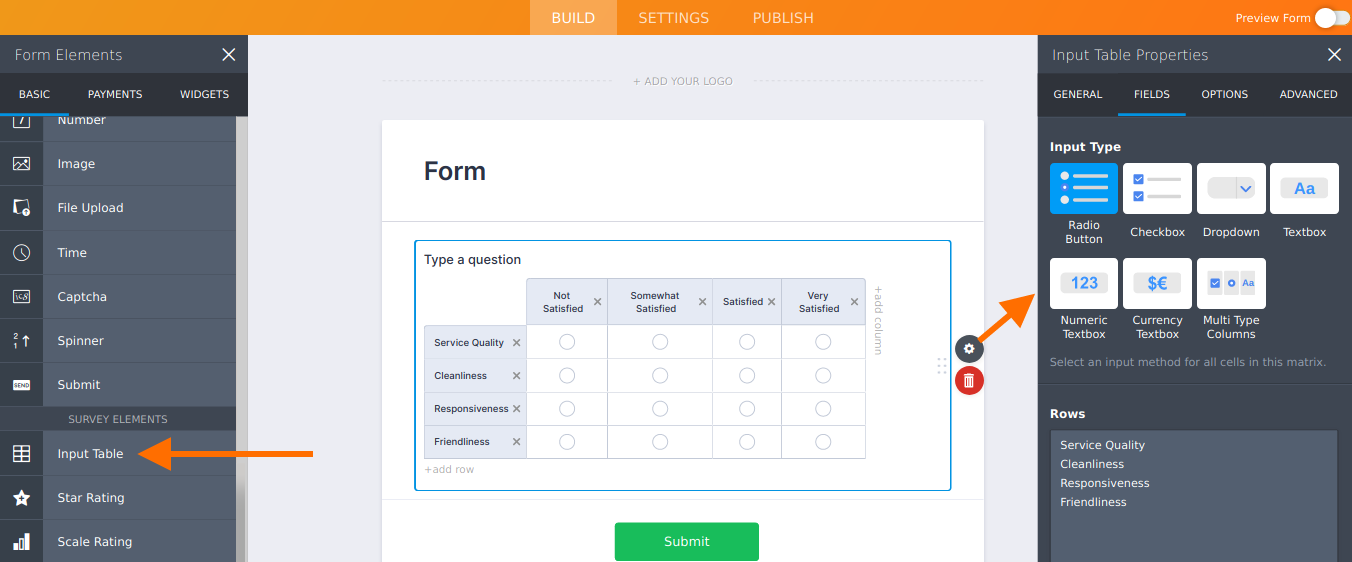
2) Choose which Input Table cells you wish to involve in the calculation.
3) Set the calculation.
Result:
My simple demo form: https://form.jotform.com/202895455611055
Related guide: How-to-perform-form-calculation-in-the-input-table-field
I hope I've been of help.
-
vanessa126Replied on February 4, 2021 at 10:22 AMHi there,
Thanks for the information, unfortunately those fields are very big, and I’ve got quite the list to go through, sometimes there are more than 20 employees on the job. Is there not a way to calculate what’s in that row and add it on at the end?Also, do you have the conditional option to make a field appear if a certain box is checked?
Thank you !
Vanessa
_____________________
Alliée Virtuelle - Déléguer pour optimiser!
[cid:953158B9-CDB8-4B08-874C-2703F8DA39ED@home]
... -
Bojan Support Team LeadReplied on February 4, 2021 at 12:35 PM
Greetings Vanessa.
An alternative solution would be to use the Spreadsheet widget. This will give you a simplified version of Excel where you can calculate the totals. You can see an example here:
https://form.jotform.com/52644223831956To learn how to use this widget, please use the following link:
https://www.jotform.com/help/598-how-to-set-up-the-spreadsheet-widgetLet us know if you have any additional questions.
-
Bojan Support Team LeadReplied on February 4, 2021 at 12:44 PM
I forgot to address your second question.
We are working on the reply and you will receive it soon at the following link:
https://www.jotform.com/answers/2874661If you have any additional questions, please post them to associated tickets.
Thank you for your cooperation.
- Mobile Forms
- My Forms
- Templates
- Integrations
- INTEGRATIONS
- See 100+ integrations
- FEATURED INTEGRATIONS
PayPal
Slack
Google Sheets
Mailchimp
Zoom
Dropbox
Google Calendar
Hubspot
Salesforce
- See more Integrations
- Products
- PRODUCTS
Form Builder
Jotform Enterprise
Jotform Apps
Store Builder
Jotform Tables
Jotform Inbox
Jotform Mobile App
Jotform Approvals
Report Builder
Smart PDF Forms
PDF Editor
Jotform Sign
Jotform for Salesforce Discover Now
- Support
- GET HELP
- Contact Support
- Help Center
- FAQ
- Dedicated Support
Get a dedicated support team with Jotform Enterprise.
Contact SalesDedicated Enterprise supportApply to Jotform Enterprise for a dedicated support team.
Apply Now - Professional ServicesExplore
- Enterprise
- Pricing




























































