-
crb3024Asked on February 1, 2021 at 5:25 AM
On this form I collect registrations for a charity walks event. There is one set of data - call it Header -(eg the person making the registration and the payment details) and multiple (1 or 2 now but this will be extended to 10) sets of data for each Entrant.
I would like to receive this on a spreadsheet and ideally with one spreadsheet row per Entrant with the Header repeated on each.
Could you please advise which integration app would be most suitable?
Bob Keightley
Page URL: https://form.jotform.com/210133725691350 -
Bojan Support Team LeadReplied on February 1, 2021 at 7:07 AM
Greetings Bob.
You can download the Excel file with all information from the Tables:
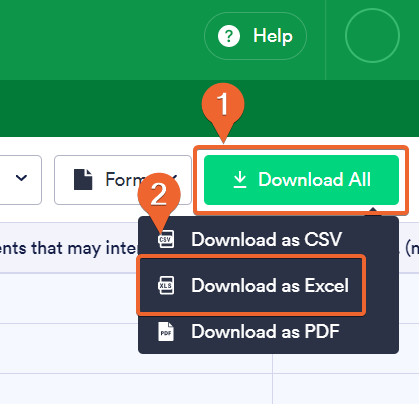
Let us know if this resolved your problem.
-
crb3024Replied on February 1, 2021 at 7:31 AM
Hi Bojan
Thanks for that but how do I get to the screen you displayed?
Would any of the integration apps give me more flexibility? As I said, I would like to set it up so that I get one spreadsheet row per Entrant with the Header repeated on each.
-
Bojan Support Team LeadReplied on February 1, 2021 at 8:51 AM
My apologies.
If you are in the form builder, you can open Tables from the upper left corner of the page:

If you are on the My Forms page, you can open it from the More dropdown:
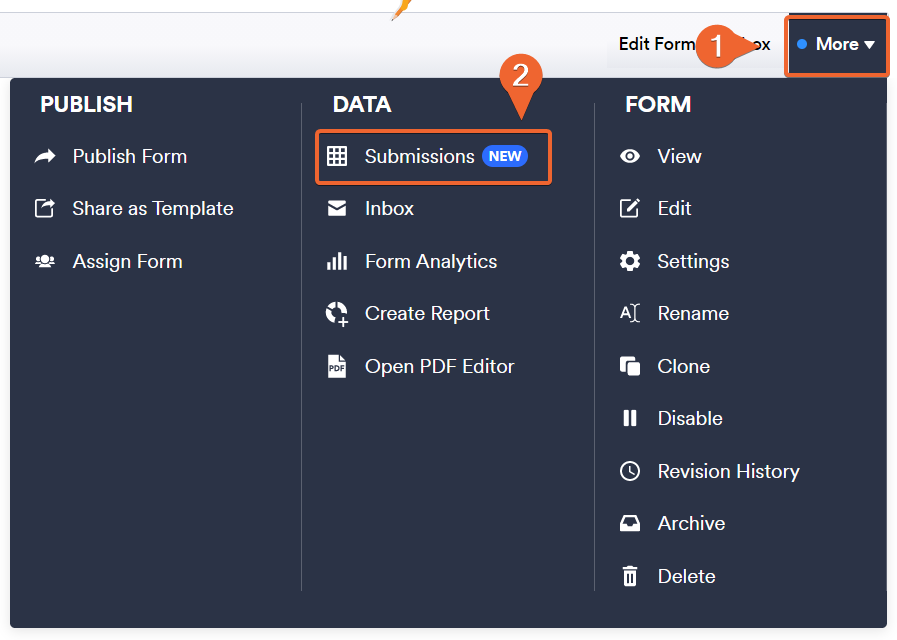
You can also click on the submission number underneath the form name:
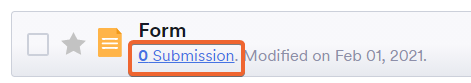
Each entry will be saved as a new row in the table. You can only add a field from the form, static test won't be shown.
Let us know if you have any additional questions.
- Mobile Forms
- My Forms
- Templates
- Integrations
- INTEGRATIONS
- See 100+ integrations
- FEATURED INTEGRATIONS
PayPal
Slack
Google Sheets
Mailchimp
Zoom
Dropbox
Google Calendar
Hubspot
Salesforce
- See more Integrations
- Products
- PRODUCTS
Form Builder
Jotform Enterprise
Jotform Apps
Store Builder
Jotform Tables
Jotform Inbox
Jotform Mobile App
Jotform Approvals
Report Builder
Smart PDF Forms
PDF Editor
Jotform Sign
Jotform for Salesforce Discover Now
- Support
- GET HELP
- Contact Support
- Help Center
- FAQ
- Dedicated Support
Get a dedicated support team with Jotform Enterprise.
Contact SalesDedicated Enterprise supportApply to Jotform Enterprise for a dedicated support team.
Apply Now - Professional ServicesExplore
- Enterprise
- Pricing



























































