-
TCHD_SchedulingAsked on February 1, 2021 at 1:57 PM
Is it possible to change a column of data to a single date all at once?
Here is the issue: We needed the form up immediately, so I got it figured out and put up and online. After we had several hundred submissions, I get informed I need to have a reminder email sent 20 days after their first appointment. I have that logic figured out, and it's set up, but I still have those original appointments that need to have the reminders sent out 20 days after their first appointment.
Putting in a date is a pain, as I can't just copy/paste it in the table view of my form. It keeps bringing up the calendar for me to choose a date, which adds a lot of time to the process. I'm sure there is a way to speed this up, but I can't figure out how.
If you could point me in the right direction, I would appreciate it.
Thanks,
Jim Compton
-
Elton Support Team LeadReplied on February 1, 2021 at 7:01 PM
Hi Jim,
Just to clarify if I've understood your question correctly, do you want to paste data in date format into the Date column on the tables instead of just picking a date in each cell?
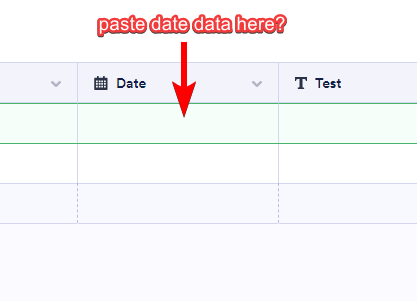
If that's what you're looking for, I'm afraid it's not yet possible. But I could escalate this to our developers as a feature request so hopefully, this would be considered in the future upon your confirmation. We'll wait for your reply.
-
TCHD_SchedulingReplied on February 3, 2021 at 12:27 PM
Yes,
That is precisely what I am attempting to do.
I suppose I could export the data, make my changes, clone the form and re-upload the data, but if I need something in the future when there are thousands of records needing something more complex, it would get rather difficult very quickly.
Thanks,
Jim
-
Elton Support Team LeadReplied on February 3, 2021 at 3:58 PM
Thanks for the confirmation, Jim. I have now escalated this to our developers. Once this is implemented in the future, we'll inform you here.
For now, the workaround you mentioned is the only solution I think possible. You have to export the data, modify it on Excel then import it back to the form. It's also easy to import data into Tables now since you can directly upload it without changing its format. Guide: https://www.jotform.com/help/1001-how-to-import-data-in-jotform-tables
- Mobile Forms
- My Forms
- Templates
- Integrations
- INTEGRATIONS
- See 100+ integrations
- FEATURED INTEGRATIONS
PayPal
Slack
Google Sheets
Mailchimp
Zoom
Dropbox
Google Calendar
Hubspot
Salesforce
- See more Integrations
- Products
- PRODUCTS
Form Builder
Jotform Enterprise
Jotform Apps
Store Builder
Jotform Tables
Jotform Inbox
Jotform Mobile App
Jotform Approvals
Report Builder
Smart PDF Forms
PDF Editor
Jotform Sign
Jotform for Salesforce Discover Now
- Support
- GET HELP
- Contact Support
- Help Center
- FAQ
- Dedicated Support
Get a dedicated support team with Jotform Enterprise.
Contact SalesDedicated Enterprise supportApply to Jotform Enterprise for a dedicated support team.
Apply Now - Professional ServicesExplore
- Enterprise
- Pricing



























































