-
mcoflincolnAsked on February 1, 2021 at 5:15 PM
It appears that once a user selects the product on our form by clicking the circle, they are unable to unselect the product. Once the product is selected, the "submit my renewal" button at the bottom goes away. I want our users to be able to change their mind and unselect the product so the "submit my renewal" button comes back. How can I make that happen? Screen shots attached for reference.
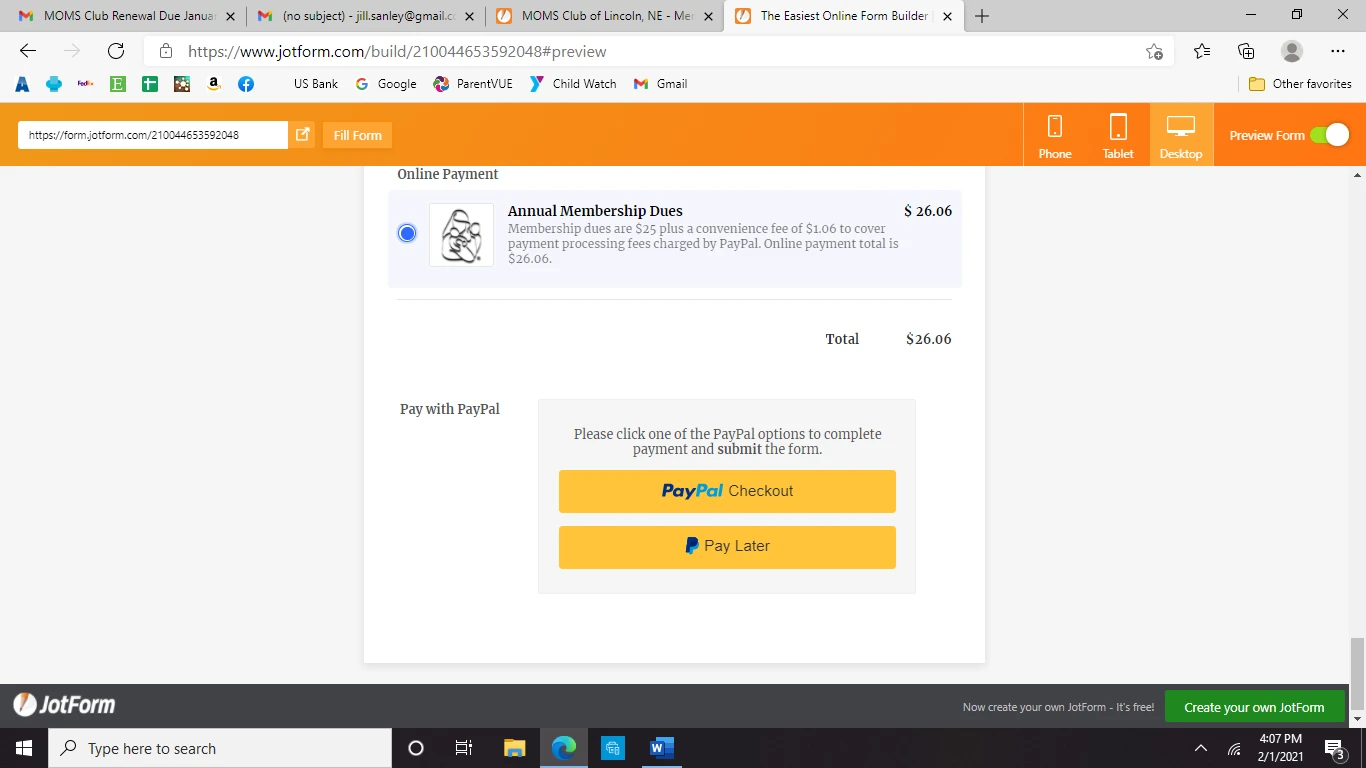
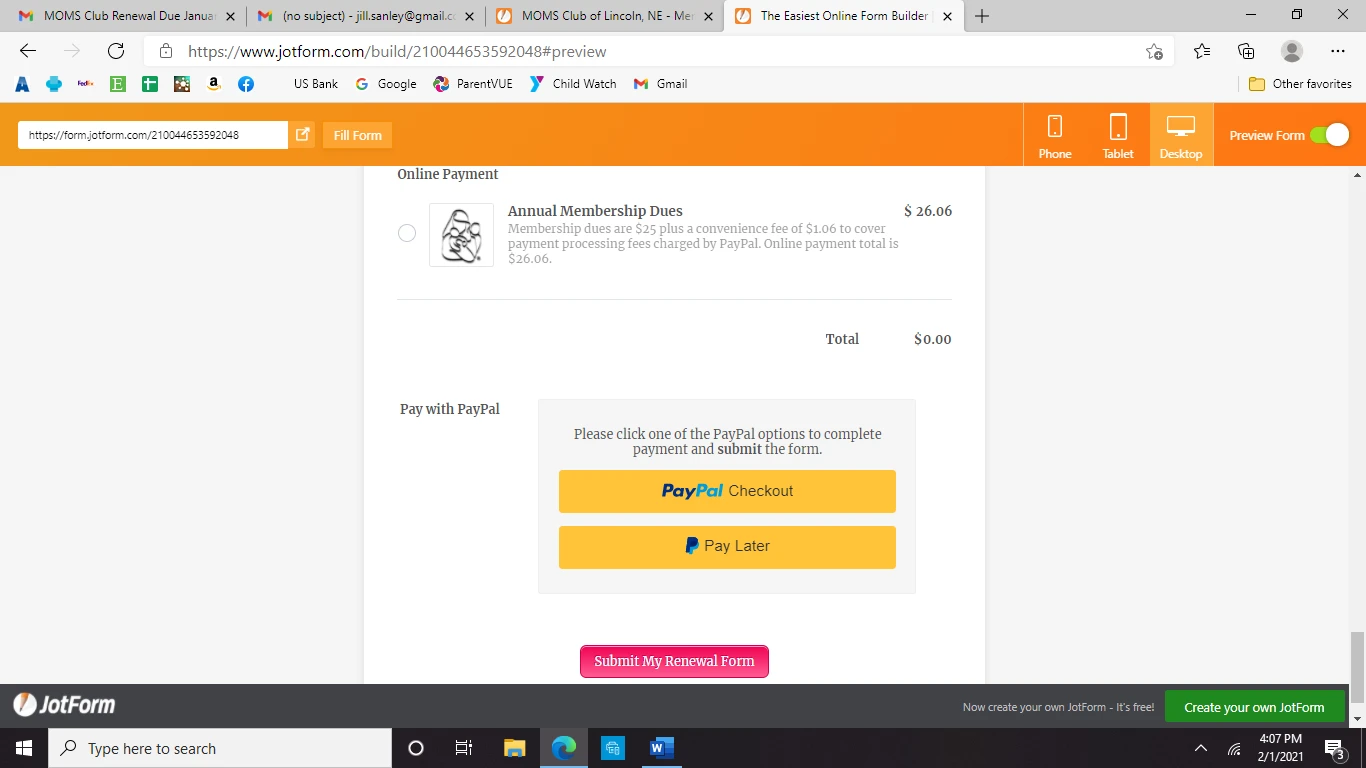
-
Girish JotForm SupportReplied on February 1, 2021 at 11:34 PM
The reason is that this is a radio button option and it can't be unselected.
To make it unselectable, switch to the checkbox field by setting Multiple Products to Yes in the payment settings.
Here's how:
1. Click the payment field in your form then open the Payment Settings
2. Click the gear icon on the top right corner to view payment options

Do try this and let us know.
-
mcoflincolnReplied on February 2, 2021 at 11:36 AM
Yes that changed worked. Thank you!
- Mobile Forms
- My Forms
- Templates
- Integrations
- INTEGRATIONS
- See 100+ integrations
- FEATURED INTEGRATIONS
PayPal
Slack
Google Sheets
Mailchimp
Zoom
Dropbox
Google Calendar
Hubspot
Salesforce
- See more Integrations
- Products
- PRODUCTS
Form Builder
Jotform Enterprise
Jotform Apps
Store Builder
Jotform Tables
Jotform Inbox
Jotform Mobile App
Jotform Approvals
Report Builder
Smart PDF Forms
PDF Editor
Jotform Sign
Jotform for Salesforce Discover Now
- Support
- GET HELP
- Contact Support
- Help Center
- FAQ
- Dedicated Support
Get a dedicated support team with Jotform Enterprise.
Contact SalesDedicated Enterprise supportApply to Jotform Enterprise for a dedicated support team.
Apply Now - Professional ServicesExplore
- Enterprise
- Pricing



























































