-
ReceivableAsked on February 3, 2021 at 2:28 PM
Hello! We rolled out JotForms about 6 months ago to use as customer applications. All of our forms use the DocuSign widgets, which are connected to our company DocuSign account. Our JotForms is a paid subscription (the Bronze plan annually), and our DocuSign is as well. So neither are the free versions. And we are not even close to our limit on DocuSign. But yet, I keep having to reauthenticate our DocuSign widget every week or two so that customers don't get stuck being unable to submit the form because the widget isn't connecting.
I saw another question on this and you responded with this in February 2020:
"The problem was caused by the fact that the renewed tokens were not being saved together with the form's html source code. Thus, even if the tokens were already renewed, the form was still using old expired ones. We have just released a fix for this issue. As long as the form is used at least once per month, the tokens should work for the DocuSign widget on your form."
Can you please tell me how to get this fix applied to our jotforms so I don't have to reauthenticate constantly?
Thank you,
Erin
-
jonathanReplied on February 3, 2021 at 7:01 PM
We apologize for inconvenience. May I ask if your form was embedded on a website. If it was, can you please share to us the URL link of the website where we can also check/test the actual form used.
One possible reason for the issue you described to be persistent is if the form was embedded on the website using its full source code embed.
The docusign widget will not be able to auto authenticate if the form was embedded using its source code.
We will wait for your updated response.
-
ReceivableReplied on February 9, 2021 at 12:57 PM
No - most of our applicants are filling it out by pasting the web address of the form (which we got from the Publish tab) into their browser.
Thank you!
-
Cecile JotForm SupportReplied on February 9, 2021 at 4:00 PM
Hello there,
Could you please check your DocuSign plan for any signature limits? This might be causing the problem. If there's no limit in the number of signatures that can be accepted, kindly tell us so that we can provide you a workaround or escalate this issue to our backend team.
Looking forward to your reply.
-
ReceivableReplied on February 9, 2021 at 5:11 PM
No, there are no signature limits. We have a Business Pro Docusign account. And I see JotForms listed under "Connected Apps" in my profile, with a date of 6/2/20.
-
jonathanReplied on February 9, 2021 at 6:46 PM
Thank you for the clarification. I checked and tested your form and I was able to realize the problem.
Please note that it is not possible to use 2 docusign widget on the same form.

The Form Builder does not support multiple instances of the DocuSign widget on same form.
You may add additional regular Signatures if you need multiple signatures in form. There is no limit for the regular Signature element for example.
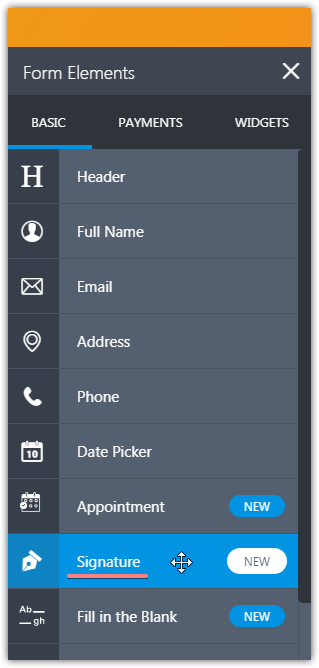
I hope this help. Please let us know if issue persist.
-
ReceivableReplied on February 11, 2021 at 4:47 PM
So I don't think that's the problem. The authentication problems were mainly occurring on our other form, which only has one DocuSign Widget. You are on our Sales Credit Application and the problem is occurring on our Parts & Service Credit Application. Please see the link below:
https://www.jotform.com/build/201526771390151
As far as having two widgets, it works fine when it's authenticated. You submit the top one first and the co-signer does the second one, then the Submit button shows up once both are completed.
-
ReceivableReplied on February 11, 2021 at 4:55 PM
I just check the Sales Credit Application and filled it out, and although it says it has an error, it comes through just fine. We receive two signed applications, one with the primary's signature and one with the co-borrower's signature.
-
jonathanReplied on February 11, 2021 at 6:23 PM
Thank you for the explanation. I have been checking the form with 2 docusign widget, but so far I could not submit the form while both of the Docusign widgets were signed.
...and although it says it has an error, it comes through just fine.
Can you please double check the submission data if it actually have signature data in the docusign widget.
It could be possible also that there was a glitch in the widget that was allowing the form to be submitted successfully even though there was validation error. We need to investigate further on this.
As for the form with one docusign widget only, I could not reproduce the authentication getting removed issue yet. I only need to authenticate once and it does not disconnect so far.
I suggest you observe for now how long the current authentication will hold. Inform us immediately if you found the authentication was removed or disconnected again.
We apologize for inconvenience caused.
-
minedorryReplied on February 16, 2021 at 6:52 AM
-
Girish JotForm SupportReplied on February 16, 2021 at 7:27 AM
Hello @minedorry,
I have moved your concern to a new ticket link to be addressed separately.
Here is the new link: https://www.jotform.com/answers/2901204
-
Cecile JotForm SupportReplied on February 19, 2021 at 3:03 PM
Hi @minedorry,
It seems that your reply has not reached the thread so I attached a screenshot of it below.

Should you have any other concerns, kindly let us know.
Thank you.
- Mobile Forms
- My Forms
- Templates
- Integrations
- INTEGRATIONS
- See 100+ integrations
- FEATURED INTEGRATIONS
PayPal
Slack
Google Sheets
Mailchimp
Zoom
Dropbox
Google Calendar
Hubspot
Salesforce
- See more Integrations
- Products
- PRODUCTS
Form Builder
Jotform Enterprise
Jotform Apps
Store Builder
Jotform Tables
Jotform Inbox
Jotform Mobile App
Jotform Approvals
Report Builder
Smart PDF Forms
PDF Editor
Jotform Sign
Jotform for Salesforce Discover Now
- Support
- GET HELP
- Contact Support
- Help Center
- FAQ
- Dedicated Support
Get a dedicated support team with Jotform Enterprise.
Contact SalesDedicated Enterprise supportApply to Jotform Enterprise for a dedicated support team.
Apply Now - Professional ServicesExplore
- Enterprise
- Pricing






























































