-
beardteamusaAsked on February 9, 2021 at 1:00 PM
1st Issue: I have an issue with my form, Come and Shave It #15.
Registrants do not seem to be receiving their submission notification emails, confirming that they submitted AND providing them a link to edit their submission.
Do I have this form configured incorrectly?
Screenshot attached.
2nd Issue:
On a previous form, I had many submissions but have since deleted them. However, this does not seem to be reflected in my account storage. How do I clear data collected from PREVIOUS, now archived forms?
Thanks!
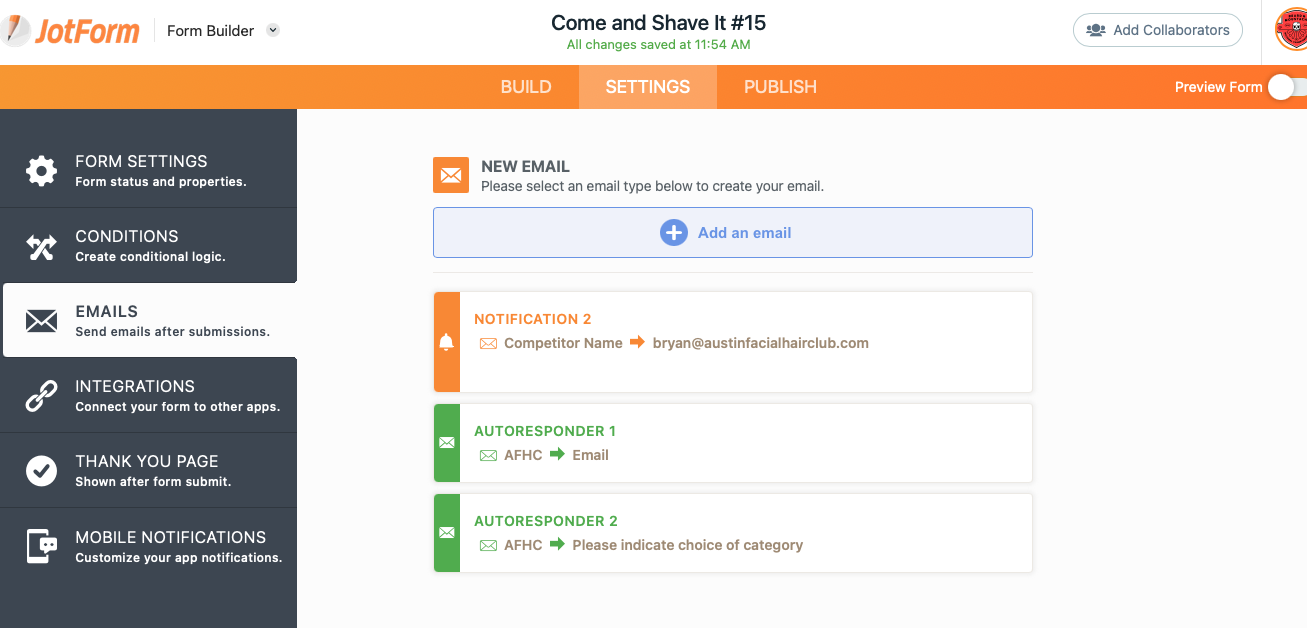 Page URL: https://form.jotform.com/210165820514143
Page URL: https://form.jotform.com/210165820514143 -
VincentJayReplied on February 9, 2021 at 3:40 PM
Hi,
The notification email will be sent only to the email recipient bryan@austin******hair****.com
The registrants must add their email address to the email field to receive the autoresponder email.
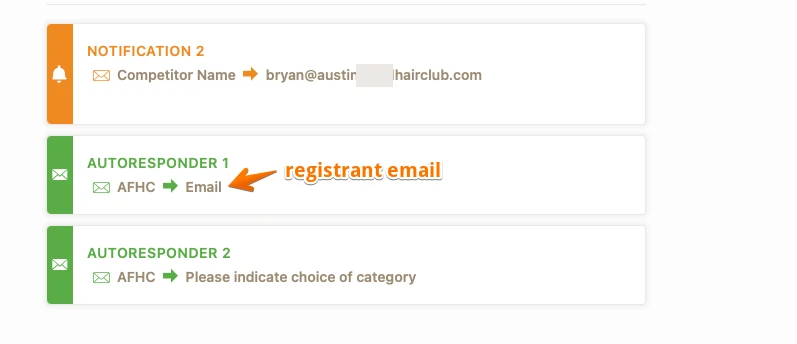
Unfortunately, the autoresponder email 2 won't send an email because there's no email address field assigned to it.
I will be answering your other question to this new ticket (https://www.jotform.com/answers/2886533) to avoid confusion. Thank you!
-
beardteamusaReplied on February 9, 2021 at 4:00 PMthe registrants add their email in the form... some who have added their
name there have NOT received the auto reponse.
... -
VincentJayReplied on February 9, 2021 at 6:05 PM
We can check our email logs. Could you please share the submission ID and the email address of the participants that didn't receive the autoresponder email?
Here's a guide on how to find the submission ID: https://www.jotform.com/help/549-where-to-find-the-submission-id
We'll wait for your response. Thank you!
- Mobile Forms
- My Forms
- Templates
- Integrations
- INTEGRATIONS
- See 100+ integrations
- FEATURED INTEGRATIONS
PayPal
Slack
Google Sheets
Mailchimp
Zoom
Dropbox
Google Calendar
Hubspot
Salesforce
- See more Integrations
- Products
- PRODUCTS
Form Builder
Jotform Enterprise
Jotform Apps
Store Builder
Jotform Tables
Jotform Inbox
Jotform Mobile App
Jotform Approvals
Report Builder
Smart PDF Forms
PDF Editor
Jotform Sign
Jotform for Salesforce Discover Now
- Support
- GET HELP
- Contact Support
- Help Center
- FAQ
- Dedicated Support
Get a dedicated support team with Jotform Enterprise.
Contact SalesDedicated Enterprise supportApply to Jotform Enterprise for a dedicated support team.
Apply Now - Professional ServicesExplore
- Enterprise
- Pricing



























































