-
BandoroAsked on February 11, 2021 at 2:22 PM
Hi there,
When publishing the forms, am I able to do card form but with 2 to 5 questions per page?
Thanks,
Darryl.Page URL: https://form.jotform.com/210395296286262 -
jonathanReplied on February 11, 2021 at 5:57 PM
Hi,
If you prefer having multiple form fields/questions on single page, we recommend using the Classic form layout instead. The Card form layout can only have one field/question per page.
Related user guide : Cards or Classic: Which One Should I Use
Please let us know if you need further assistance.
-
BandoroReplied on February 12, 2021 at 8:00 AMCan I use classic form to have 2 to 5 questions than it go to another page
to another 2 to 5 questions and so on?
Kind regards
*Darryl Bandoro*
Chief Operating Officer
Fund*More*.ai
c. 613.608.0433 | e. darryl@fundmore.ai | Demo Video
... -
Zahra_SReplied on February 12, 2021 at 8:21 AM
Hi there!
Thank you for reaching out to us.
That's the primary function of the Card form—one question per page.
If you want to add multiple fields on a single page, use the Multi-line Question. It has a few restrictions, though; you can't use all form elements with this option. If you want to add questions, that will work.
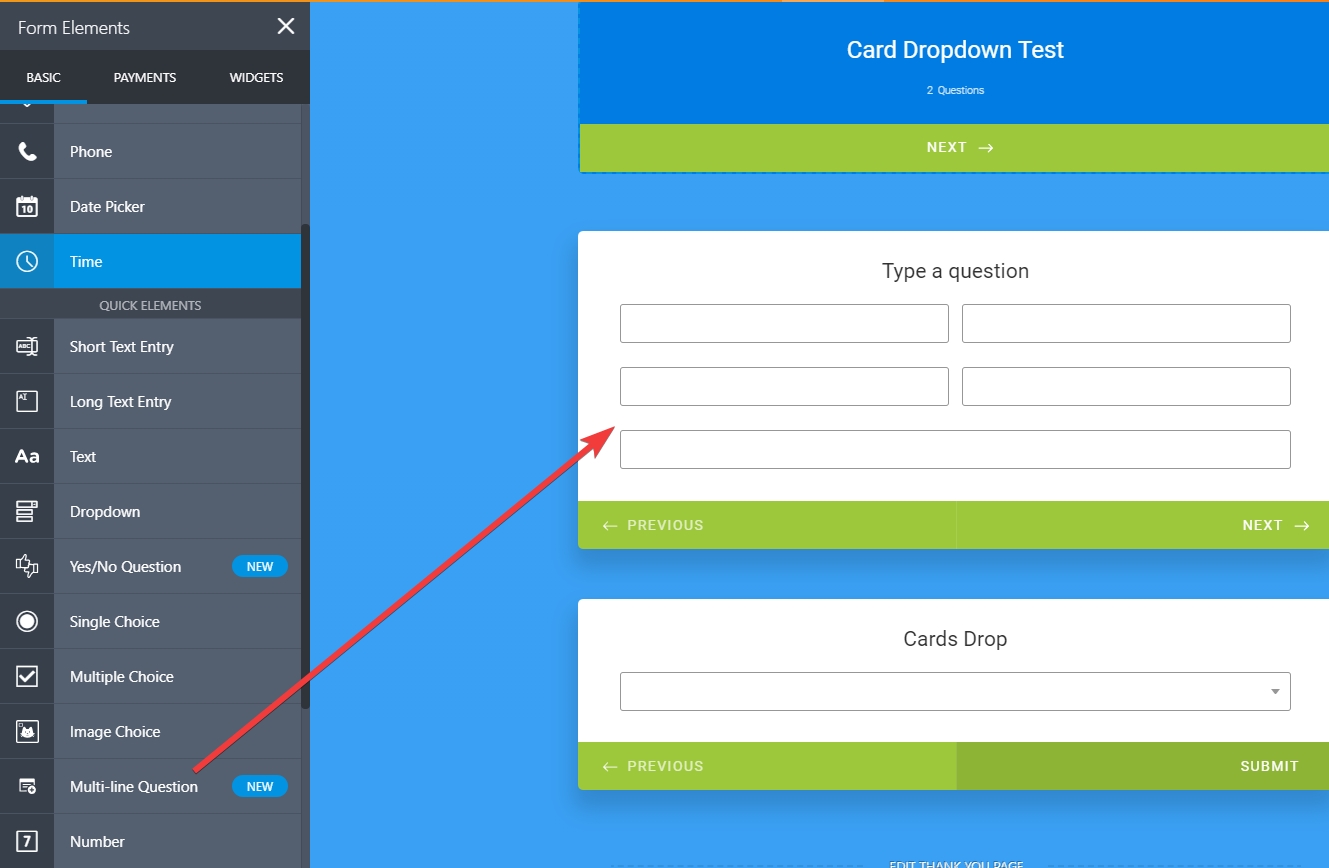
I hope this helps. Please let us know if you need further assistance.
- Mobile Forms
- My Forms
- Templates
- Integrations
- INTEGRATIONS
- See 100+ integrations
- FEATURED INTEGRATIONS
PayPal
Slack
Google Sheets
Mailchimp
Zoom
Dropbox
Google Calendar
Hubspot
Salesforce
- See more Integrations
- Products
- PRODUCTS
Form Builder
Jotform Enterprise
Jotform Apps
Store Builder
Jotform Tables
Jotform Inbox
Jotform Mobile App
Jotform Approvals
Report Builder
Smart PDF Forms
PDF Editor
Jotform Sign
Jotform for Salesforce Discover Now
- Support
- GET HELP
- Contact Support
- Help Center
- FAQ
- Dedicated Support
Get a dedicated support team with Jotform Enterprise.
Contact SalesDedicated Enterprise supportApply to Jotform Enterprise for a dedicated support team.
Apply Now - Professional ServicesExplore
- Enterprise
- Pricing




























































