-
arslanash098Asked on February 13, 2021 at 8:16 AM
Hi Jotform,
When someone completes my form, I get an email with the their submission nicely laid out ion the body of the email. Is this layout available from the submission tab? The layout of the email is much nicer than the pdf. I know the pdf is configurable but it would be much easier to be able to access a pdf inthe same format as the email.
Also,
is there a function where by people can skip to a particular page as opposed to having to go back through each section with the "back" button?
Regards
Bookonboard -
Mike_G JotForm SupportReplied on February 13, 2021 at 9:38 AM
If you would like the PDF copy of your form submissions to have the same format as the content of the email you receive when your form gets submitted, I would suggest that you try to copy what's in the Source Code of the email notification content of your form
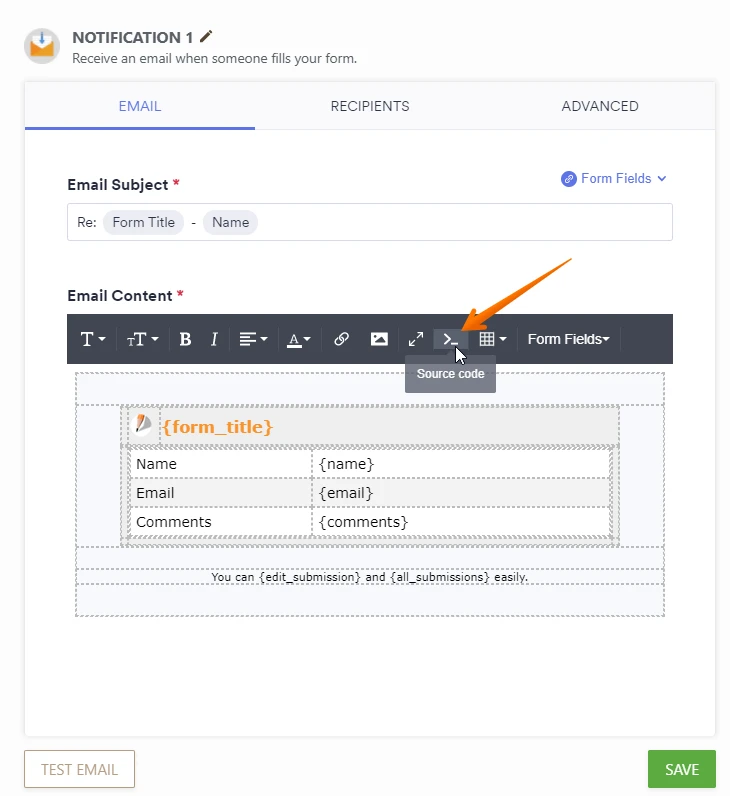
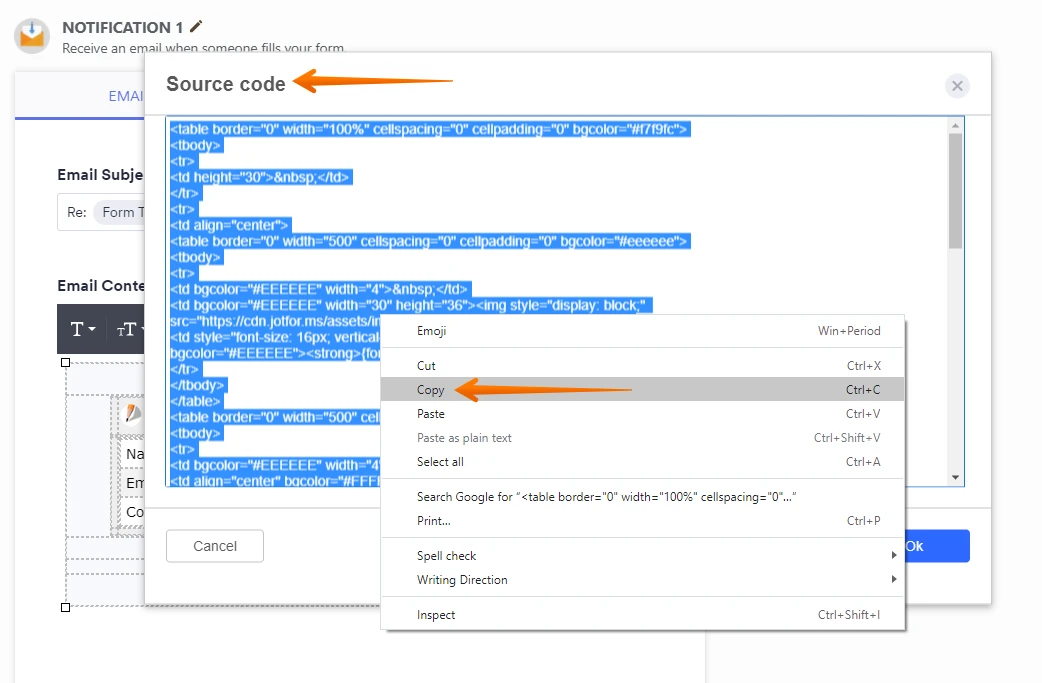
And then, on the PDF Editor page of your form, create a new PDF document and add a Text Element.
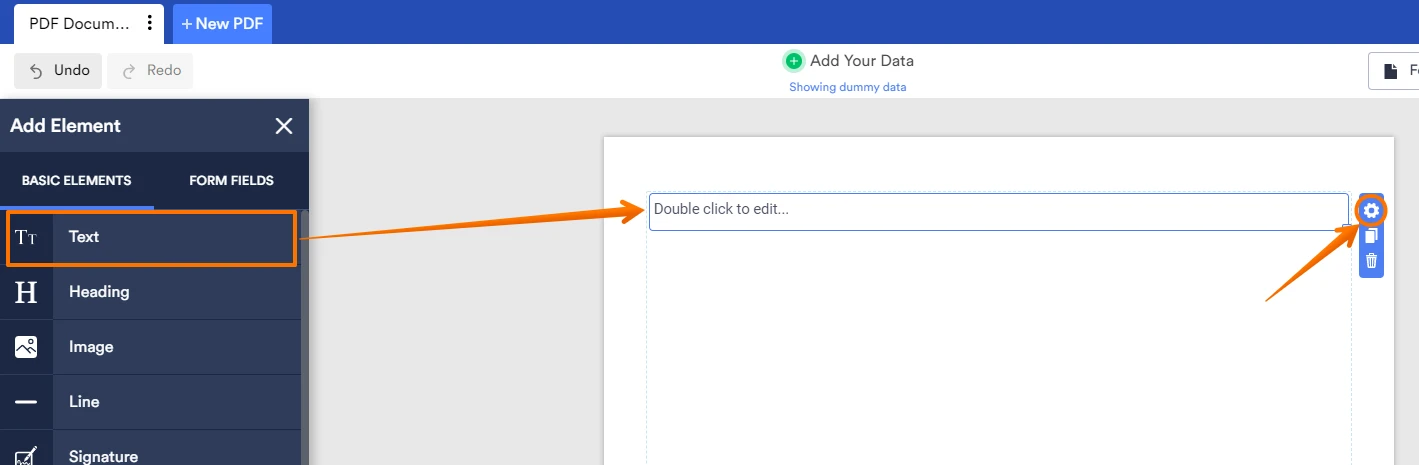
After that, paste the source code you copied from the email notification content into the Source Code of the Text Element you added.
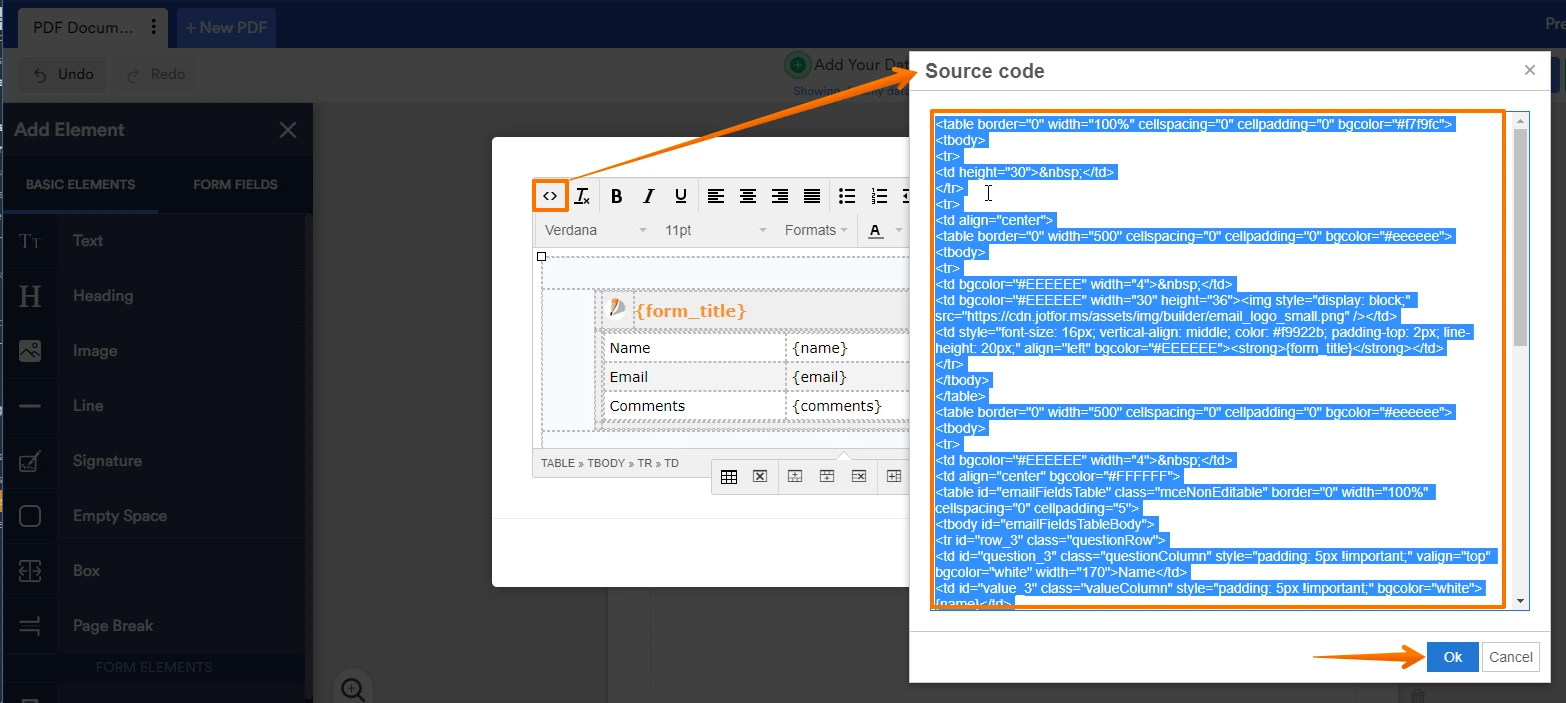
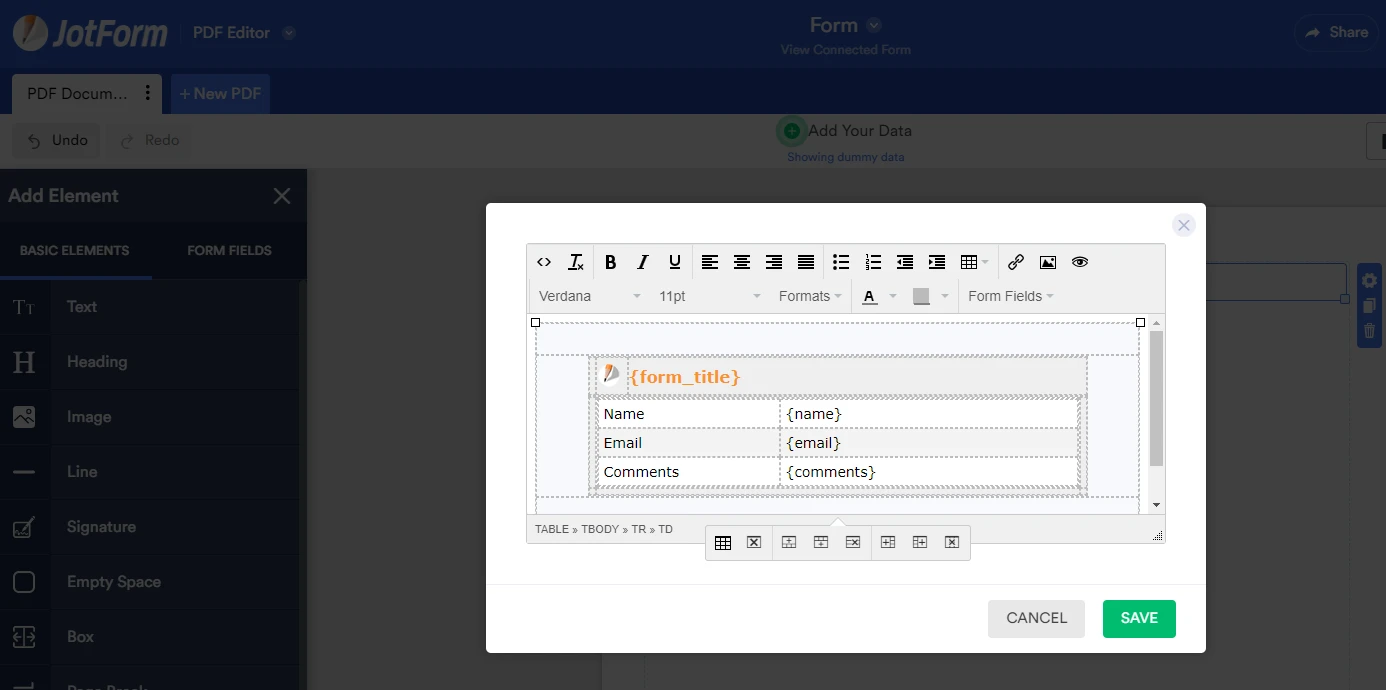
Save the Text element and test it after. Please note that you would have to preview the PDF document to see the result.
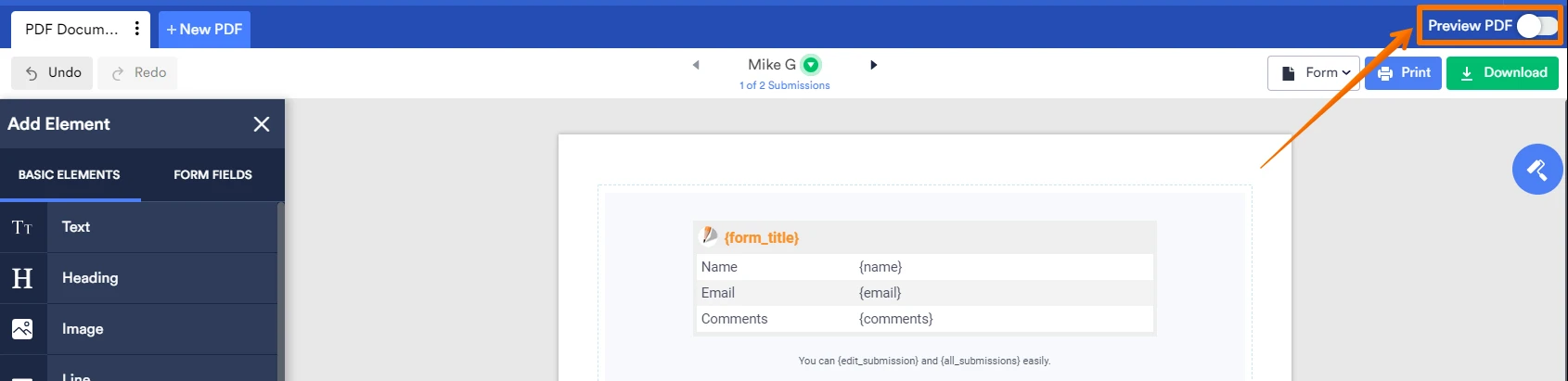
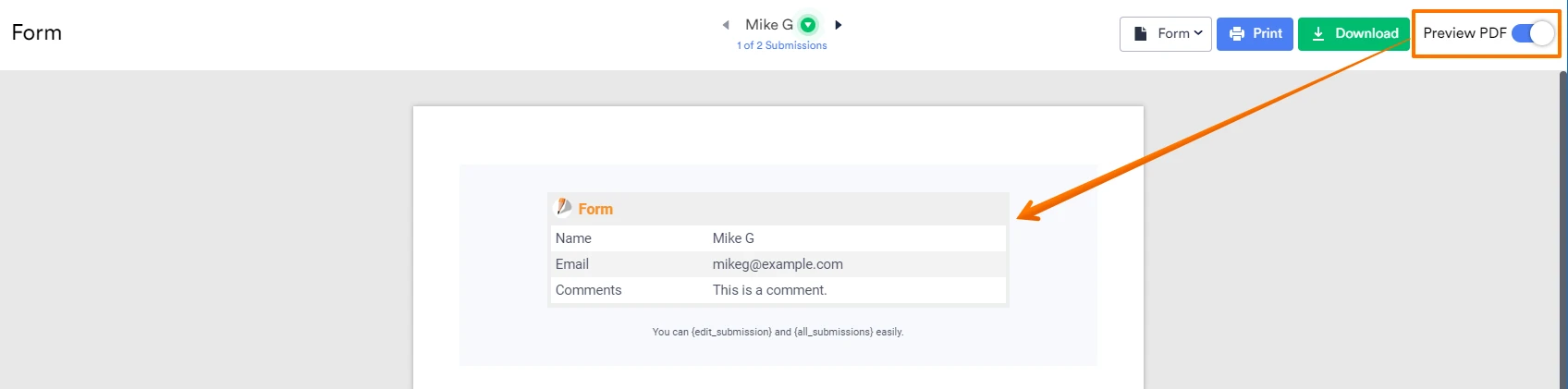
As for your other concern, I have moved it to a new ticket considering it is about a new topic.
Here's the link to the new ticket: https://www.jotform.com/answers/2896287
One of my colleagues has already responded to that ticket. If you have any follow-up questions about the new topic, please refer to that ticket to avoid confusion.
- Mobile Forms
- My Forms
- Templates
- Integrations
- INTEGRATIONS
- See 100+ integrations
- FEATURED INTEGRATIONS
PayPal
Slack
Google Sheets
Mailchimp
Zoom
Dropbox
Google Calendar
Hubspot
Salesforce
- See more Integrations
- Products
- PRODUCTS
Form Builder
Jotform Enterprise
Jotform Apps
Store Builder
Jotform Tables
Jotform Inbox
Jotform Mobile App
Jotform Approvals
Report Builder
Smart PDF Forms
PDF Editor
Jotform Sign
Jotform for Salesforce Discover Now
- Support
- GET HELP
- Contact Support
- Help Center
- FAQ
- Dedicated Support
Get a dedicated support team with Jotform Enterprise.
Contact SalesDedicated Enterprise supportApply to Jotform Enterprise for a dedicated support team.
Apply Now - Professional ServicesExplore
- Enterprise
- Pricing



























































