-
SreeniAsked on February 14, 2021 at 10:27 AM
Hi:
I have created "Apply Now" form (https://www.jotform.com/build/210443704658051) and figured widget fields (country, phone) are not in same style as other fields. Is there a way to make them look uniform?
And how do I expand the dropdown field to match the length of the above two fields? (In this form, I am referring to "Interested in Excelerate as")
Best Regards,
Sreeni -
Jong_P Jotform SupportReplied on February 14, 2021 at 3:23 PM
Hi Sreeni,
Thank you for making your inquiry at JotForm support.
Please allow me a little time to work around with the field size a little bit.
I will get back to you as soon as possible.
-
Jong_P Jotform SupportReplied on February 15, 2021 at 9:48 AM
Hi Sreeni,
Thank you for your kind patience.
I have just found a workaround. We will have to use the "Inspect" function in the "viewing" page.
For example, we increase the width such as this;
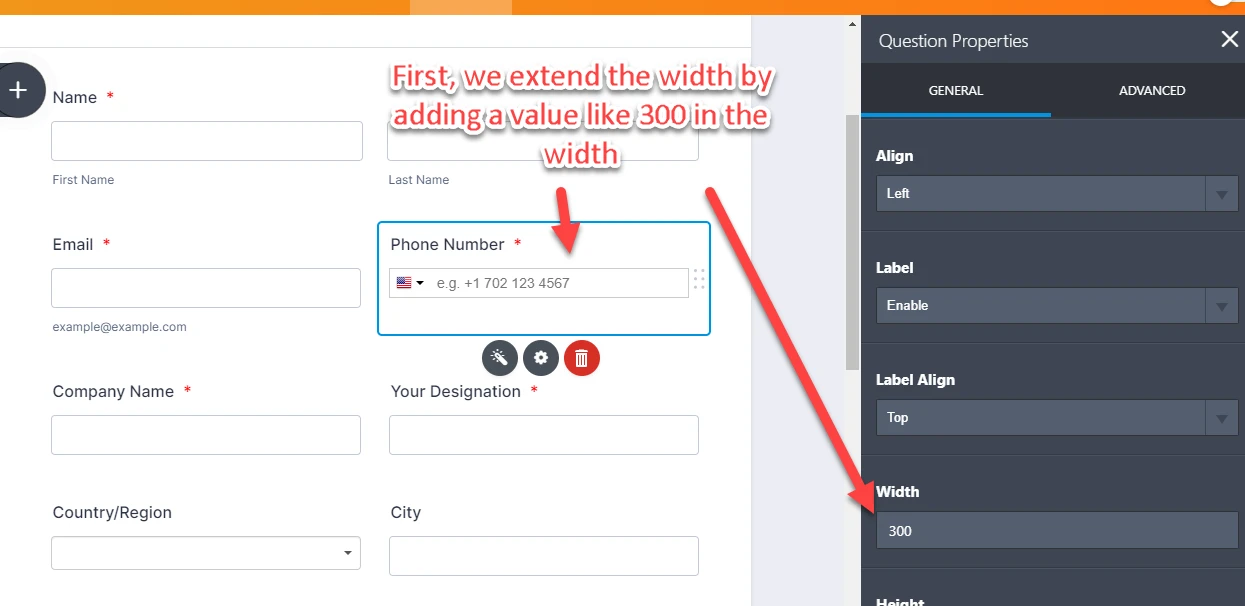
And then, we increase the height in the "Publish" version. Please right click the mouse on the Phone Number Box position > Inspect > and change the following value set.
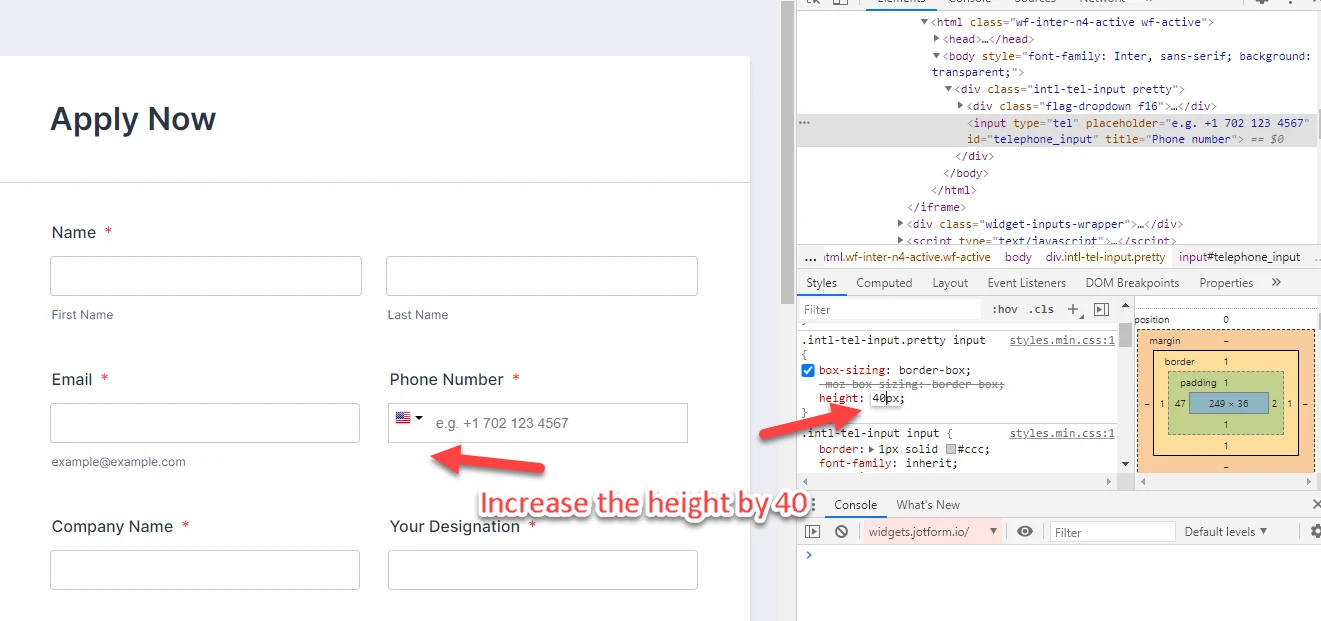 These steps should adjust the Phone Number Box size. (You can workaround with the values to adjust the phone number box to your liking)
These steps should adjust the Phone Number Box size. (You can workaround with the values to adjust the phone number box to your liking)Also, we can adjust the height of Country/ Region Box size just like this;
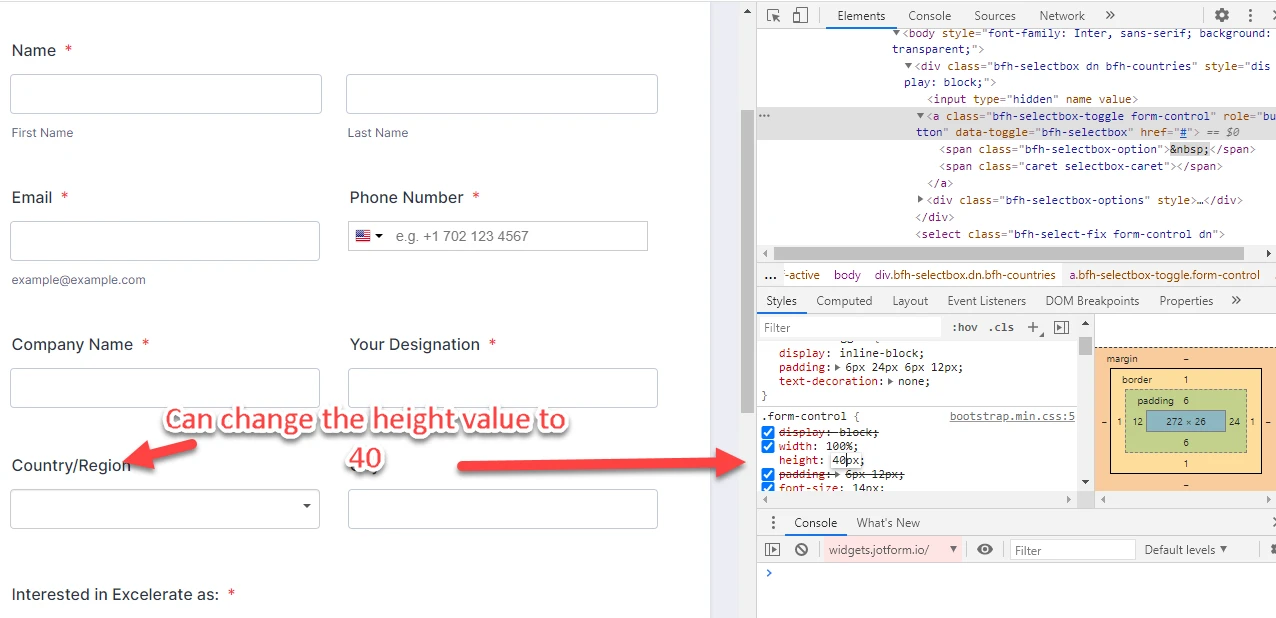
Please see how you would like above settings. I know that these settings may be not quite to your liking. But you can adjust around with those field values.
- Mobile Forms
- My Forms
- Templates
- Integrations
- INTEGRATIONS
- See 100+ integrations
- FEATURED INTEGRATIONS
PayPal
Slack
Google Sheets
Mailchimp
Zoom
Dropbox
Google Calendar
Hubspot
Salesforce
- See more Integrations
- Products
- PRODUCTS
Form Builder
Jotform Enterprise
Jotform Apps
Store Builder
Jotform Tables
Jotform Inbox
Jotform Mobile App
Jotform Approvals
Report Builder
Smart PDF Forms
PDF Editor
Jotform Sign
Jotform for Salesforce Discover Now
- Support
- GET HELP
- Contact Support
- Help Center
- FAQ
- Dedicated Support
Get a dedicated support team with Jotform Enterprise.
Contact SalesDedicated Enterprise supportApply to Jotform Enterprise for a dedicated support team.
Apply Now - Professional ServicesExplore
- Enterprise
- Pricing



























































