-
asimsidiqiAsked on February 16, 2021 at 1:10 AM
Can we have numbers with Dynamic QR Code?
-
cansinjfReplied on February 16, 2021 at 3:45 AM
Hello,
JotForm Dynamic QR Code widget allows users to generate QR codes based on your form user's answers. This feature does not generate a Unique ID for each code. However, you might be able to generate numbers as an ID by using the JotForm Random Value Generator widget. Here are the steps to follow:
- Add a Dynamic QR Code widget to your form.
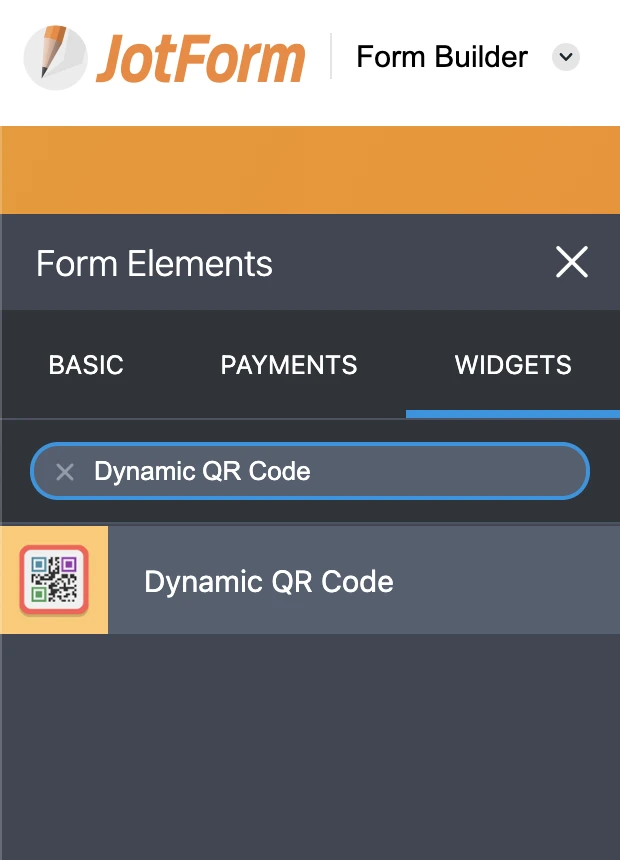
- Add a Random Value Generator widget to your form.
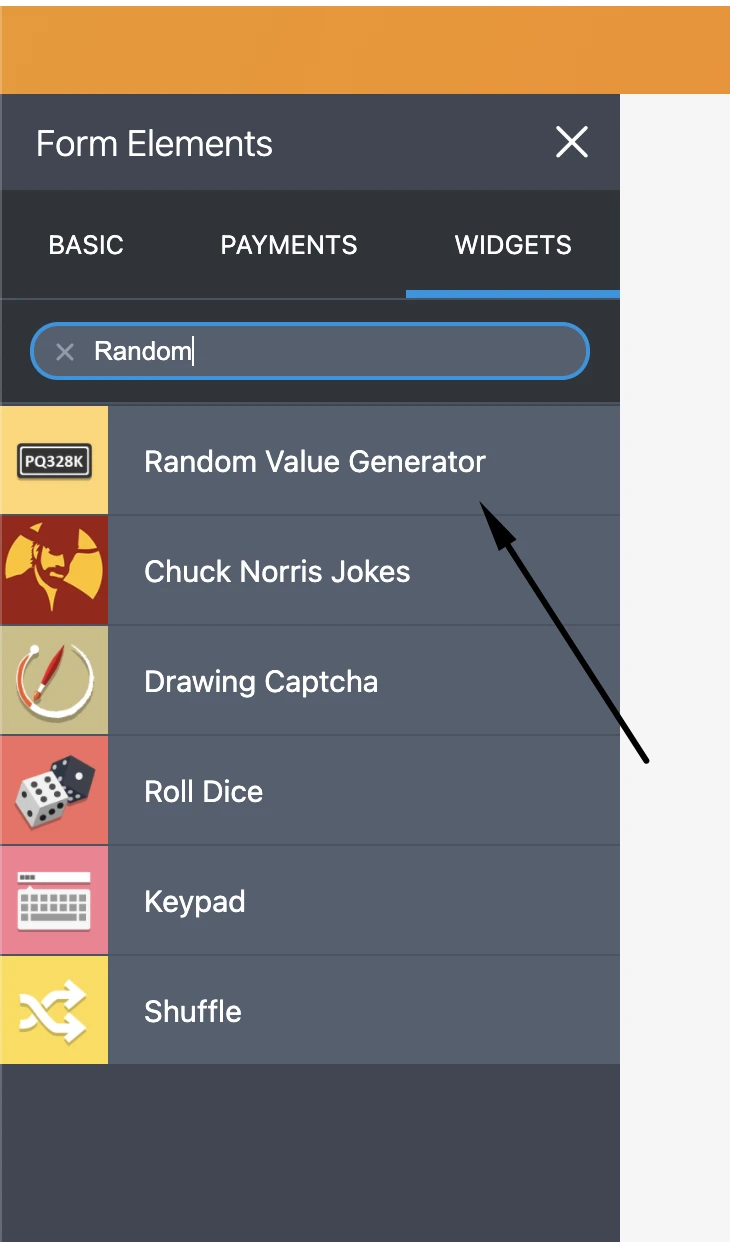
- Add a Form Calculation widget to your form.
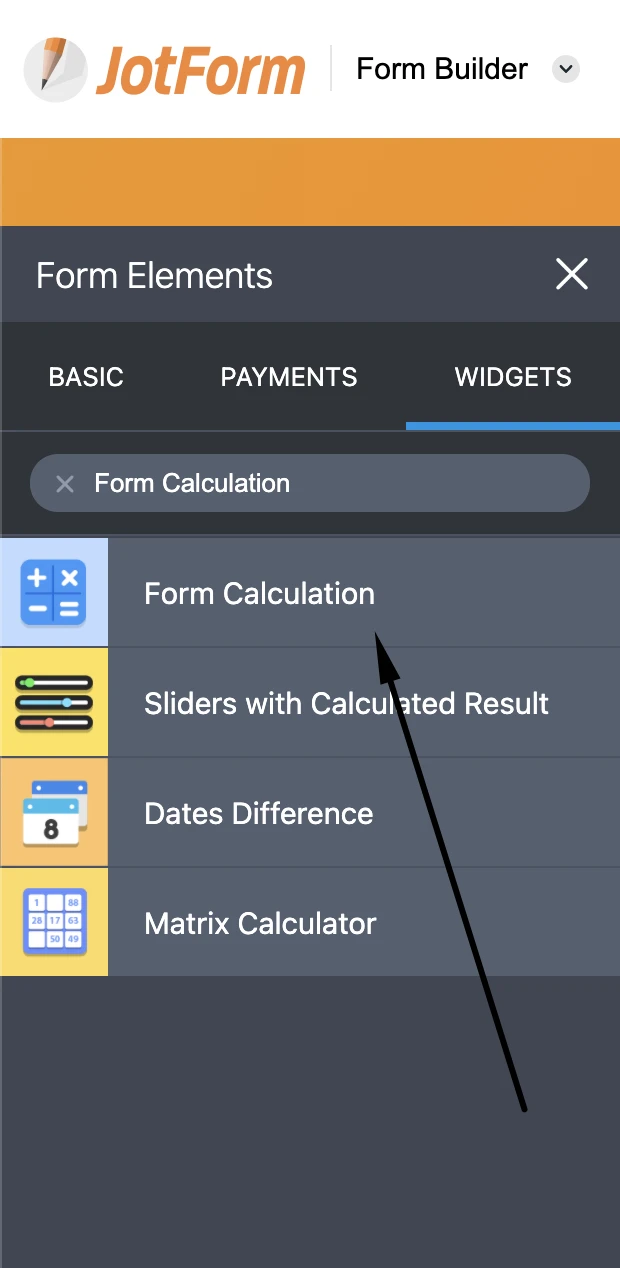
- By clicking on the widget option icon of the Form Calculation widget, you can add the Random Value Generator to this field. This way, the value generated by the Random Value Generator will be copied automatically to the Form Calculation field.
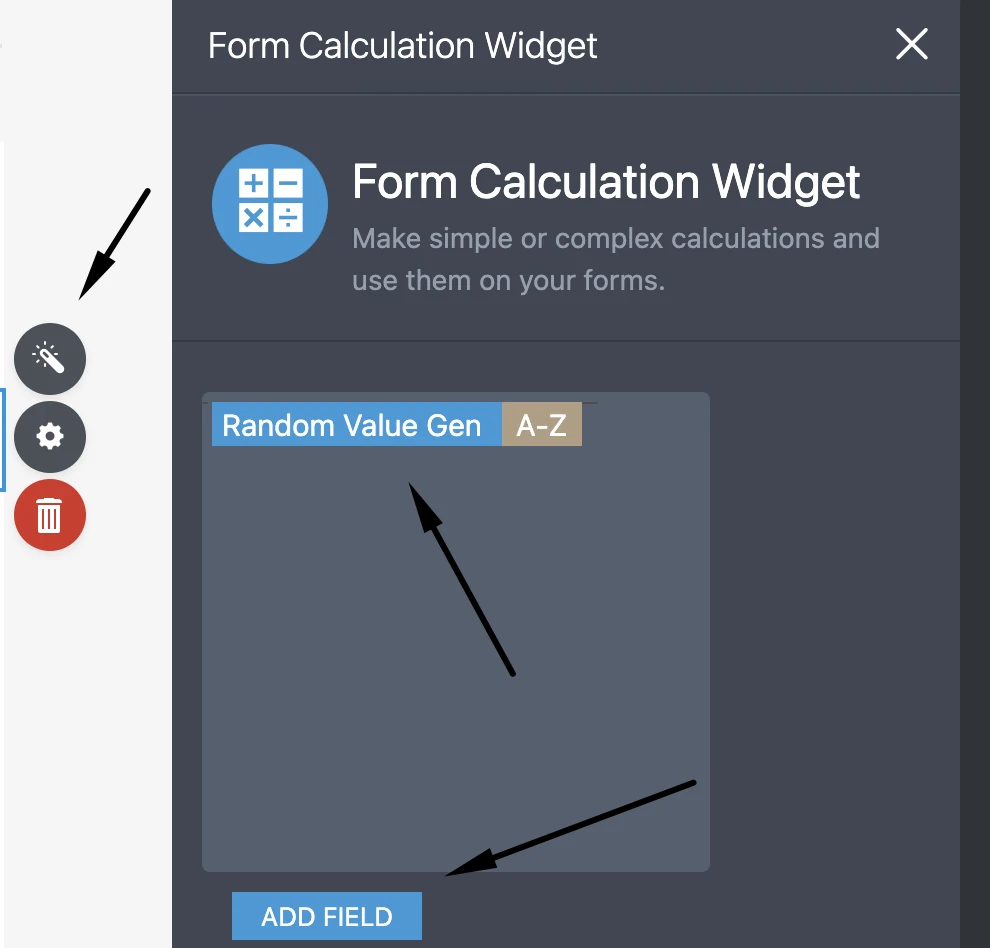
- By clicking the wheel icon on the Form Calculation widget, you can go to the Advanced tab and set a name to this widget, which we will use in the next step. For the sake of this example, let's call it simply "test".
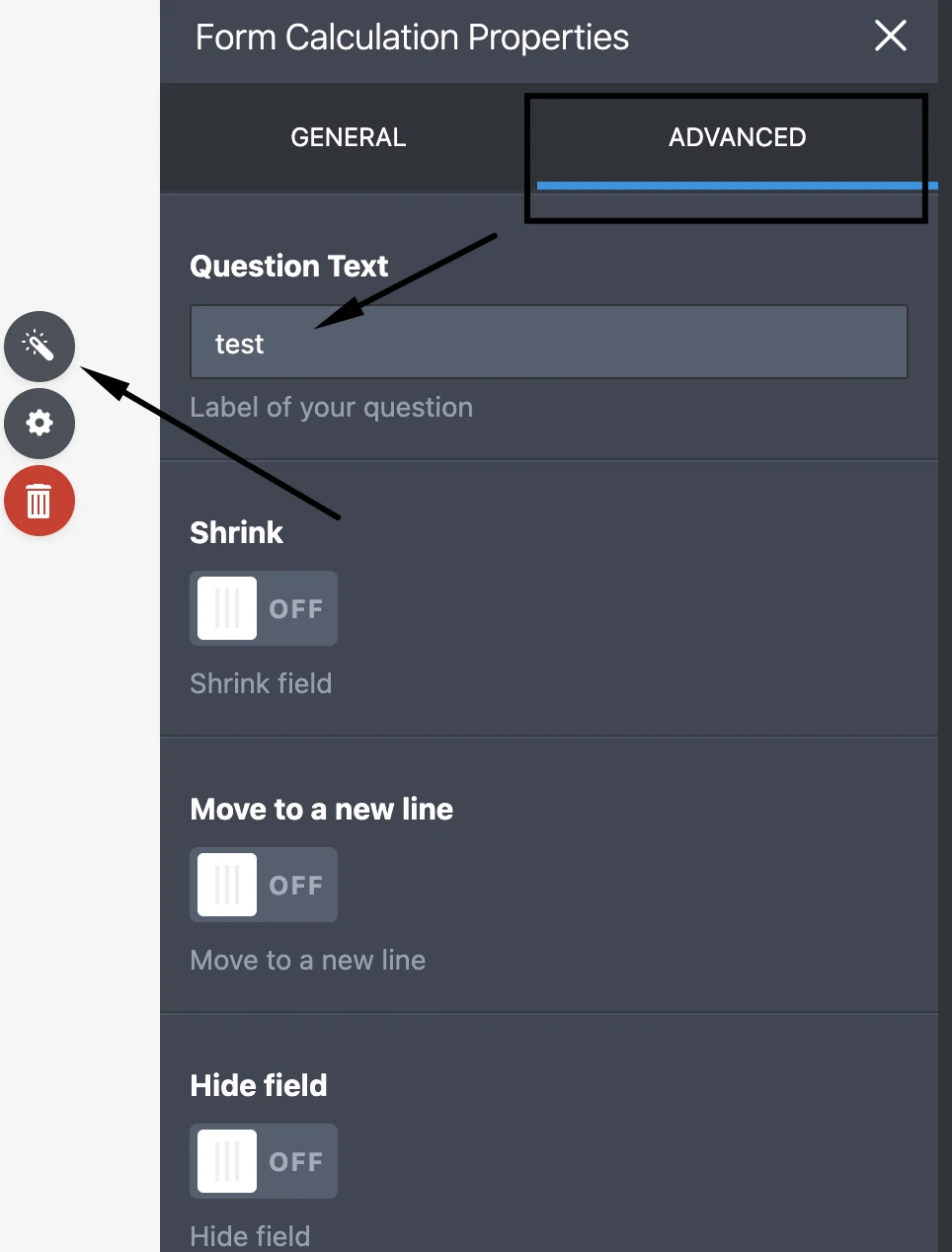
- Go to the Dynamic QR Code widget's settings and set "Field Label to Encode" as the name you gave to the Form Calculation field, which we set as "test" for this example. Then simply click to update widget in order to save this change.
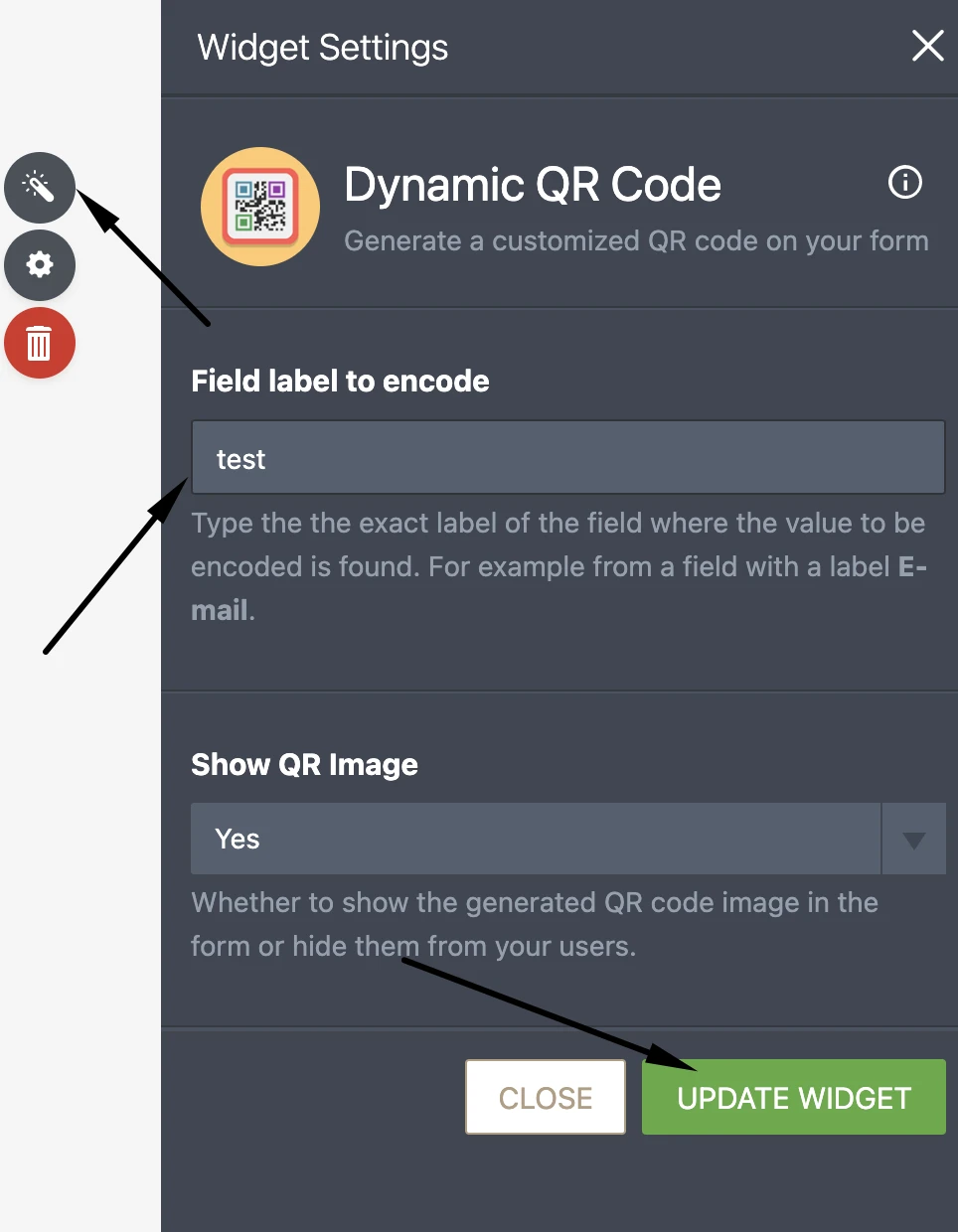
Please note that you can change generate only numbers with Random Value Generator by changing "Allowed Characters" to "numbers" under its settings.
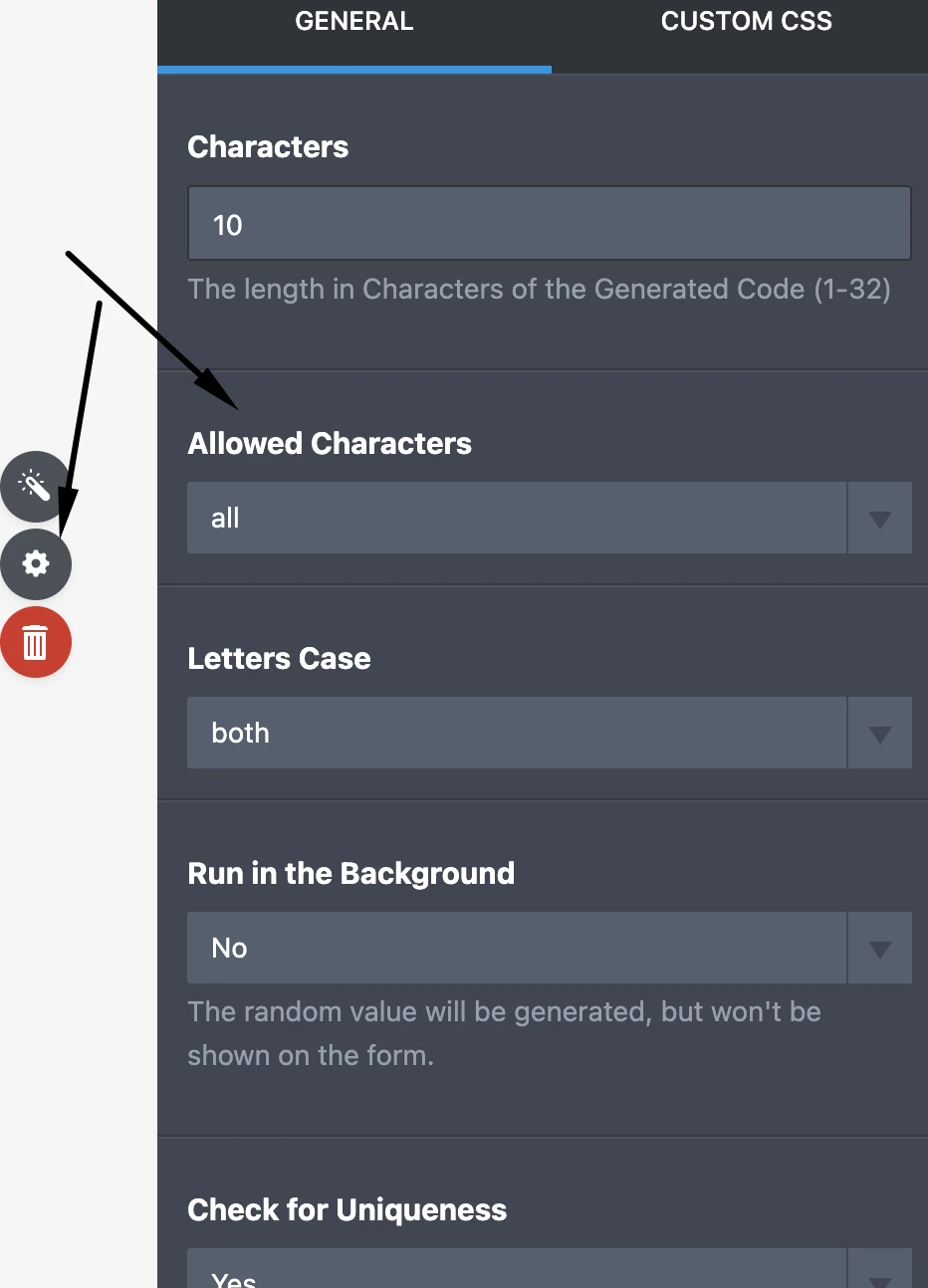
Additionally, you can hide these generated numbers from your form if you don't want the form filler to see these generated numbers. You can hide form fields by checking the option "Hide Fields" under the "Advanced" settings tab.
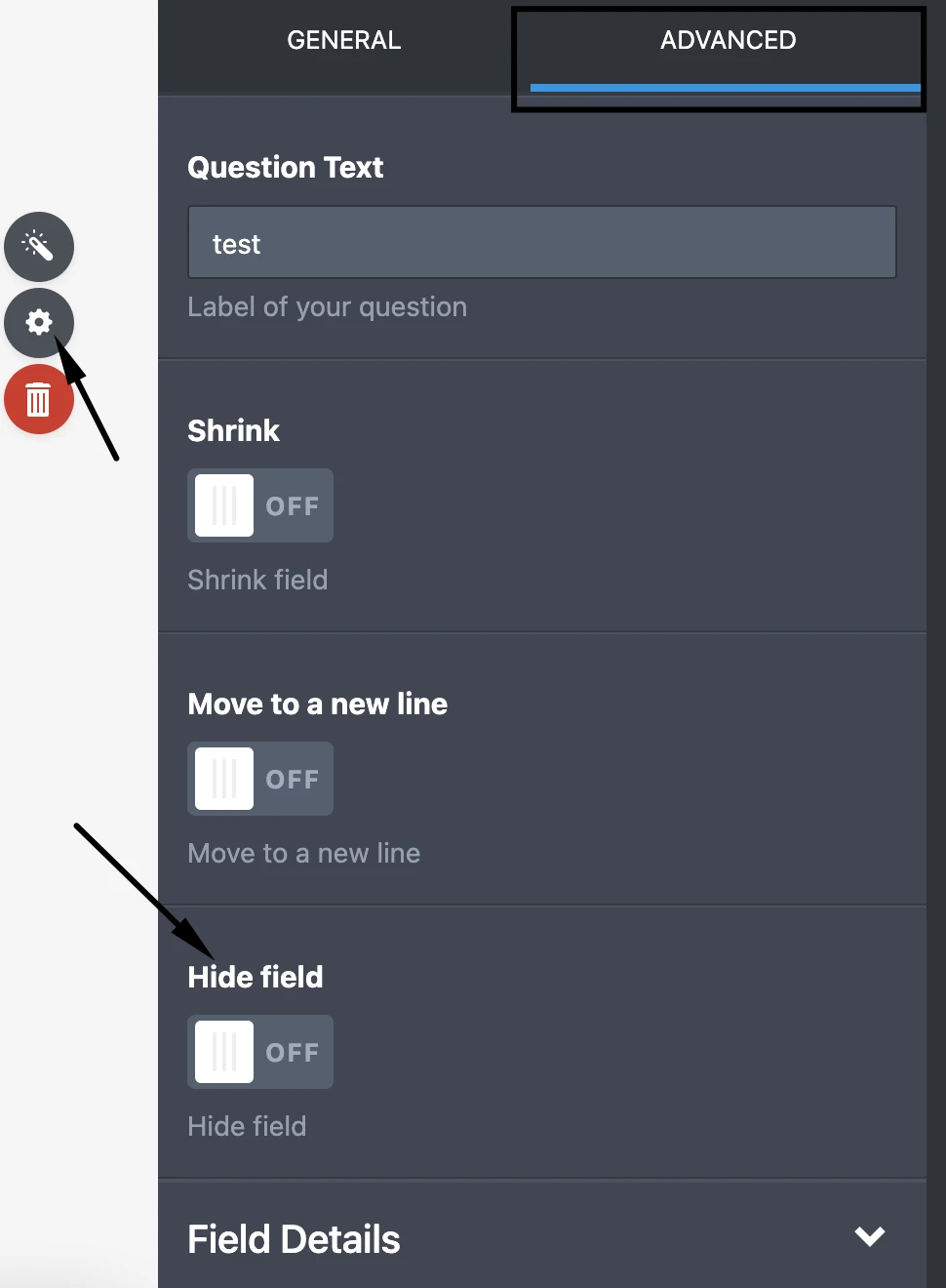
Now, every time the user reads the QR code, the Random Value Generator widget will generate a unique value, which will be copied automatically to the Form Calculation field, which you can use as a Unique ID of each QR code.
For more information about JotForm Dynamic QR Code, please visit this page.
For more information about JotForm Random Value Generator, please visit this page.
For more information about JotForm Form Calculator, please visit this page.
Please contact us if you require any further assistance.
- Add a Dynamic QR Code widget to your form.
- Mobile Forms
- My Forms
- Templates
- Integrations
- INTEGRATIONS
- See 100+ integrations
- FEATURED INTEGRATIONS
PayPal
Slack
Google Sheets
Mailchimp
Zoom
Dropbox
Google Calendar
Hubspot
Salesforce
- See more Integrations
- Products
- PRODUCTS
Form Builder
Jotform Enterprise
Jotform Apps
Store Builder
Jotform Tables
Jotform Inbox
Jotform Mobile App
Jotform Approvals
Report Builder
Smart PDF Forms
PDF Editor
Jotform Sign
Jotform for Salesforce Discover Now
- Support
- GET HELP
- Contact Support
- Help Center
- FAQ
- Dedicated Support
Get a dedicated support team with Jotform Enterprise.
Contact SalesDedicated Enterprise supportApply to Jotform Enterprise for a dedicated support team.
Apply Now - Professional ServicesExplore
- Enterprise
- Pricing



























































