-
slosamgrAsked on February 16, 2021 at 8:07 PM
I have a form that uses your Appointment Element. I have had customers ask me to reschedule them and this field will not allow me to edit it - neither inline or Edit Entry will work.
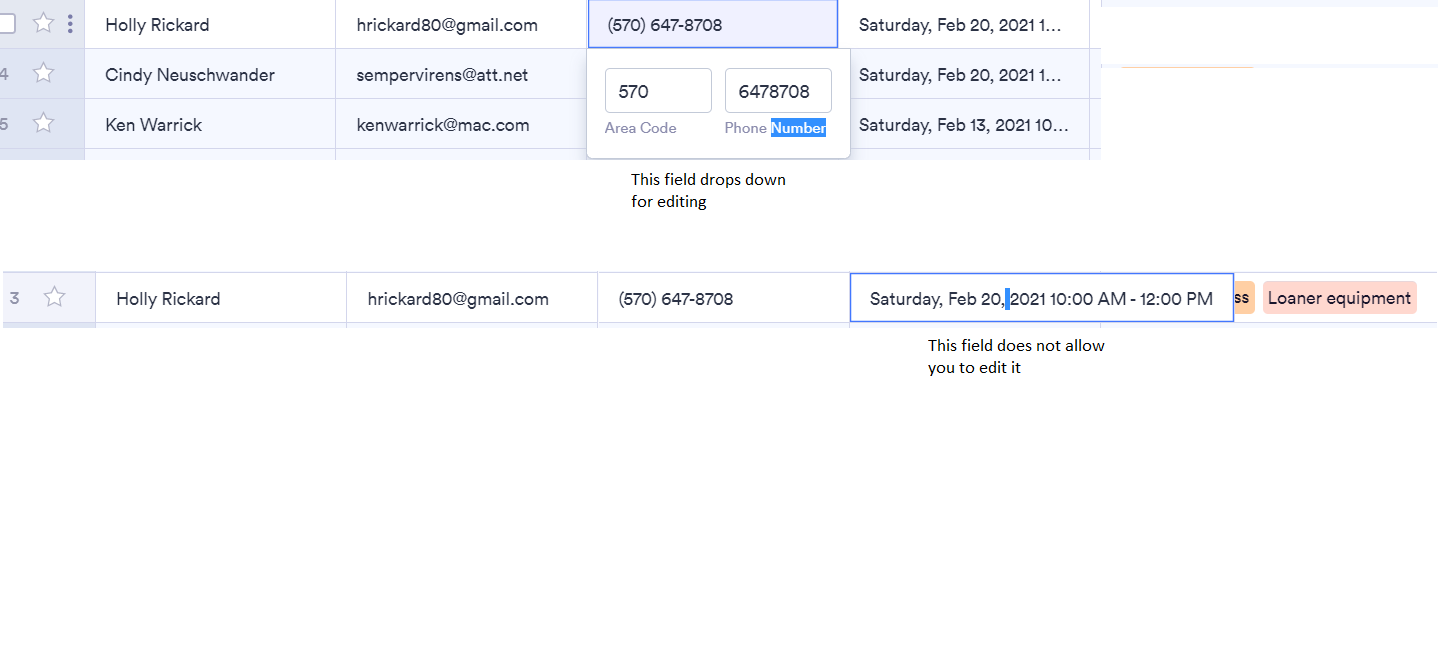
-
jherwinReplied on February 16, 2021 at 11:00 PM
I tried to edit the selected slot in the appointment field, but I was unable to replicate the issue at my end.
Please see my screencast below for reference:

-
slosamgrReplied on February 16, 2021 at 11:24 PM
I figured out the problem. When my edit screen opens up, it doesn't have the SUBMIT button at the bottom. My form has a link to PayPal at the bottom.
Any ideas?

-
Mike_G JotForm SupportReplied on February 17, 2021 at 3:06 AM
Thank you for the additional information. So you could edit the selected timeslot on the Appointment field on your form even with your form having a payment field, you would need to add a Get Form Page URL widget on your form
Reference Guide: How-to-Add-a-Widget-to-your-Form
and add the condition shown in my screenshot below.

The condition above will hide the Payment field in your form if the URL your form is being accessed on contains "edit" or "tables".
Please give it a try and let us know if you need any further assistance.
- Mobile Forms
- My Forms
- Templates
- Integrations
- INTEGRATIONS
- See 100+ integrations
- FEATURED INTEGRATIONS
PayPal
Slack
Google Sheets
Mailchimp
Zoom
Dropbox
Google Calendar
Hubspot
Salesforce
- See more Integrations
- Products
- PRODUCTS
Form Builder
Jotform Enterprise
Jotform Apps
Store Builder
Jotform Tables
Jotform Inbox
Jotform Mobile App
Jotform Approvals
Report Builder
Smart PDF Forms
PDF Editor
Jotform Sign
Jotform for Salesforce Discover Now
- Support
- GET HELP
- Contact Support
- Help Center
- FAQ
- Dedicated Support
Get a dedicated support team with Jotform Enterprise.
Contact SalesDedicated Enterprise supportApply to Jotform Enterprise for a dedicated support team.
Apply Now - Professional ServicesExplore
- Enterprise
- Pricing




























































