-
IDBoostersAsked on February 16, 2021 at 9:47 PM
Hi guys,
I have a bunch of Scale Field questions on my forms to help me understand how customers want their brand to be pereived. However, the submission doesn't reflect the content of the Scale Fields, so I have no idea on what the scale means. I absolutely need to the Scale Field description in the submitted form as this email goes direct to the designer for production.
Can someone help me with this? How can I get the Scale Field descripton into the submitted forms?
I'm sending screenshots to show what I'm trying to say.
Bets regards,Lu
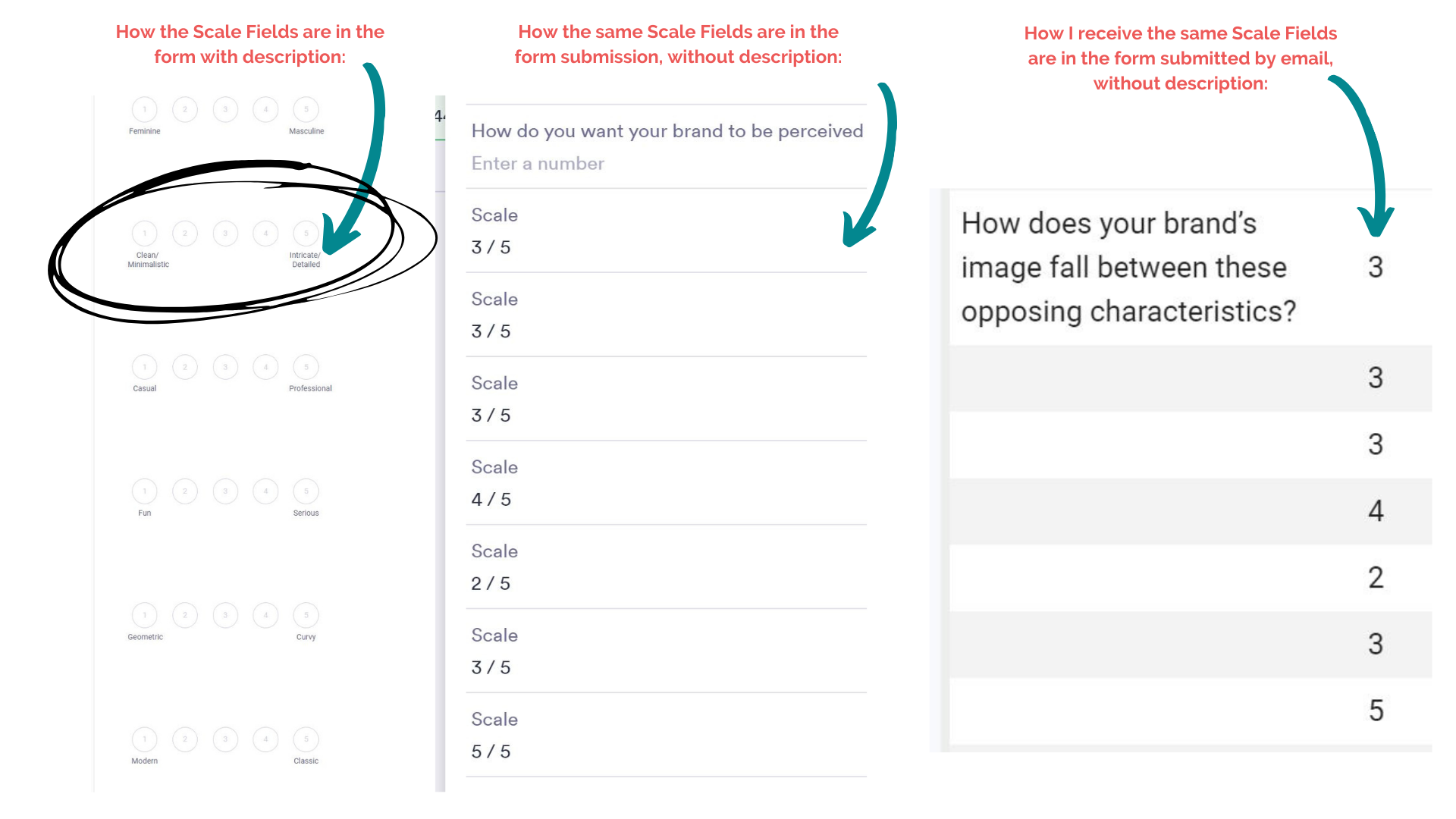
-
Jed_CReplied on February 17, 2021 at 12:58 AM
Unfortunately, there's no option to include the scale rating label in submissions. Since this feature isn't supported, let me forward this to our L2 team as a feature request so they can add this to their potential features list.
Unfortunately, I can't promise or provide ETA, but in case this gets added, we'll keep you posted via this ticket.
-
IDBoostersReplied on February 17, 2021 at 1:01 AM
Oh no... what is th point of having the feature then? hahaha
Do you have an idea, or a workaround option on a different widget that could get me a similar a result? -
Vanessa_TReplied on February 17, 2021 at 4:02 AM
I tried to search in your account which forms are you referring to in your screenshots, however, I could not find one.
I have instead added a Scale Rating field on my test form and as per checking, there is no description per rating point.

If you are referring to the lowest and highest rating text, please note that those texts are just simple indications of what a lower rating means vs a higher rating.
Sample: On a scale of 1 to 10, 10 being the sweetest, how would you rate your mango?
So sweetest here simply indicates the trend, the value that the user will choose will still be 1-10, hence that is the one being saved in your submissions.
As a workaround, you may try using the Sliders with Calculated Result widget where you can define a name per rating.
https://www.jotform.com/widgets/sliders-with-calculated-result
However, note that this widget is intended for calculating numbers, as such, if you set the values as texts, then you will see an Invalid Formula message within your submissions which you may ignore.

-
IDBoostersReplied on February 17, 2021 at 4:38 AM
Hi Vanessa,
Thanks for taking the time to look at it.
You probably looked at a different account as 8 out of the 9 forms I have use this same scale rating. =)
I will try the solution you suggested and see how it goes. I was also thinking that since the rating description is not reflected into the submission, maybe I could use the title of each scale rating to describe what the rating is about, and that could work fine too.
I will try both methods and see which one works best.Thanks!
- Mobile Forms
- My Forms
- Templates
- Integrations
- INTEGRATIONS
- See 100+ integrations
- FEATURED INTEGRATIONS
PayPal
Slack
Google Sheets
Mailchimp
Zoom
Dropbox
Google Calendar
Hubspot
Salesforce
- See more Integrations
- Products
- PRODUCTS
Form Builder
Jotform Enterprise
Jotform Apps
Store Builder
Jotform Tables
Jotform Inbox
Jotform Mobile App
Jotform Approvals
Report Builder
Smart PDF Forms
PDF Editor
Jotform Sign
Jotform for Salesforce Discover Now
- Support
- GET HELP
- Contact Support
- Help Center
- FAQ
- Dedicated Support
Get a dedicated support team with Jotform Enterprise.
Contact SalesDedicated Enterprise supportApply to Jotform Enterprise for a dedicated support team.
Apply Now - Professional ServicesExplore
- Enterprise
- Pricing




























































