-
askgreggbAsked on February 17, 2021 at 1:18 PM
This doesn't make any sense. Im trying to add the form box to the pdf so it looks correct when downloaded. You say its simple drag and drop but that is absolutely not the case. This is the most difficult and non-supported operation I've ever seen. How do you get this to work right???? I attached it below because i have tried everything and it just doesn't make sense
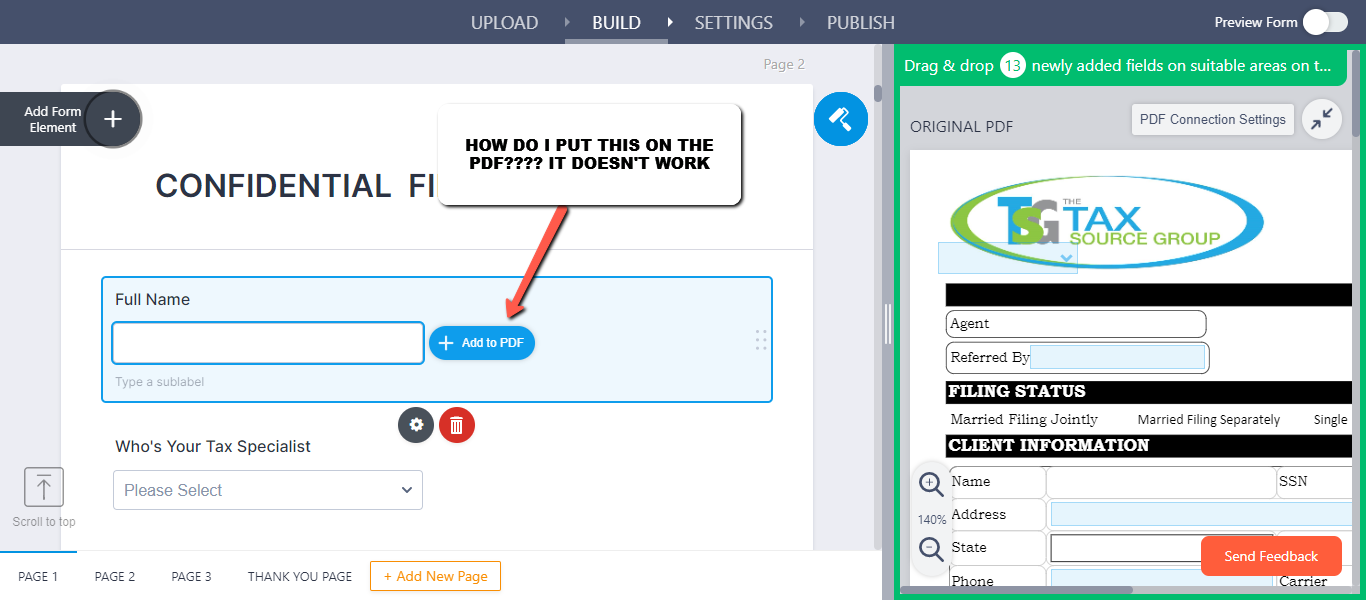
-
Sonnyfer JotForm SupportReplied on February 17, 2021 at 4:45 PM
Apologies for the inconvenience.
Not sure what happened, but could you please try deleting the problematic field and then add a new one? Example:

Notice that I was able to connect the newly created field to the PDF.
-
askgreggbReplied on February 17, 2021 at 4:55 PM
-
Sonnyfer JotForm SupportReplied on February 17, 2021 at 6:05 PM
Please allow me to address your follow-up query to a separate ticket to avoid confusion. Kindly wait for my reply on the following ticket link. https://www.jotform.com/answers/2905836
- Mobile Forms
- My Forms
- Templates
- Integrations
- INTEGRATIONS
- See 100+ integrations
- FEATURED INTEGRATIONS
PayPal
Slack
Google Sheets
Mailchimp
Zoom
Dropbox
Google Calendar
Hubspot
Salesforce
- See more Integrations
- Products
- PRODUCTS
Form Builder
Jotform Enterprise
Jotform Apps
Store Builder
Jotform Tables
Jotform Inbox
Jotform Mobile App
Jotform Approvals
Report Builder
Smart PDF Forms
PDF Editor
Jotform Sign
Jotform for Salesforce Discover Now
- Support
- GET HELP
- Contact Support
- Help Center
- FAQ
- Dedicated Support
Get a dedicated support team with Jotform Enterprise.
Contact SalesDedicated Enterprise supportApply to Jotform Enterprise for a dedicated support team.
Apply Now - Professional ServicesExplore
- Enterprise
- Pricing



























































