-
carnevaligeorgieAsked on February 18, 2021 at 11:55 PM
Hi, it seems lately I cannot view any of the pictures people uploaded into their submissions. This is quite a problem seeing that I use this for work, and I really need to access those pictures ASAP... and regardless, I also use jotform for my release forms, so I cannot see anyone's ID pictures as well. This is on every form of mine, not just one.. When these people first submitted their forms, I saw the photos and everything worked fine, so I know that they actually did submit photos. Now I can't see any of the same photos at all. I've tried on my phone app, phone browser, iPad app, iPad browser, and computer browser. Still nothing.
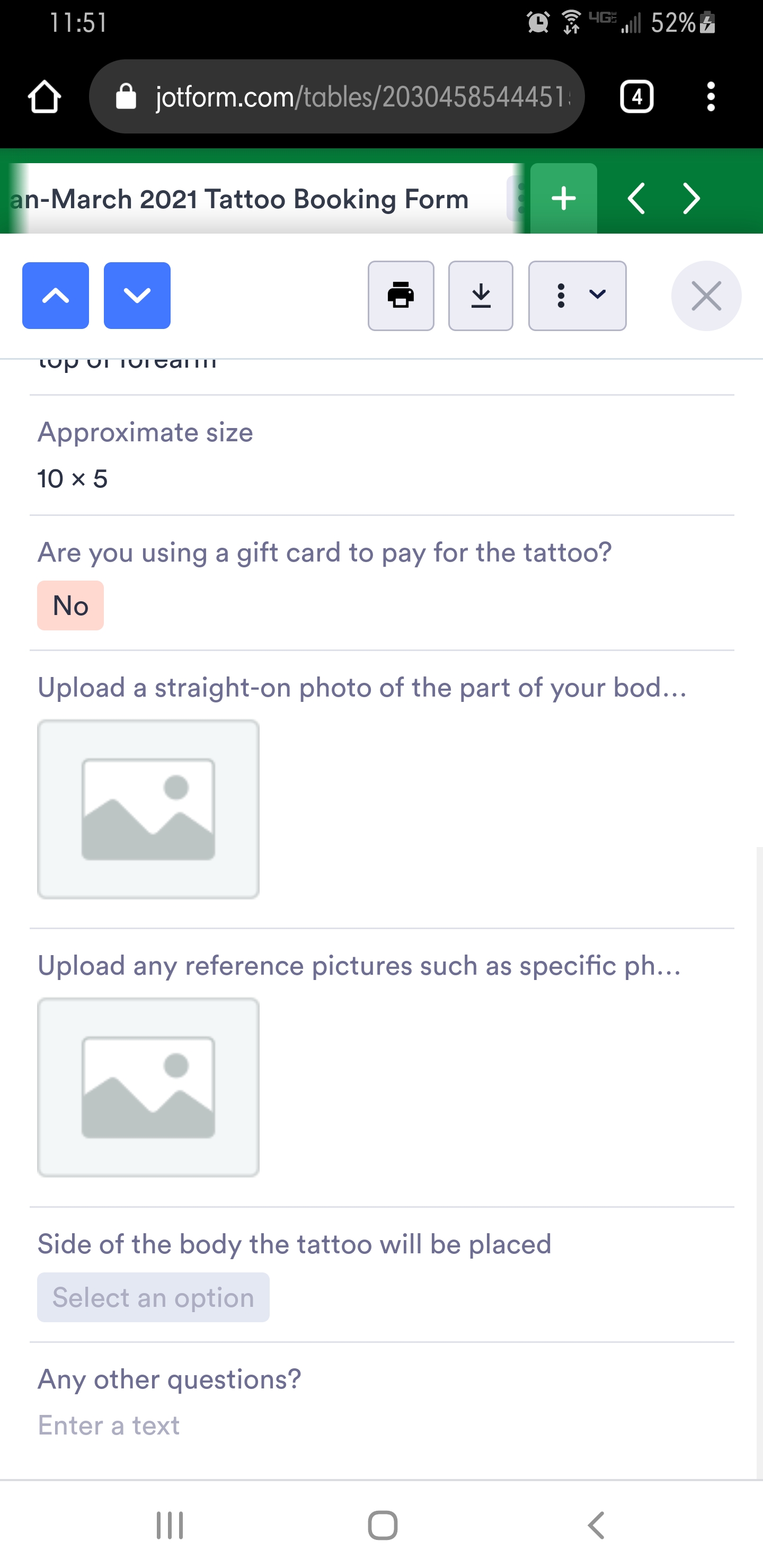
-
Girish JotForm SupportReplied on February 19, 2021 at 3:47 AM
I can see that these images are linked to the File Uploader by Uploadcare widget on your form.
But the Public key is missing on these widgets on the form:

Please add the public key, save the widget and then check the photos on your submission page.
-
carnevaligeorgieReplied on February 19, 2021 at 1:16 PM
I added the key, and for some reason I still can't see the photos. When I click on one of those blank photo thumbnails when I look at the submission, it says "choose images" and asks me to upload a file? Im so confused, this is on the submission, not me trying to fill out a form myself.
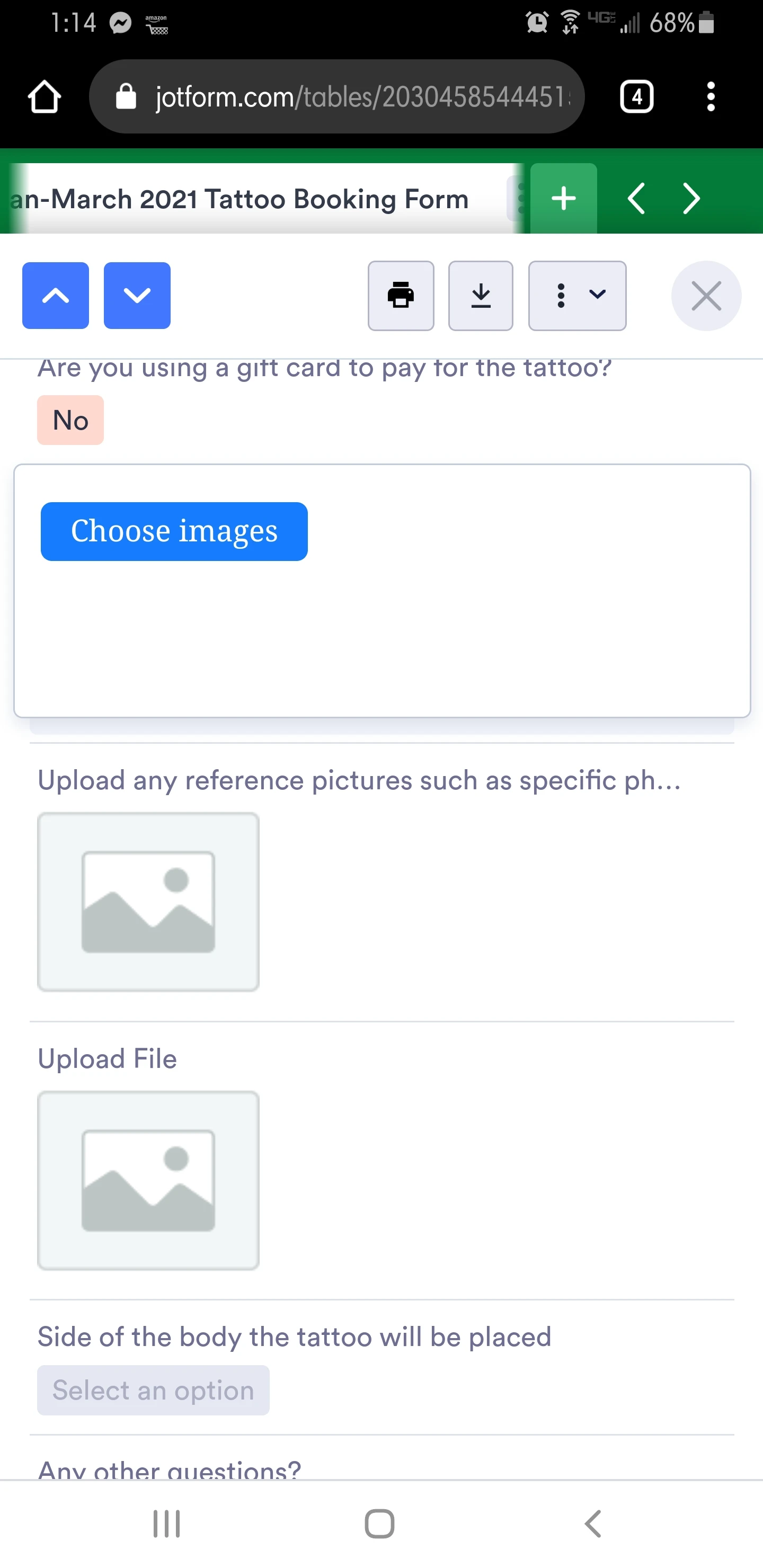
-
Welvin Support Team LeadReplied on February 19, 2021 at 6:04 PM
Unfortunately, the blank image canvass means no image was submitted or the image failed to upload due to a missing key in the widget settings. It's also possible to skip the widgets since they are not required.
If there's an image, it is displayed in the tables like the following:
I tried checking your logs, but I cannot find this form there. You seem to have failed to add a notification to this form previously. I'm sorry, but there's no other way other than reaching out to the submitters to re-submit their form with the image/file required. You can send them the edit link.
So, the base URL of the edit link is https://www.jotform.com/edit/. Append the Submission ID at the end of the URL.
Guide to find the submission ID: https://www.jotform.com/help/549-Where-to-Find-the-Submission-ID.
Thanks
-
Welvin Support Team LeadReplied on February 19, 2021 at 6:12 PM
I'm sorry, if you think the widget was set up properly before, the files should be present on your Uploadcare account. Have you already check them there? Here's an example of the test I sent on our UploadCare account:
- Mobile Forms
- My Forms
- Templates
- Integrations
- INTEGRATIONS
- See 100+ integrations
- FEATURED INTEGRATIONS
PayPal
Slack
Google Sheets
Mailchimp
Zoom
Dropbox
Google Calendar
Hubspot
Salesforce
- See more Integrations
- Products
- PRODUCTS
Form Builder
Jotform Enterprise
Jotform Apps
Store Builder
Jotform Tables
Jotform Inbox
Jotform Mobile App
Jotform Approvals
Report Builder
Smart PDF Forms
PDF Editor
Jotform Sign
Jotform for Salesforce Discover Now
- Support
- GET HELP
- Contact Support
- Help Center
- FAQ
- Dedicated Support
Get a dedicated support team with Jotform Enterprise.
Contact SalesDedicated Enterprise supportApply to Jotform Enterprise for a dedicated support team.
Apply Now - Professional ServicesExplore
- Enterprise
- Pricing




























































