-
SeidoAsked on February 20, 2021 at 5:12 PM
Hi -- We are taking pre-orders for hoodies and t-shirts. I want to allow someone to purchase the same item but in two different sizes. But there is no "add to cart" feature (that I can see) so I am not sure how they can do that.
Right now I can only buy multiples of the same size. For example I can buy two size Large but I cannot buy 1 medium and 1 large of the same item.
I am currently using the free version? Do I have to upgrade to a paid version to get this feature?
Also with free version is only paypal integration allowed?
Thanks!
-
Patrick_RReplied on February 21, 2021 at 1:30 AM
Hello! You can use our 'Sub Products' feature to achieve this. Following is how you can implement this:
http://shots.jotform.com/patrick/Screencast%202021-02-21%2011-55-45.webm
Please give it a try. In case you come across any issues, let us know.
Thank you!
-
SeidoReplied on February 21, 2021 at 2:53 PM
Hi Patrick -- thanks for the quick response and the custom answer!
Can we have it default to show all the size options? Right now when you enter it shows all options as S. It would be great if we could have all size options shown as in the second example. Showing all small on entry could be confusing to the user.
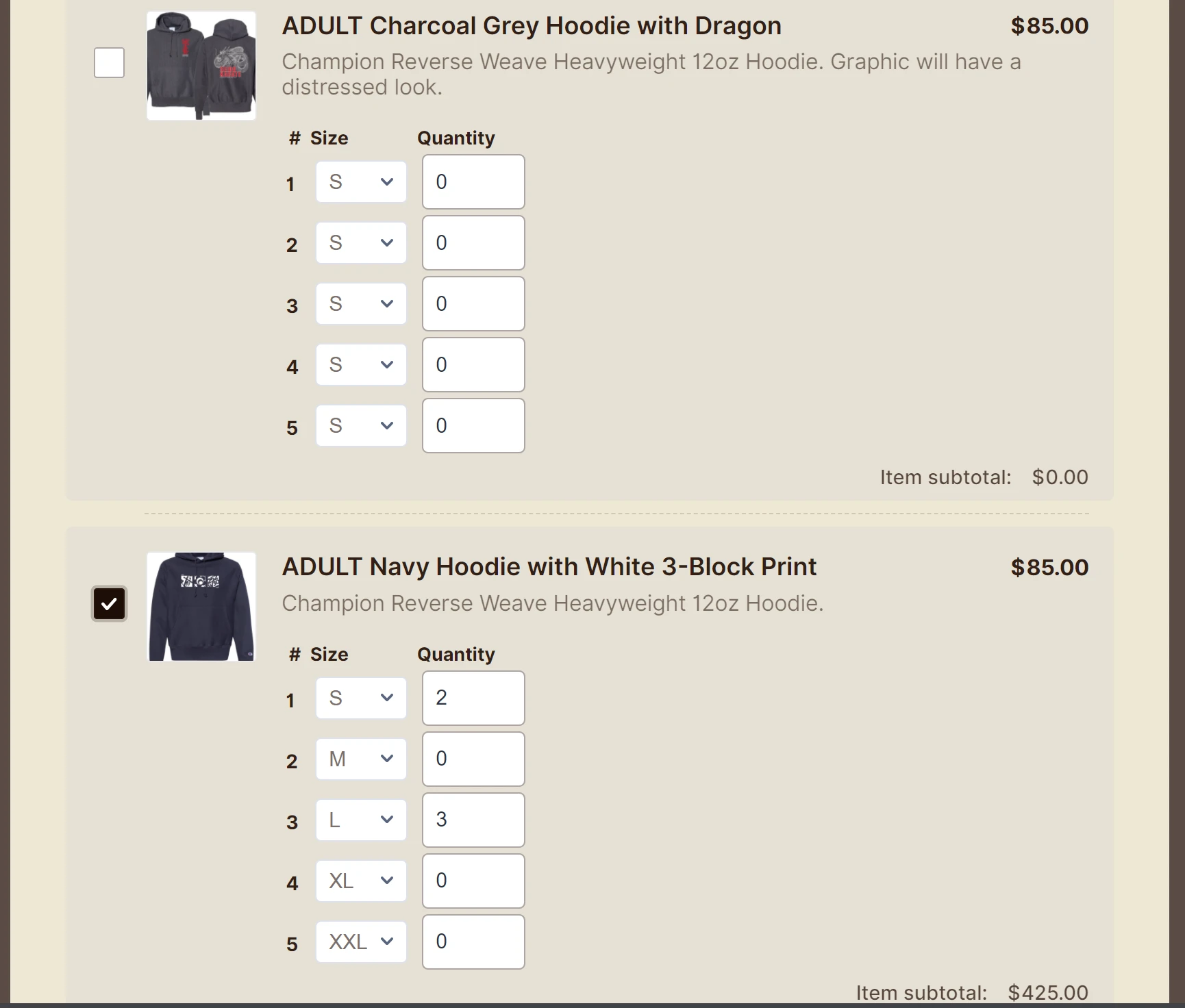
-
Sigit JotForm SupportReplied on February 21, 2021 at 9:12 PM
Greetings,
Allow me some time to do some tests.
Regards.
-
Sigit JotForm SupportReplied on February 21, 2021 at 10:33 PM
Greetings,
Thank you for your patience.
Regarding "Can we have it default to show all the size options? Right now when you enter it shows all options as S. It would be great if we could have all size options shown as in the second example. Showing all small on entry could be confusing to the user."
Currently it is not possible to set different selected value on the product list dropdown option so that it shows all the different size options.
A workaround would be:
- Remove the Quantity product option
- Edit the # product option as Size, remember to the Save Option and Save Product buttons.
This is how it shows on the live form
This is how it shows on the form Tables
I hope that helps. Please give it a try, and let us know if you have further questions.
Regards.
- Mobile Forms
- My Forms
- Templates
- Integrations
- INTEGRATIONS
- See 100+ integrations
- FEATURED INTEGRATIONS
PayPal
Slack
Google Sheets
Mailchimp
Zoom
Dropbox
Google Calendar
Hubspot
Salesforce
- See more Integrations
- Products
- PRODUCTS
Form Builder
Jotform Enterprise
Jotform Apps
Store Builder
Jotform Tables
Jotform Inbox
Jotform Mobile App
Jotform Approvals
Report Builder
Smart PDF Forms
PDF Editor
Jotform Sign
Jotform for Salesforce Discover Now
- Support
- GET HELP
- Contact Support
- Help Center
- FAQ
- Dedicated Support
Get a dedicated support team with Jotform Enterprise.
Contact SalesDedicated Enterprise supportApply to Jotform Enterprise for a dedicated support team.
Apply Now - Professional ServicesExplore
- Enterprise
- Pricing




























































