-
sportygal87Asked on February 20, 2021 at 11:11 PM
Richie_P showed me how to enter code into CSS. Not sure why, but I get all hours from 00 to 24...I know I am doing something wrong but have wasted a lot of time trying to tweak the code to get from 8 am to 6 pm...sorry I couldn't figure it out, but will appreciate any help you can give me on this.
Any tutorial you can give me as to what nth-child refers to...
#input_144_hourSelect > option:nth-child(2),
#input_144_hourSelect > option:nth-child(1),
do these refer to the first two hours of the day?
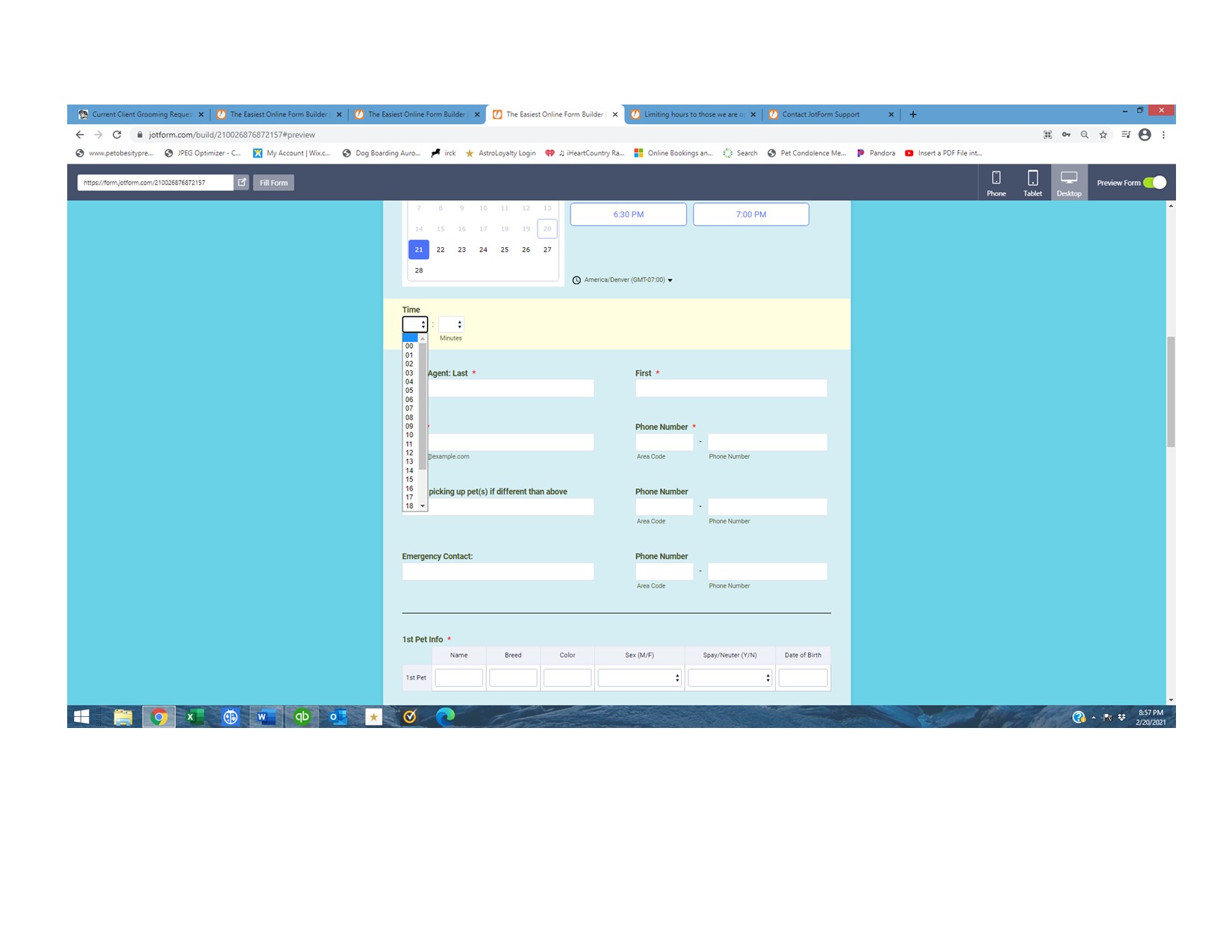
-
Girish JotForm SupportReplied on February 21, 2021 at 5:58 AM
You just need to change the Time format to AM/PM from the Time field properties tab - CSS is not required for this change:

Do try and let us know if this would help.
-
sportygal87Replied on February 21, 2021 at 7:55 PMI need to show limited hours from 08 to 18….what shows now is 00 to 24.
Thank you for your quick response.
Carolyn
... -
Girish JotForm SupportReplied on February 21, 2021 at 9:13 PM
Please add this CSS code into the form instead of the one you have added:
i.e. Remove these codes from line 8 to 34:

After that add these CSS codes:
#input_144_hourSelect option:nth-child(n):nth-child(-n+9){display: none !important}
#input_144_hourSelect option:nth-child(n+21):nth-child(-n+25){display: none !important}
RESULT:

Please let us know if this helps.
-
sportygal87Replied on February 21, 2021 at 11:30 PM
Perfect!!! Thank you for your quick response!!!
- Mobile Forms
- My Forms
- Templates
- Integrations
- INTEGRATIONS
- See 100+ integrations
- FEATURED INTEGRATIONS
PayPal
Slack
Google Sheets
Mailchimp
Zoom
Dropbox
Google Calendar
Hubspot
Salesforce
- See more Integrations
- Products
- PRODUCTS
Form Builder
Jotform Enterprise
Jotform Apps
Store Builder
Jotform Tables
Jotform Inbox
Jotform Mobile App
Jotform Approvals
Report Builder
Smart PDF Forms
PDF Editor
Jotform Sign
Jotform for Salesforce Discover Now
- Support
- GET HELP
- Contact Support
- Help Center
- FAQ
- Dedicated Support
Get a dedicated support team with Jotform Enterprise.
Contact SalesDedicated Enterprise supportApply to Jotform Enterprise for a dedicated support team.
Apply Now - Professional ServicesExplore
- Enterprise
- Pricing



























































