-
Rohit_kashyapAsked on February 23, 2021 at 5:35 AM
Hello support team,
I am getting the following error when I add the API key to my autocomplete address widget - sorry, something went wrong.
When I check the form preview and try adding the address, the same error message pops up.
Can you please suggest a solution to this problem?
Please let me know if you need any input to investigate this issue further.
Thanks.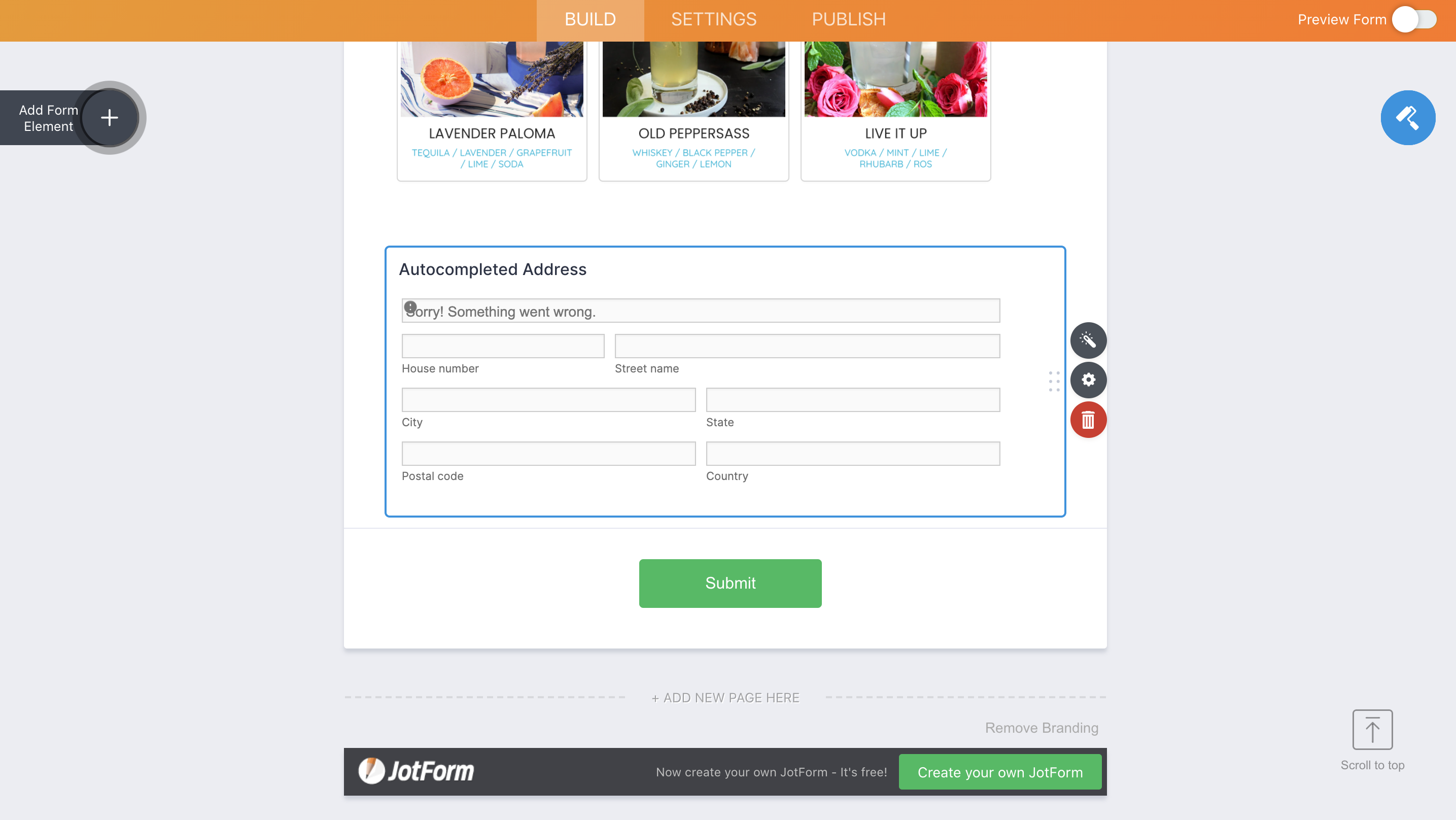 Page URL: https://form.jotform.com/210520800226035
Page URL: https://form.jotform.com/210520800226035 -
Cecile JotForm SupportReplied on February 23, 2021 at 7:47 AM
Hi,
As per checking, your autocomplete widget has the error -Google Maps JavaScript API error: ApiNotActivatedMapError.
According to Google maps documentation, the Maps JavaScript API is not activated on your API project. You may need to enable the Maps JavaScript API under APIs in the Google Cloud Console.
To activate the Maps JavaScript API for your project, kindly visit this link to know how -> https://developers.google.com/maps/gmp-get-started#enable-api-sdk

I hope this helps.
Let us know if you need further assistance.
- Mobile Forms
- My Forms
- Templates
- Integrations
- INTEGRATIONS
- See 100+ integrations
- FEATURED INTEGRATIONS
PayPal
Slack
Google Sheets
Mailchimp
Zoom
Dropbox
Google Calendar
Hubspot
Salesforce
- See more Integrations
- Products
- PRODUCTS
Form Builder
Jotform Enterprise
Jotform Apps
Store Builder
Jotform Tables
Jotform Inbox
Jotform Mobile App
Jotform Approvals
Report Builder
Smart PDF Forms
PDF Editor
Jotform Sign
Jotform for Salesforce Discover Now
- Support
- GET HELP
- Contact Support
- Help Center
- FAQ
- Dedicated Support
Get a dedicated support team with Jotform Enterprise.
Contact SalesDedicated Enterprise supportApply to Jotform Enterprise for a dedicated support team.
Apply Now - Professional ServicesExplore
- Enterprise
- Pricing



























































