-
moduli471Asked on February 27, 2021 at 3:24 AM
Hi!! Very nice and intuitive! Congrats!
I am making a form in different languages and i woul like to translate also the confirmation page.. but i couldnt find were to do it..
Many Thanks and best regards,
Manuel
-
Bojan Support Team LeadReplied on February 27, 2021 at 8:09 AM
Greetings Manuel.
To achieve this, you need to use conditional logic:
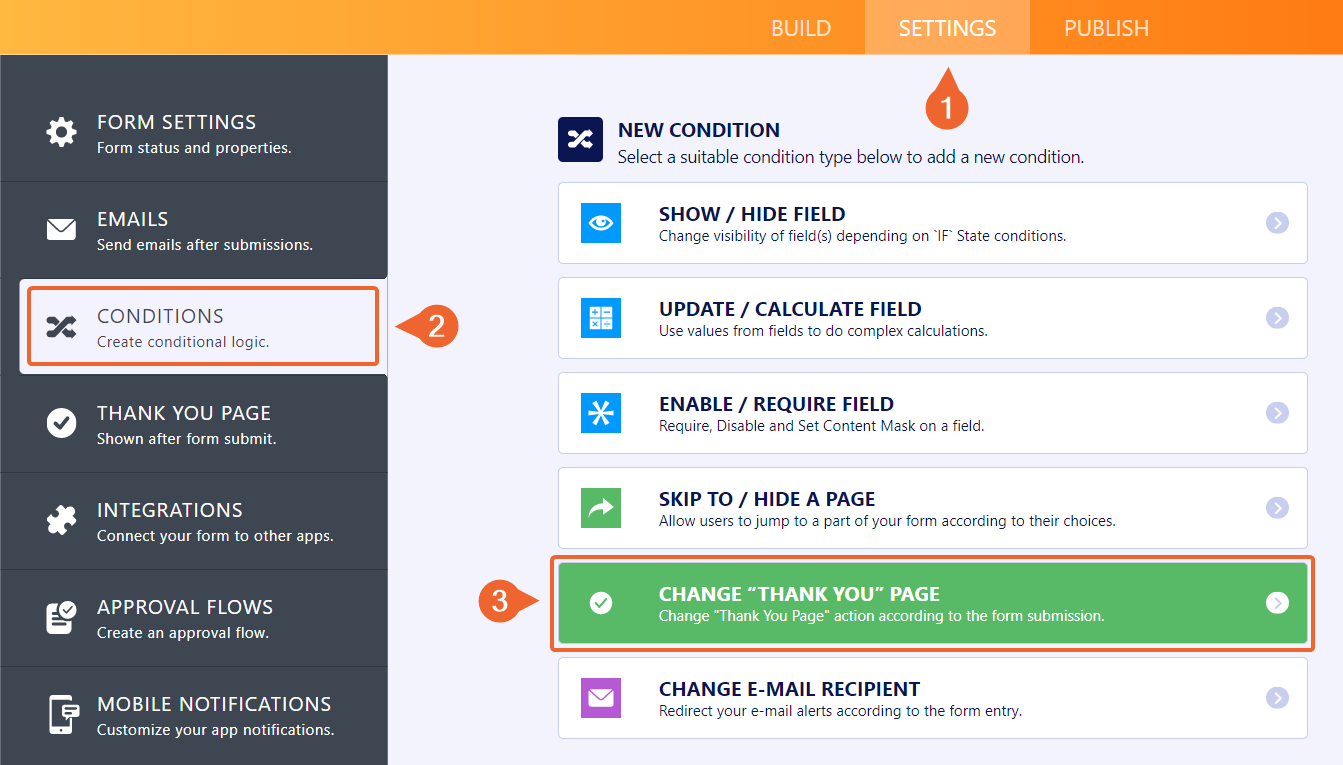
Here, you can check what language is currently selected, and update Thank you page accordingly:
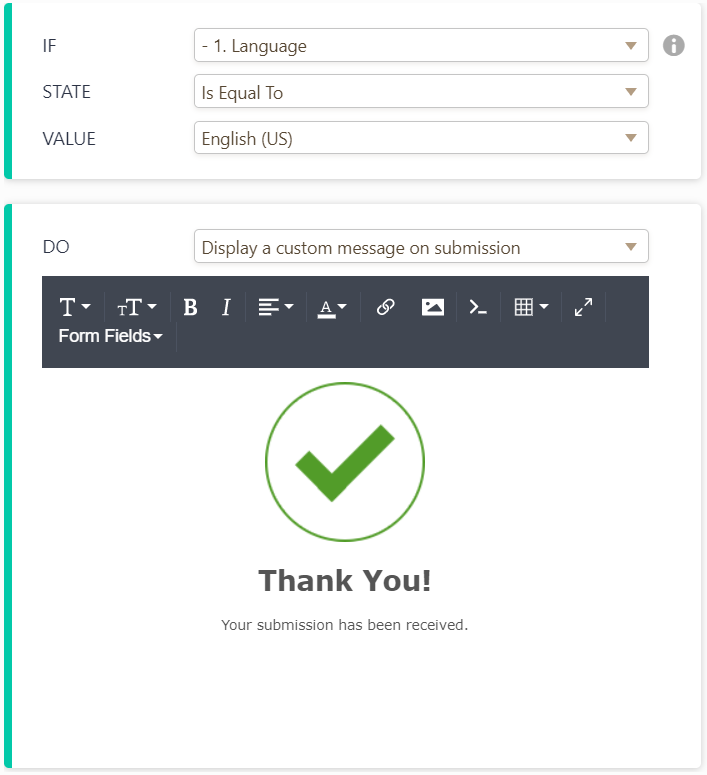
You need to create a condition for each language you have.
Let us know if you have any additional questions.
-
moduli471Replied on March 1, 2021 at 2:51 AM
Hi Bojan
Many THanks for your answer. Clear.
Sorry if i make another question here:
I connect the form upload files with drive. OK.But it would be nice to have (in the drive sheet) the link to the drive file instead to the download link of jotform. Is this possible? with this arrengement i can see the file upload by te user that complete the form with a preview, also is fast to open, i dont have to download, and duplicate files...
Many Thanks and best regards,
Manuel.
-
Sam_GReplied on March 1, 2021 at 4:32 AM
Hi Manuel,
Since the concern is different, I have moved it to ticket https://www.jotform.com/answers/2932685.
We will respond to it shortly.
Thank you.
- Mobile Forms
- My Forms
- Templates
- Integrations
- INTEGRATIONS
- See 100+ integrations
- FEATURED INTEGRATIONS
PayPal
Slack
Google Sheets
Mailchimp
Zoom
Dropbox
Google Calendar
Hubspot
Salesforce
- See more Integrations
- Products
- PRODUCTS
Form Builder
Jotform Enterprise
Jotform Apps
Store Builder
Jotform Tables
Jotform Inbox
Jotform Mobile App
Jotform Approvals
Report Builder
Smart PDF Forms
PDF Editor
Jotform Sign
Jotform for Salesforce Discover Now
- Support
- GET HELP
- Contact Support
- Help Center
- FAQ
- Dedicated Support
Get a dedicated support team with Jotform Enterprise.
Contact SalesDedicated Enterprise supportApply to Jotform Enterprise for a dedicated support team.
Apply Now - Professional ServicesExplore
- Enterprise
- Pricing




























































