-
fredrikwAsked on February 28, 2021 at 3:04 AM
Hi!
Thanks for a fantastic program and support!
Is there a way that could give the respondents access to an online report with only their own (multiple) data without the manual work?
I would like to use Jotform for assesement of students. Every students will be assessed multiple times. The teacher should have access to al students results by the report function. I would also like to give the students access to a report with filtered data so then only see their own results.
We are not using e-mails (due to GDPR) and the best would be to have all data displayed with one online link (not one document for each reply/assessment).
I know It is possible to do this manually (set up multiple reports with different filters) but that would be timeconsuming and a risk that filters wouldnt match with the right students.
Is there such a function or program that could make the process work automaticaly?
Macroprogramming with control och mouse to duplicate and set up multiple reports and copy link seems a bit complicated but might work??
Kind regards!
Fredrik W
-
Bojan Support Team LeadReplied on February 28, 2021 at 7:59 AM
Greetings Fredrik.
This is possible if you assign your forms to others. However, in this case, your users will need to have a JotForm account. You will be able to choose if your users will only see the forms, see their own submissions, or see the submissions and have the option to edit them. You will see all submissions from your account.
You can assign a form from the publish tab, by entering emails of your users:
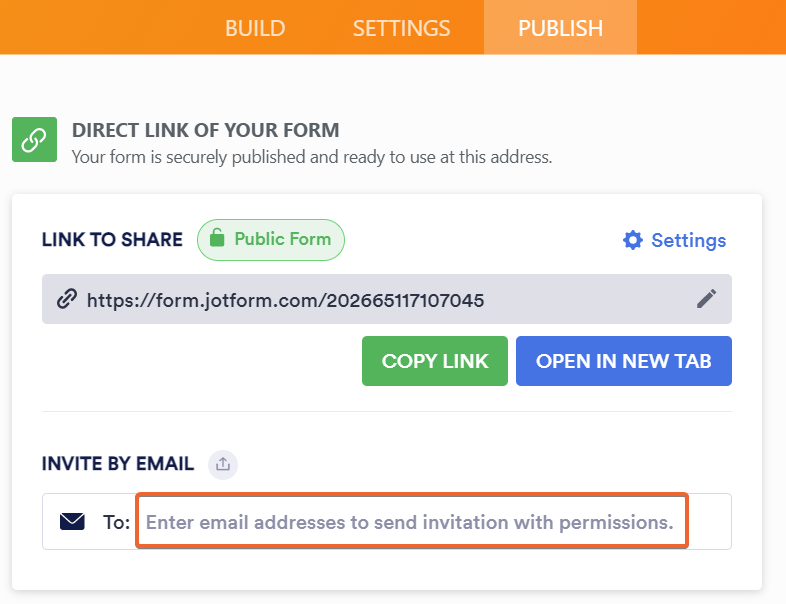
Your users will receive an email, and they will be able to create an account by using the provided link.
Let us know if you have any additional questions.
-
fredrikwReplied on February 28, 2021 at 2:32 PM
Hi again!
That sound lika a good function but we would like to do this without e-mail due to GDPR.
Is there any other way around except doing this manually?
Kind regards!
Fredrik
-
Mike_G JotForm SupportReplied on February 28, 2021 at 7:01 PM
How would you like to consider providing your respondents (students) the link to their submission in edit mode?
They can use the edit link to view their own submission. You can also have the fields on the form hidden or disabled to prevent changes with their previous answer when they access their submission from an edit link.
You can have the edit link to the submission included in the Thank-You page of your form that respondents can copy after they made a submission.
If that could work for you and you need assistance in setting it up on your form, please do not hesitate to let us know.
-
fredrikwReplied on March 1, 2021 at 12:48 AM
Hi again and thanks for your reply!
I am afraid that only works for a single submission and not to collect multiple submissions like the reports?.
The teachers would make the assessment and fill in the forms with the students coded name, the student would make a self assessment.
We would like to setup individual reports connected to each coded name.
That is possible by manual work but is there such a function or possibilities to do that automatically?
The students would have an anonymous username and a link to a report (QR-code) with an individual filter on a paper or if possible on the thank you screen.
Kind regards!
Fredrik
-
jherwinReplied on March 1, 2021 at 4:09 AM
Hello Fredrik - To clarify, you want to filter submission data using their code name so that the submissions page only displays data based on code name, right? If so, I think that is not possible.
Let us know if you are referring to something else.
- Mobile Forms
- My Forms
- Templates
- Integrations
- INTEGRATIONS
- See 100+ integrations
- FEATURED INTEGRATIONS
PayPal
Slack
Google Sheets
Mailchimp
Zoom
Dropbox
Google Calendar
Hubspot
Salesforce
- See more Integrations
- Products
- PRODUCTS
Form Builder
Jotform Enterprise
Jotform Apps
Store Builder
Jotform Tables
Jotform Inbox
Jotform Mobile App
Jotform Approvals
Report Builder
Smart PDF Forms
PDF Editor
Jotform Sign
Jotform for Salesforce Discover Now
- Support
- GET HELP
- Contact Support
- Help Center
- FAQ
- Dedicated Support
Get a dedicated support team with Jotform Enterprise.
Contact SalesDedicated Enterprise supportApply to Jotform Enterprise for a dedicated support team.
Apply Now - Professional ServicesExplore
- Enterprise
- Pricing





























































