-
JonasAuAsked on March 2, 2021 at 2:52 AM
Guten Morgen zusammen,
kann es sein, dass es eine Zeichenbegrenzung in Feldern gibt? (Dropdowns und sonstige Listen) - Wenn ich in ein Dropdown mit Checkboxen oder das doppelte Listenfeld Werte mit HTML-Tags eintrage (<b>Produkt</b><i> + Partner</i><br>Beschreibung<br><br> beispielsweise) um den Wert direkt formatiert in ein Textabsatzfeld zu übertragen, dann werden die HTML-Tags immer ab einem gewissen Wert nicht mehr interpretiert, sondern durch < usw ersetzt. Die Formatierung finden im Übertrag in das Textabsatz-Feld dann auch nicht mehr statt - woran liegt das? Screenshot unten. :)
LG und Danke im Voraus!
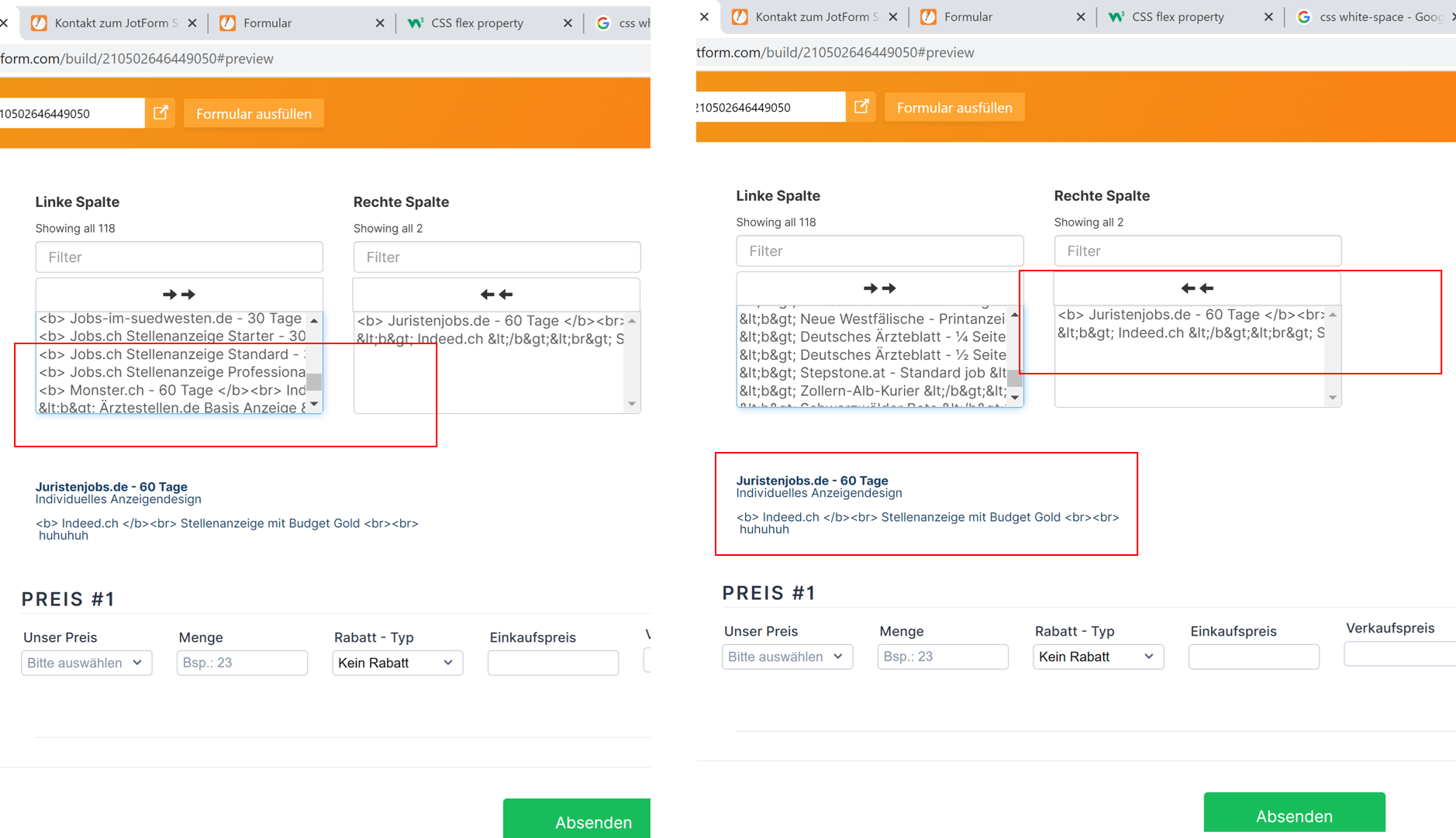
-
Girish JotForm SupportReplied on March 2, 2021 at 4:51 AM
Please note that HTML tags will not work on the widget field in your form.
If your purpose is to make the text bold and in italics then you can do that using CSS. Is that what you are trying to achieve?
But, I could not find an option to customize this widget using CSS.
PS: If you prefer to receive help in your native language, please let us know and we'll forward your ticket to our German Support Team.
-
JonasAuReplied on March 2, 2021 at 6:44 AMhttps://vorschau.pakoenig.net/PersonalAnzeigenKoenig_Gesellschaft_fuer_Personalmedien_mbH/Angebotstool/The%20Easiest%20Online%20Form%20Builder%20-%20Google%20Chrome%202021-03-02%2012-26-47.mp4
In my double List field i´ve got my values entered like this:
Stepstone.de + Welt.de + Bild.de + Stelleninserate.de + weitere*
Liquid Design + Logo + Partnernetzwerk + Zielgruppen Channel + 14-tägiger Refresh + JobAgent
Then I´ve got a text paragraph field with a table and table properties: width: 665px; font-weight: bold; font-size: 10pt; color: #133d68;
Through Form Field of the double List i copy the chosen values inside the table oft the text paragraph field. That works as it should but after about 70 to 80 values in my double list field, my entered values doesn´t look like this anymore:
Stepstone.de + Welt.de + Bild.de + Stelleninserate.de + weitere*
Liquid Design + Logo + Partnernetzwerk + Zielgruppen Channel + 14-tägiger Refresh + JobAgent
They look like this:
<b> for and so on… there is no interpretation of anymore, the copied value in the text paragraph through formfield now looks like this:
Greenjobs.de - 42 Tage
Für Stellen mit Umweltbezug und erneuerbaren Energien
I have entered the values exactly the same way, for about 70 to 80 rows in my double list box it works as it should… sorry for my bad englisch, i hope you understand what i try to tell you.. 😃
Best regards
Jonas
Von: JotForm
Gesendet: Dienstag, 2. März 2021 10:52
An: jonas.au@pakoenig.de
Betreff: Re: Zeichenbegrenzung in Feldern
A new response has been received:
Answered by gerardw
Please note that HTML tags will not work on the widget field in your form.
If your purpose is to make the text bold and in italics then you can do that using CSS. Is that what you are trying to achieve?
But, I could not find an option to customize this widget using CSS.
PS: If you prefer to receive help in your native language, please let us know and we'll forward your ticket to our German Support Team.
View this thread on browser » Unsubscribe Thread
1614678714
... -
Richie JotForm SupportReplied on March 2, 2021 at 7:38 AM
I have been testing your form and please make sure you remove any spaces in your for listbox option to prevent the issue.

Sample form:https://form.jotform.com/210602987226961
Please give it a try and let us know how it goes.
- Mobile Forms
- My Forms
- Templates
- Integrations
- INTEGRATIONS
- See 100+ integrations
- FEATURED INTEGRATIONS
PayPal
Slack
Google Sheets
Mailchimp
Zoom
Dropbox
Google Calendar
Hubspot
Salesforce
- See more Integrations
- Products
- PRODUCTS
Form Builder
Jotform Enterprise
Jotform Apps
Store Builder
Jotform Tables
Jotform Inbox
Jotform Mobile App
Jotform Approvals
Report Builder
Smart PDF Forms
PDF Editor
Jotform Sign
Jotform for Salesforce Discover Now
- Support
- GET HELP
- Contact Support
- Help Center
- FAQ
- Dedicated Support
Get a dedicated support team with Jotform Enterprise.
Contact SalesDedicated Enterprise supportApply to Jotform Enterprise for a dedicated support team.
Apply Now - Professional ServicesExplore
- Enterprise
- Pricing




























































