-
Onikka RaphaelAsked on March 3, 2021 at 12:15 PM
I am not seeing the product list layout option on my form for some reason. I re-read the instructions many times and didn't see it
-
Laura JotForm SupportReplied on March 3, 2021 at 6:35 PM
Hi,
It seems that the Product List and layout options are available only on the theme called "Upcoming".
However, when I checked your form, I was unable to see the theme in the theme options.
May I ask you to check if you are able to find a theme called "Upcoming" in the Form designer?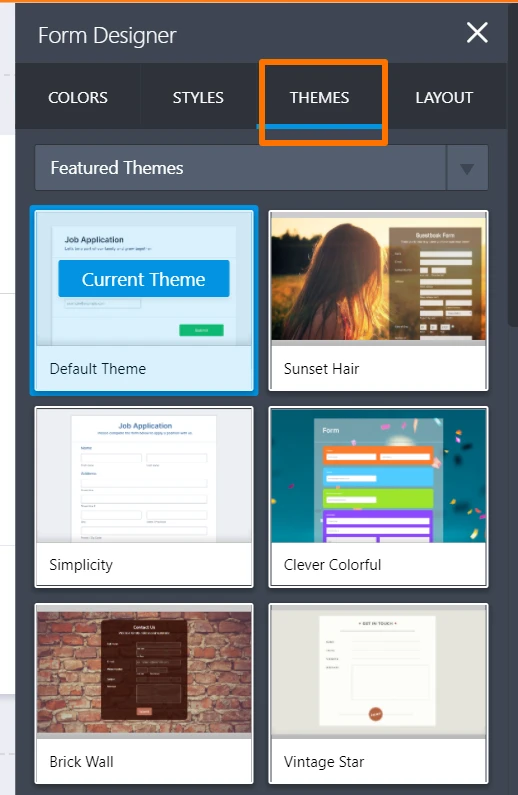
Let us know if you find the theme, and if not, please inform us. In that case we will escalate this to our developers to take a further look at.
Thank you! -
beautieallureReplied on March 3, 2021 at 7:11 PMHello,
I noticeedin trying to start a form from scratch that the option was available as PayPal business was automatically chosen as the payment method. The payment method for my current form is “Purchase Order” which is perfect as I’ll be collecting payments manually. If there is a way for me to still have the column option please let me know.
Also, is there a way to have the subtotal inclusive of the cost of shipping shown at the end of the form?
Onikka
Sent from my iPhone
... -
Laura JotForm SupportReplied on March 3, 2021 at 8:23 PM
Hi Onikka,
Thank you for getting back to us.
I just tested creating new forms, and by creating a new classic layout form, and adding the Purchase Order integration to the new form, I was able to see the Product List Settings:
May I ask you to try one more time to create a form from the scratch, and then add the Purchase Order integration to the form? The form should allow you to use the Purchase Order without adding a Payment integration. If it forces you to select an option, you should be able to remove the payment integration from the button above the red delete button (the button with the card icon).
Let us know how it goes! -
beautieallureReplied on March 3, 2021 at 8:55 PMHi Laura!
I’ve figured it out !
I did start a form from scratch using the classic form and the default theme and the option came up. So I just chose a default theme in my current form and was able to change the layout into a three column format.
Thank you!
Is there any way that I’m clicking the product it opens up to the product page that gives more details on the product?
Also is there a way to have the subtotal inclusive of the payment/shipping options at the end of the form?
Thanking you in advance.
Onikka
Sent from my iPhone
... -
Laura JotForm SupportReplied on March 3, 2021 at 10:29 PM
Hi Onikka,
Happy to hear that you figured it out!
Unfortunately, it is not possible to add hyperlinks to the Product fields.
If you want to link the products, I would suggest adding a Paragraph field with a hyperlink before or after the products, that takes to your product category home page. (Either just overall products or a list for each individual product).
Apologies for not answering in the previous message to your question about the shipping options.
The Purchase Order integration actually also includes an option to add shipping options.In the settings, click on the Shipping, and turn on the Enable Shipping.

However, this shipping option allows to add only one flat shipping rate or set the pricing per product.
I noticed that you had different shipping options on your form, so setting the shipping options exactly the same is not possible with the in-built shipping.
Let us know if you have further questions!
-
beautieallureReplied on March 4, 2021 at 7:00 PMHi Laura,
Thank you!
I will find a way to work around those details.
The one thing I think I might need assistance with is having different quantities for different options under a product. For example, under my Powder category I have three (3) shade options. However, I currently have two (2) of one shade and one (1) of another shade available. Is there a way to have that reflected ? It would be helpful as well to have an indication that something is out of stock.
Thanking you in advance.
Onikka
Sent from my iPhone
... -
Laura JotForm SupportReplied on March 4, 2021 at 8:16 PM
Hi Onikka,
Unfortunately, the one downside with Purchase Order is that it's not possible to control stock amounts or automatically calculate and show when products sold out.
You can control inventory with some widgets, such as Inventory, Ticket Purchases, Appointment Slots, Gift Registry, and Quantity Gift Registry). However, you would need to set up the widget in combinations with calculations and regular form fields, instead of the Purchase Order integration.
To get a bit better idea of how that works, please see our guide here:
How to Setup a Payment Order Form with Limited Stocks
Let us know if there is anything else, or would you run into any problems when setting up the form, and we are happy to help!
- Mobile Forms
- My Forms
- Templates
- Integrations
- INTEGRATIONS
- See 100+ integrations
- FEATURED INTEGRATIONS
PayPal
Slack
Google Sheets
Mailchimp
Zoom
Dropbox
Google Calendar
Hubspot
Salesforce
- See more Integrations
- Products
- PRODUCTS
Form Builder
Jotform Enterprise
Jotform Apps
Store Builder
Jotform Tables
Jotform Inbox
Jotform Mobile App
Jotform Approvals
Report Builder
Smart PDF Forms
PDF Editor
Jotform Sign
Jotform for Salesforce Discover Now
- Support
- GET HELP
- Contact Support
- Help Center
- FAQ
- Dedicated Support
Get a dedicated support team with Jotform Enterprise.
Contact SalesDedicated Enterprise supportApply to Jotform Enterprise for a dedicated support team.
Apply Now - Professional ServicesExplore
- Enterprise
- Pricing




























































