-
Clifford_MatthewsAsked on March 8, 2021 at 12:28 PM
I have an existing form but would like to see what scores have been allocated to each question on the survey.
How can i do this.
Form is Called > Self Esteem Survey Goals Values.
Cliff Matthews
cliffselfesteem@gmail.com
-
Anthony_EvansReplied on March 8, 2021 at 4:25 PM
Hi Cliff,
Happy to help! Please open the form you linked to (thank you for the information!) and select one of the Input Tables.
Then click on the properties button(1) for that table.
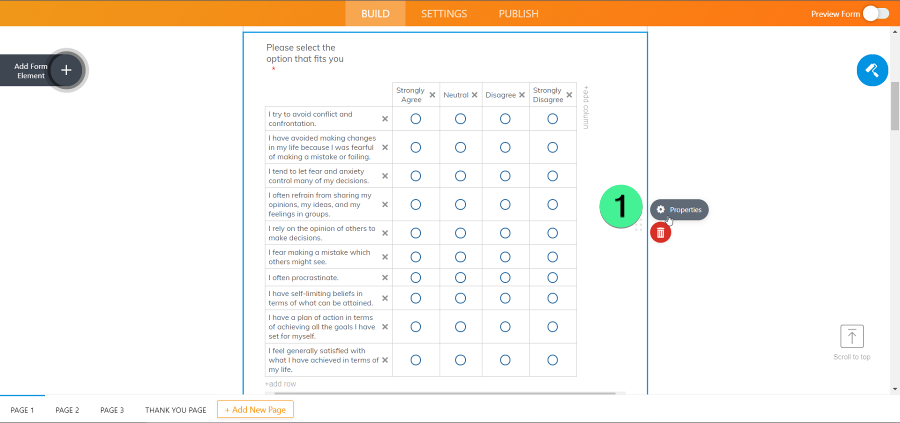
Next, let's click on the options tab(2).
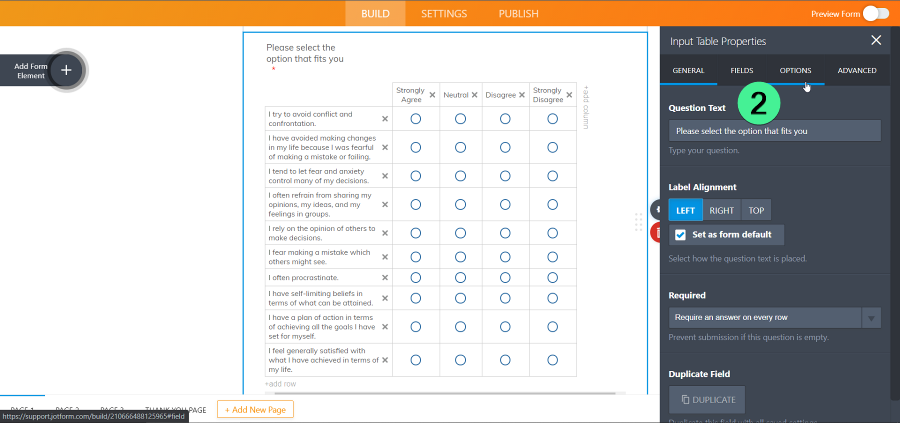
Finally, lets scroll down to see the Calculation Values(3) field.
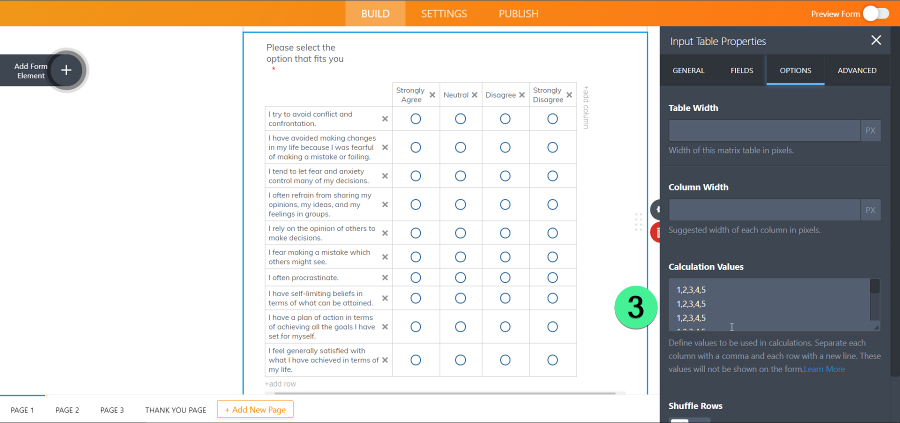
I did notice that your Input Table has four columns but your Calculation Values account for five columns. If you're experiencing unexpected results, consider adjusting your Calculation Values first!
Thank you for reaching out to us for assistance, please do not hesitate to ask if there's anything else we can do for you.
- Mobile Forms
- My Forms
- Templates
- Integrations
- INTEGRATIONS
- See 100+ integrations
- FEATURED INTEGRATIONS
PayPal
Slack
Google Sheets
Mailchimp
Zoom
Dropbox
Google Calendar
Hubspot
Salesforce
- See more Integrations
- Products
- PRODUCTS
Form Builder
Jotform Enterprise
Jotform Apps
Store Builder
Jotform Tables
Jotform Inbox
Jotform Mobile App
Jotform Approvals
Report Builder
Smart PDF Forms
PDF Editor
Jotform Sign
Jotform for Salesforce Discover Now
- Support
- GET HELP
- Contact Support
- Help Center
- FAQ
- Dedicated Support
Get a dedicated support team with Jotform Enterprise.
Contact SalesDedicated Enterprise supportApply to Jotform Enterprise for a dedicated support team.
Apply Now - Professional ServicesExplore
- Enterprise
- Pricing



























































