-
jlervenAsked on March 10, 2021 at 11:38 AM
Hi,
I want to create a Jotform that allows for users to "contact their government representatives" about legislation happening in their state/country, and the jotform would email the representatives for the user. I know this will require conditional formatting, but I'm very confused on how to do this and would appreciate your help. This is essentially what a form would look like, ideally:
- Full Name
- Email Address
- State you live in (Drop-down)
- Email Body Form (with text pre-built in it as a suggested copy & when the user clicks "submit" it automatically sends the emails to multiple predetermined recipients from the USERS EMAIL. The email text would also autofill with the recipient's name.
Thanks!
Jess
-
Anthony_EvansReplied on March 10, 2021 at 5:27 PM
Hi Jess,
I think that's a great form idea! The hardest part here is going to be creating 50 pre-written messages! I've put together a short guide and some ideas for you to tackle this problem.
I have created a new form (with the Vintage Star Theme because it looks nice!)and added 4 basic elements to it: (1) Full Name (2) Email (3) Dropdown (5) Long Text. Note: Under the Options (4) tab you can set the dropdown to pre-fill with all US States!
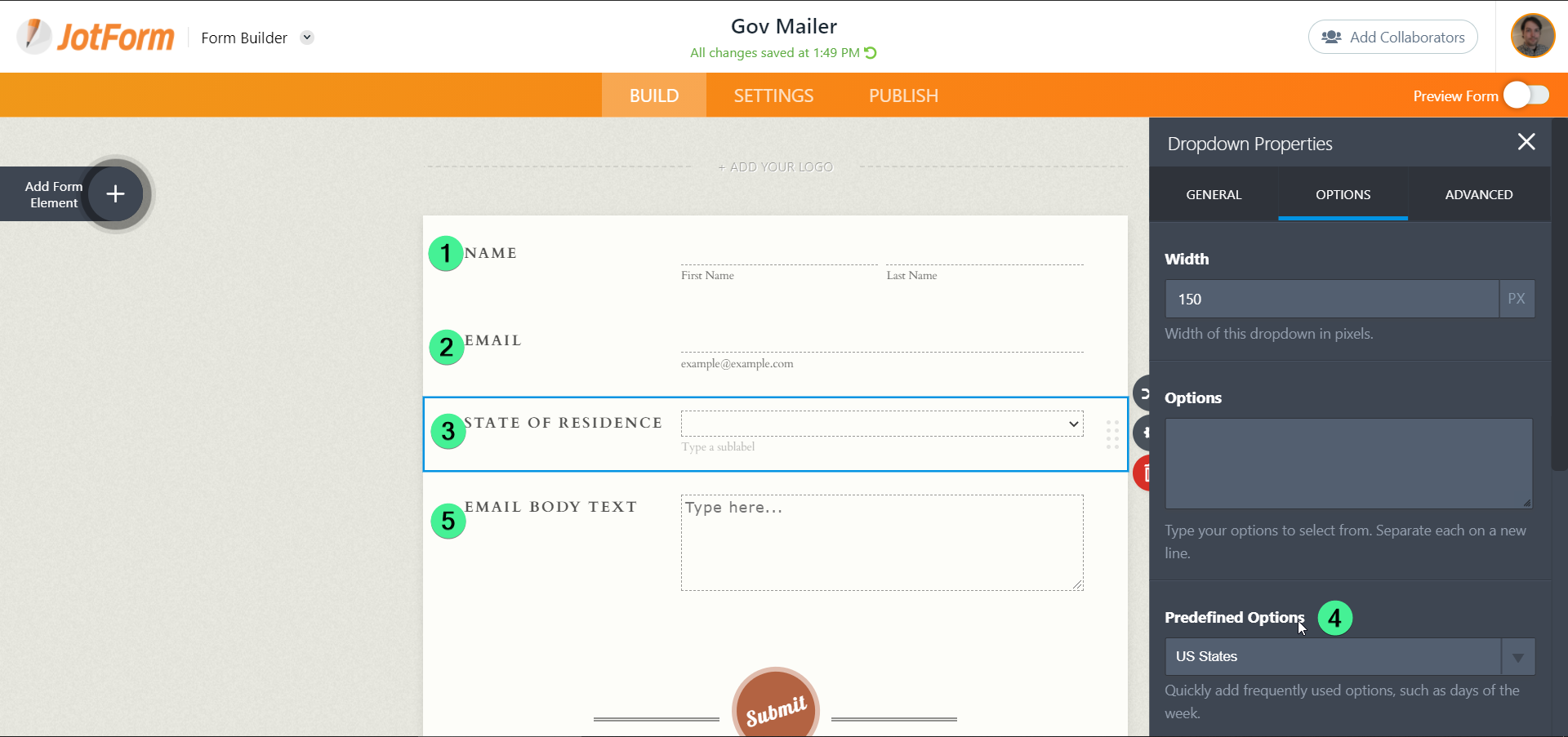
Next I've created a new Update/Calculate Field condition. This part is a bit less intuitive than the rest of JotForm, but it is also very powerful.
The first thing to be aware of is that you must use HTML for any formatting. In the image below we have a <br / > tag which causes a line break, or return. You might notice that the forward slash / is separated from the rest of the tag. This is on purpose and important. If the tag is entered as one block it will print the <br/> in the email! You can refer to this link for more tags that you can use in your email: https://www.w3schools.com/html/html_formatting.asp
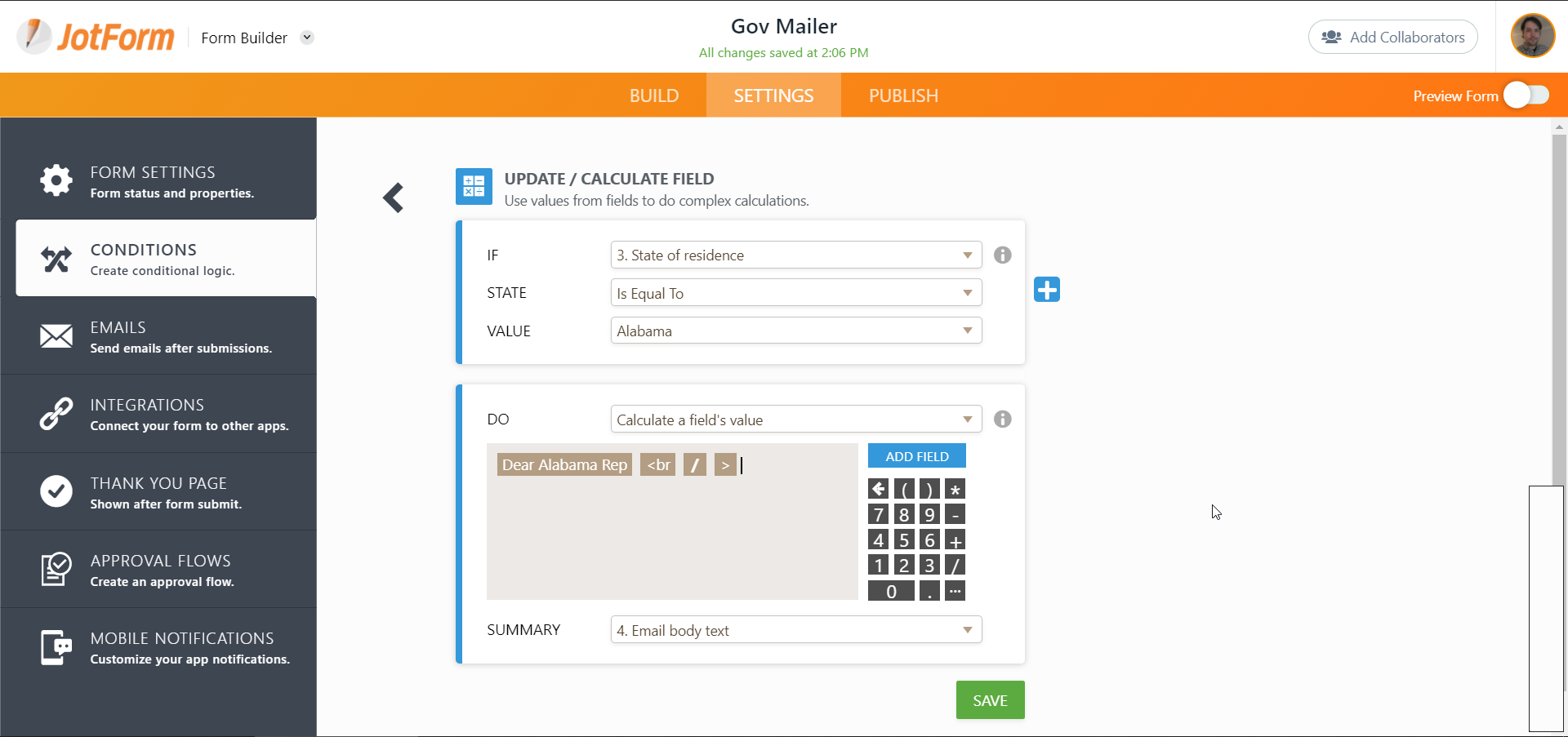
The brown background on each word is very important! Elements with black backgrounds will be treated as numbers and may cause an error. Simply click on the colored box to change it's type.
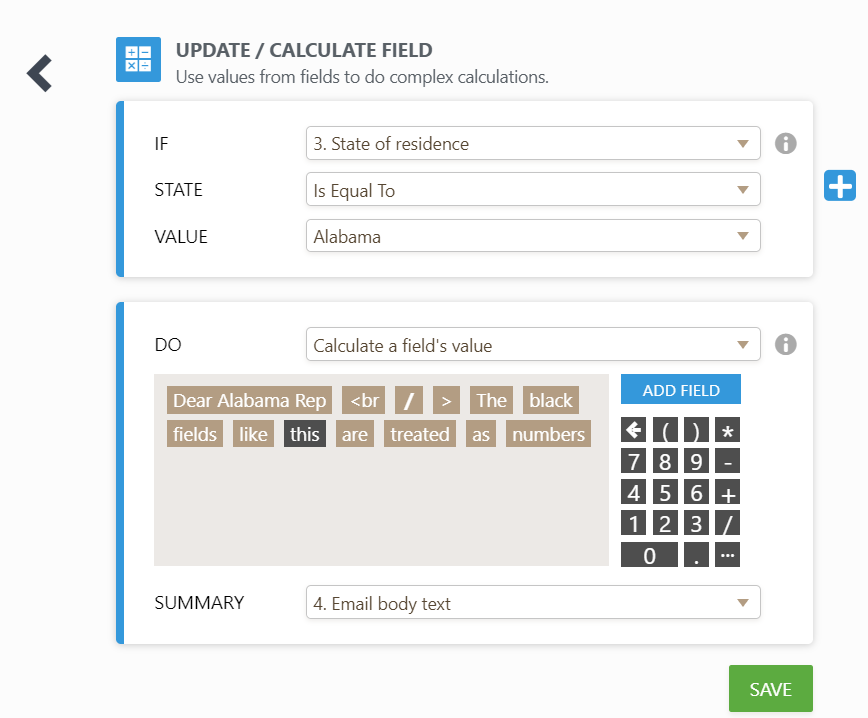
The screenshot below demonstrates what happens if you don't press enter after each word!
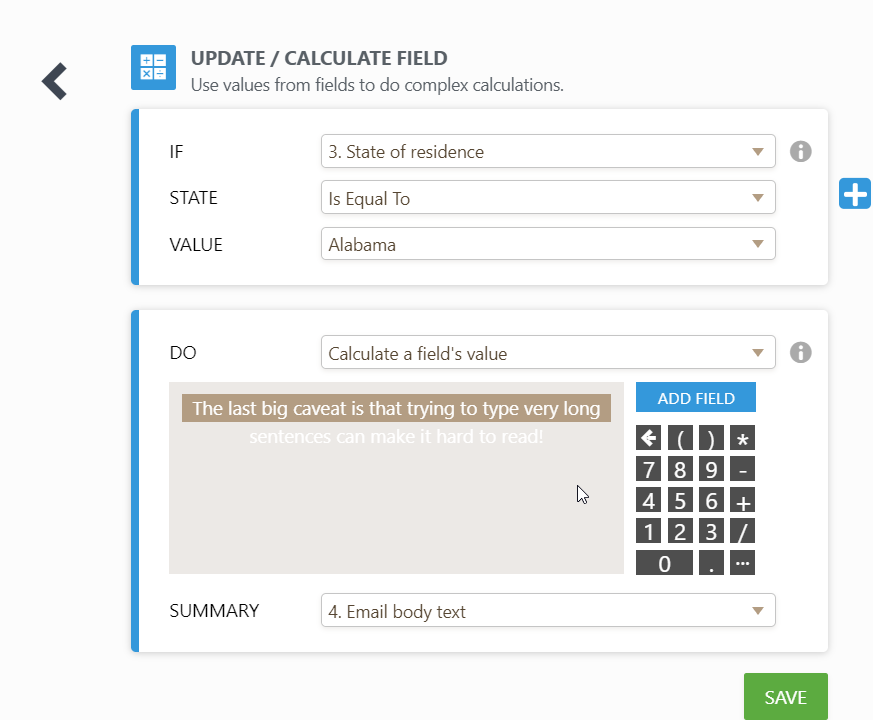
This can be fixed by saving the condition and then reopening it!
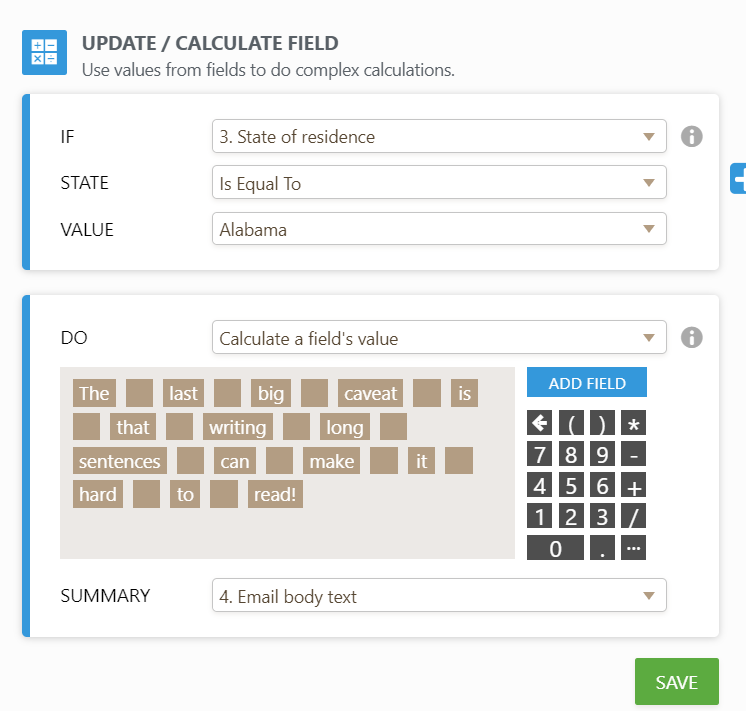
Try these methods out and let us know if you still need help. Thank you for your patience!
https://www.jotform.com/help/410-how-to-manipulate-text-string-with-conditions-and-calculation
- Mobile Forms
- My Forms
- Templates
- Integrations
- INTEGRATIONS
- See 100+ integrations
- FEATURED INTEGRATIONS
PayPal
Slack
Google Sheets
Mailchimp
Zoom
Dropbox
Google Calendar
Hubspot
Salesforce
- See more Integrations
- Products
- PRODUCTS
Form Builder
Jotform Enterprise
Jotform Apps
Store Builder
Jotform Tables
Jotform Inbox
Jotform Mobile App
Jotform Approvals
Report Builder
Smart PDF Forms
PDF Editor
Jotform Sign
Jotform for Salesforce Discover Now
- Support
- GET HELP
- Contact Support
- Help Center
- FAQ
- Dedicated Support
Get a dedicated support team with Jotform Enterprise.
Contact SalesDedicated Enterprise supportApply to Jotform Enterprise for a dedicated support team.
Apply Now - Professional ServicesExplore
- Enterprise
- Pricing



























































