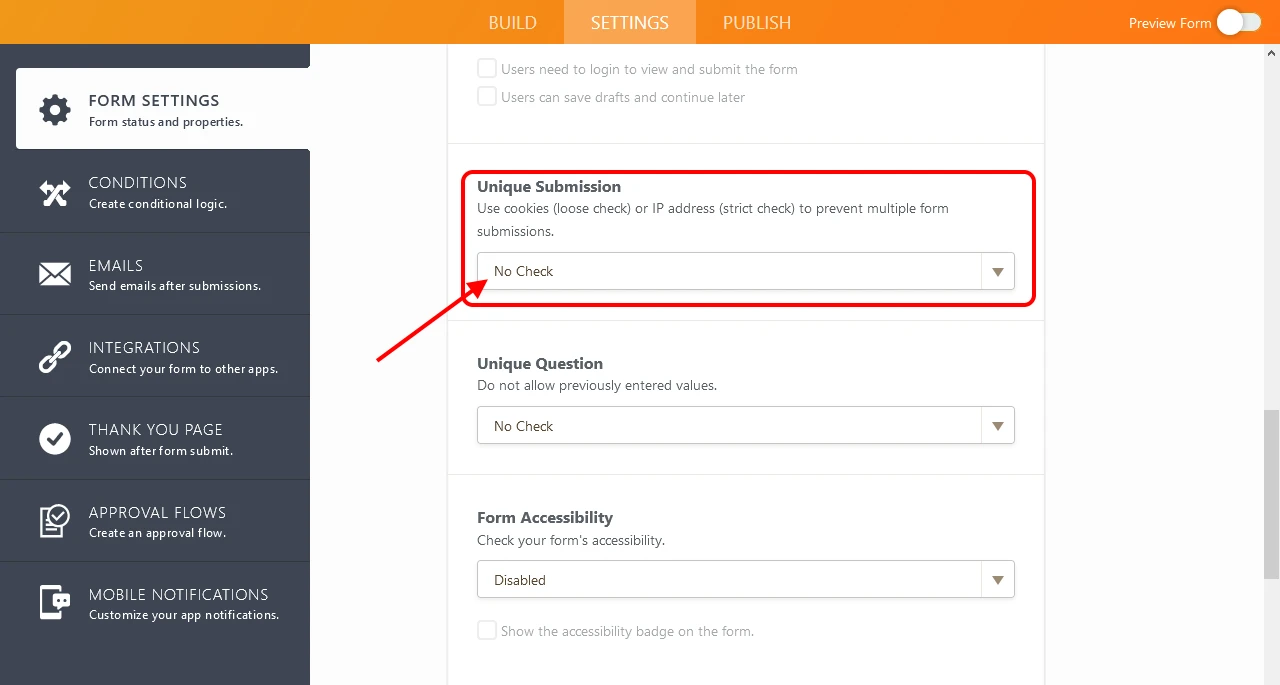-
djbre58Asked on March 12, 2021 at 8:22 PM
Hello,
I'm getting this Sorry! Only one entry is allowed and I would like to increase the number to say 2, cant you tell how I can do that.
David
-
Ahmed_SReplied on March 13, 2021 at 10:52 AM
Hello David,
You are getting this message because the form you are submitting for is set to enable the Unique Submission option, if you are the owner of the form then you can turn it off by selecting No Check.

The point here is that it's only possible to set the form to accept a single entry from a user with this option or allowing for several entries from the same user, it's not possible to set it to accept a certain numbers of submissions from the same user, for more details please check this guide.
How to Set Unique Submissions on a Form
Let us know if you need further assistance.
-
djbre58Replied on March 13, 2021 at 12:26 PM
Surely you've been asked for this before so I'm puzzled why its not been added.
-
Mike_G JotForm SupportReplied on March 13, 2021 at 7:11 PM
We would like to apologize for any inconvenience. I have forwarded your concern to our developers as a feature request.
Although we cannot guarantee that it will be implemented anytime soon, please be assured that once it becomes available, we will notify you right away on this ticket.
On another note, you might consider creating two identical forms and you can set each form so that it can only be submitted by your respondents once.
- Mobile Forms
- My Forms
- Templates
- Integrations
- FEATURED INTEGRATIONS
PayPal
Slack
Google Sheets
Mailchimp
Zoom
Dropbox
Google Calendar
Hubspot
Salesforce
- See more Integrations
- See 100+ integrations
- Products
- PRODUCTS
Form Builder
Jotform Enterprise
Jotform Apps
Store Builder
Jotform Tables
Jotform Inbox
Jotform Mobile App
Jotform Approvals
Report Builder
Smart PDF Forms
PDF Editor
Jotform Sign
Jotform for Salesforce Discover Now
- Support
- GET HELP
- Contact Support
- Help Center
- FAQ
- Dedicated Support
Get a dedicated support team with Jotform Enterprise.
Contact Sales - Professional ServicesExplore
- Enterprise
- Pricing