-
TCHD_SchedulingAsked on March 17, 2021 at 3:53 PM
I'm looking for a way to automatically name the downloaded PDF submissions by Form Title, Last Name, then First Name.
We have a Name field that users fill out which includes their First Name, Middle Name, and Last Name, but in the PDF FILE NAME settings the only option is "Name", which goes by First, Middle, then Last.
Ideally, I'd like to see it Form Title_Last Name_First Name, or something along those lines.
This would make sorting our printed PDFs 1000x easier.
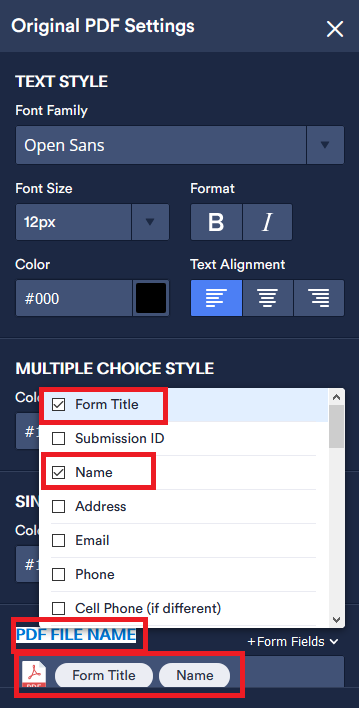
-
Sigit JotForm SupportReplied on March 17, 2021 at 10:44 PM
Greetings,
Unfortunately, on PDF Form the Full Name field is can't be split.
Kindly allow me some time to conduct some tests.
Thank you. Regards.
-
Sigit JotForm SupportReplied on March 17, 2021 at 11:12 PM
Greetings,
Thank you for your patience.
I have tried split the Full Name field using curly brackets and targeting the field's name i.e. {Name:first}, unfortunately, currently that only works when used on Notification Email.
And currently it is not possible to split Full Name field to a separate fields, or use the Substring widget to split the String by commas.
The workaround if you want to have the PDF Name in the order Form Title_Last Name_First Name, you would need to use two Short Text Entry field to capture the First and Last name, and not using the Full Name field.
I hope that helps. Let us know if you have more questions.
Regards.
- Mobile Forms
- My Forms
- Templates
- Integrations
- INTEGRATIONS
- See 100+ integrations
- FEATURED INTEGRATIONS
PayPal
Slack
Google Sheets
Mailchimp
Zoom
Dropbox
Google Calendar
Hubspot
Salesforce
- See more Integrations
- Products
- PRODUCTS
Form Builder
Jotform Enterprise
Jotform Apps
Store Builder
Jotform Tables
Jotform Inbox
Jotform Mobile App
Jotform Approvals
Report Builder
Smart PDF Forms
PDF Editor
Jotform Sign
Jotform for Salesforce Discover Now
- Support
- GET HELP
- Contact Support
- Help Center
- FAQ
- Dedicated Support
Get a dedicated support team with Jotform Enterprise.
Contact SalesDedicated Enterprise supportApply to Jotform Enterprise for a dedicated support team.
Apply Now - Professional ServicesExplore
- Enterprise
- Pricing



























































