-
ArambarriAsked on March 25, 2021 at 8:48 AM
Hello, I would like to make a calculation that calculates the amount of the installment when the loan amount and the number of installments are chosen. I've tried replicating some formulas with no results
-
Marco JotForm SupportReplied on March 25, 2021 at 12:38 PM
Hello!
I just had to create something similar to your loan calculator a while ago and I can confirm that Jotform allowed me to design a fancy and perfectly working loan calculator in a matter of minutes.
There are many ways you can choose to design your form, but I think that the easiest and most suitable widget to use in these cases is the Fancy Range Slider, that you can find on the Widgets section, as shown in the image below:
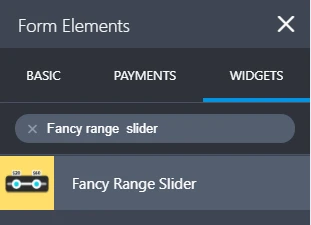
Let's see all the steps to create our loan calculation form:
1. Place two Fancy Range Slider widgets on your form. We'll be using the first one to allow users to specify the amount of the loan and the second one to select the number of installments to pay back the loan.
2. Now we need to configure our sliders. Let's start with the first one. On the widget settings, let's set the Slider Type to Single; let's set the Minimum, Maximum and Starting Value and let's choose a stepping for the slider. I assigned a range between 0 and 100000, with a stepping value of 5000. We can add a dollar sign prefix on this first slider as we'll use it to specify the amount of the loan.
Let's do the same thing for the second slider, by assigning the amount of installments our users will be allowed to choose from. I've set a range between 0 and 100, with a Stepping Value of 10.
3. Now we need to add a Form Calculation widget, that will allow us to show our users their monthly payment to pay back the loan, based upon the number of installments they choose. Let's set the right calculations to get the amount of the monthly installment. It will look like this:
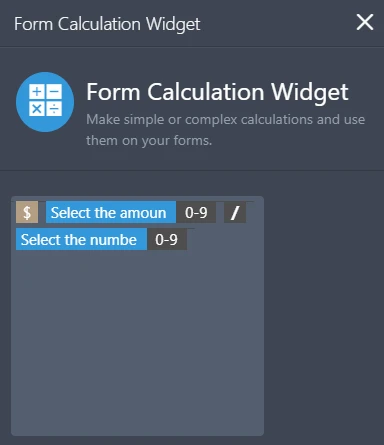
We just divide the amount of the loan by the number of installments and get the monthly cost of the loan. We can add a $ dollar sign (or whatever currency we're going to offer our loan at) right before the calculation, so to show the final result in dollars.
That's it! In just a matter of minutes we've been able to design a fancy and perfectly working loan calculator to impress our users! Here's our final result:

-
ArambarriReplied on March 25, 2021 at 6:36 PM
Hey Marco, thanks a lot!! I really appreciate your help!! I was able to do it!
Thanks again!
-
Marco JotForm SupportReplied on March 25, 2021 at 10:04 PM
Great! I'm glad to hear you achieved what you needed and I could help a little bit!
- Mobile Forms
- My Forms
- Templates
- Integrations
- INTEGRATIONS
- See 100+ integrations
- FEATURED INTEGRATIONS
PayPal
Slack
Google Sheets
Mailchimp
Zoom
Dropbox
Google Calendar
Hubspot
Salesforce
- See more Integrations
- Products
- PRODUCTS
Form Builder
Jotform Enterprise
Jotform Apps
Store Builder
Jotform Tables
Jotform Inbox
Jotform Mobile App
Jotform Approvals
Report Builder
Smart PDF Forms
PDF Editor
Jotform Sign
Jotform for Salesforce Discover Now
- Support
- GET HELP
- Contact Support
- Help Center
- FAQ
- Dedicated Support
Get a dedicated support team with Jotform Enterprise.
Contact SalesDedicated Enterprise supportApply to Jotform Enterprise for a dedicated support team.
Apply Now - Professional ServicesExplore
- Enterprise
- Pricing



























































