-
sravanthi_sravanthi909Asked on March 26, 2021 at 6:11 AM
I tried working with Enable/ Require field under the Conditions section in the Settings tab. My scenario is as follows:
I need to give a field "Currently Employed" with "Yes" and "No" options. When the candidate selects "Yes" another field "Years of Experience" should be appeared. If the candidate selects "No" this "Years of Experience" shouldn't be appeared.
But it is not happening when I tried. PFA screenshots for your reference. The screenshots have the conditions I have given, the appearance of the fields at the time of build, and Previewing the form. You can the arrangement of the fields in the given screenshots.
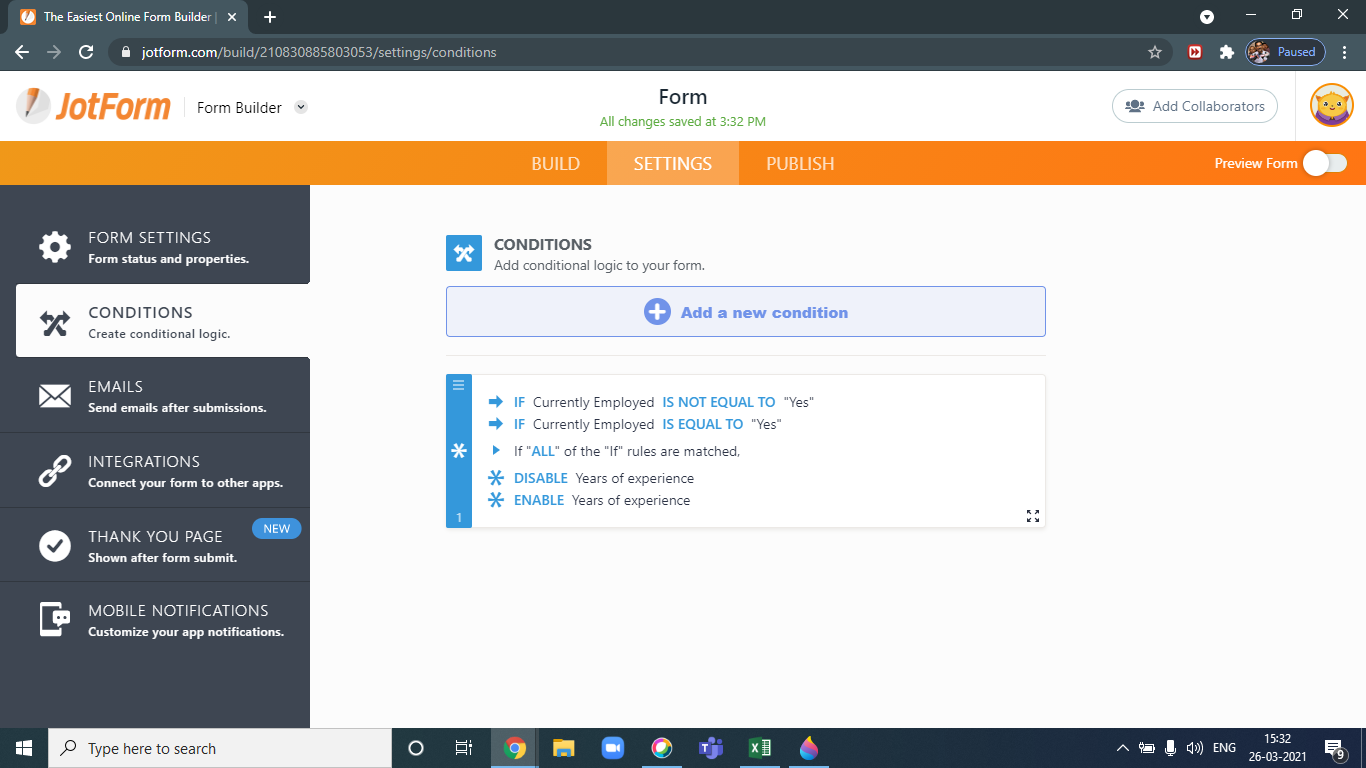
-
ecemseckin Content Operations SpecialistReplied on March 26, 2021 at 7:19 AM
Hello,
You can use Show/ Hide Field for your need. I clone and test your form. Firstly, you may change "14. Currently Employed" field by using Single Choice tool instead of Multiple Choice tool. Someone can select both Yes and No options at the same time in Multiple Choice tool and in this case, your conditions do not work properly.

- You may select the "Currently Employed" in IF field. Then select "Is Equal To" in STATE field and "Yes" in VALUE field.
- You may select "Show" in DO field and select "Years of Experience" in FIELD and click the Save.

- You may select the "Currently Employed" in IF field. Then select "Is Equal To" in STATE field and "No" in VALUE field.
- You may select "Hide" in DO field and select "Years of Experience" in FIELD and click the Save.

- It looks like this

If you have additional questions, please let us know.
- Mobile Forms
- My Forms
- Templates
- Integrations
- INTEGRATIONS
- See 100+ integrations
- FEATURED INTEGRATIONS
PayPal
Slack
Google Sheets
Mailchimp
Zoom
Dropbox
Google Calendar
Hubspot
Salesforce
- See more Integrations
- Products
- PRODUCTS
Form Builder
Jotform Enterprise
Jotform Apps
Store Builder
Jotform Tables
Jotform Inbox
Jotform Mobile App
Jotform Approvals
Report Builder
Smart PDF Forms
PDF Editor
Jotform Sign
Jotform for Salesforce Discover Now
- Support
- GET HELP
- Contact Support
- Help Center
- FAQ
- Dedicated Support
Get a dedicated support team with Jotform Enterprise.
Contact SalesDedicated Enterprise supportApply to Jotform Enterprise for a dedicated support team.
Apply Now - Professional ServicesExplore
- Enterprise
- Pricing



























































