-
cityofuniversityheightsAsked on March 26, 2021 at 10:51 AM
I have a generated special rubbish pick-up report where it only affects resident street addresses which are all in the same city. I want to display only three fields:
- Submission Date
- Street Address
- Description
In the report, the Street Address breaks out into the following additional fields in the report:
- Street Address
- Street Address Line 2
- City
- State
- Zip Code
- Country
How can all of these extra "address" fields be eliminated in the report with the exception of the Street Address field which is the only one I want?
Attached is a screenshot of the existing report.
Thanks.
Mark
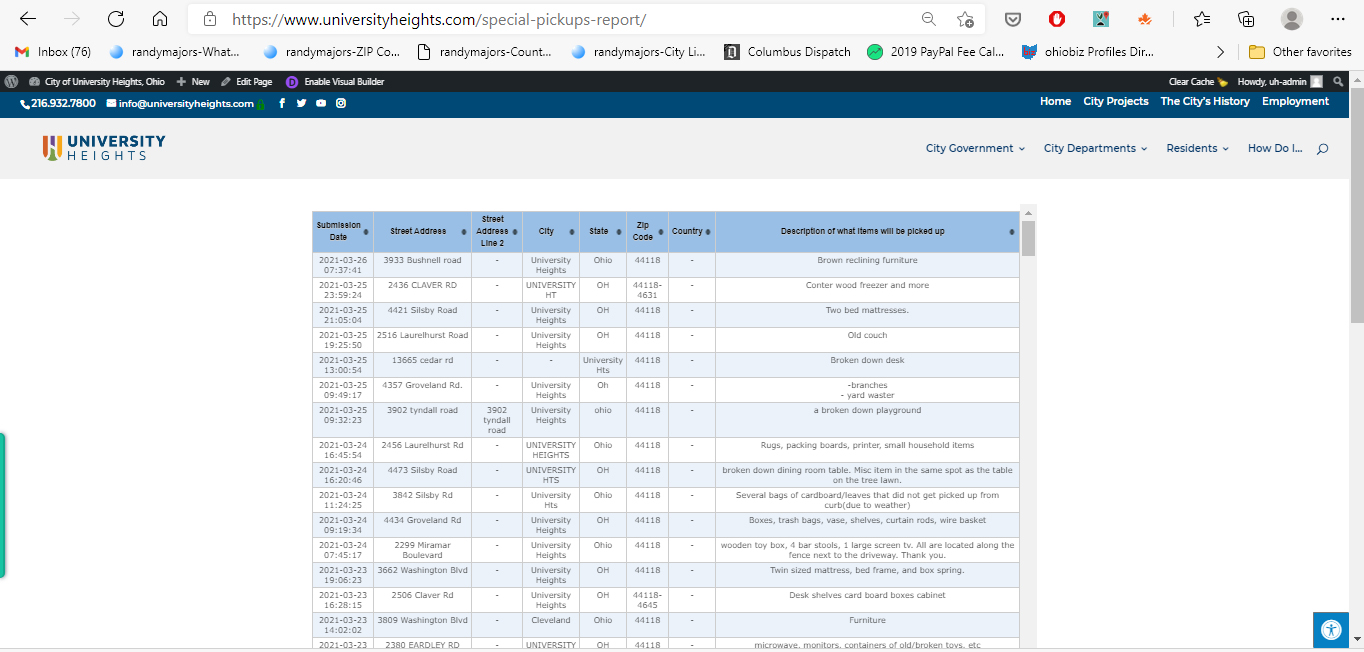
-
Jed_CReplied on March 26, 2021 at 6:32 PM
Unfortunately, you won't be able to hide the address field in the report as it's included in the "My Products" option when selecting which field to show in the HTML table list report. It's either you show and hide the entire products only.

If you want to split the information, you will need to create a custom payment. Here's how the custom payment works https://www.jotform.com/help/275-how-to-pass-a-calculation-to-a-payment-field.
Let us know if you have any questions or if you need further assistance.
- Mobile Forms
- My Forms
- Templates
- Integrations
- INTEGRATIONS
- See 100+ integrations
- FEATURED INTEGRATIONS
PayPal
Slack
Google Sheets
Mailchimp
Zoom
Dropbox
Google Calendar
Hubspot
Salesforce
- See more Integrations
- Products
- PRODUCTS
Form Builder
Jotform Enterprise
Jotform Apps
Store Builder
Jotform Tables
Jotform Inbox
Jotform Mobile App
Jotform Approvals
Report Builder
Smart PDF Forms
PDF Editor
Jotform Sign
Jotform for Salesforce Discover Now
- Support
- GET HELP
- Contact Support
- Help Center
- FAQ
- Dedicated Support
Get a dedicated support team with Jotform Enterprise.
Contact SalesDedicated Enterprise supportApply to Jotform Enterprise for a dedicated support team.
Apply Now - Professional ServicesExplore
- Enterprise
- Pricing



























































