-
lfsorgukAsked on March 26, 2021 at 1:51 PM
Hello
In our Covid 19 tests booking form, I have added a second Booking Calendar widget for the second test location. Depending on the choice of the user, the correct widget will show.
I have switched off the Required option on both widgets.
When the form is filled, the table view shows an error ( image attached) regarding the missing appointment date in the other Calendar Widget, but it also does not display the new name of that widget.
The form is here:
https://form.jotform.com/210423961499360
Screenshot of the issue is attached
Many thanks
Moshe
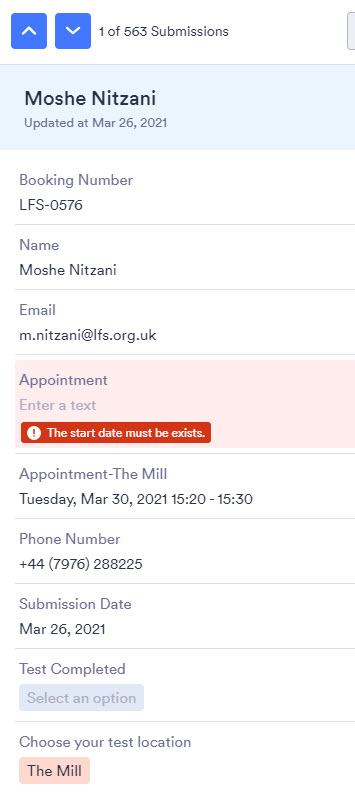
-
roneetReplied on March 26, 2021 at 10:41 PM
We are sorry for the inconvenience this has caused.
I checked your Tables page but it has a Calendar View. Are you seeing the error on the Tables page or somewhere else?
I also checked the Inbox page but could not replicate any issue.
Could you please share more details on this?
Looking forward to your response.
Thanks.
-
lfsorgukReplied on March 27, 2021 at 4:48 AM
Hi
Thanks for the reply. Yes, we are using the Calendar view in Tables and this is where the error is. If the user selects in the form the 2nd option in the first question (Choose your test location = The Mill) this is when the record in the table shows in red colour, as the screenshot in my previous post.
If the user selects LFS Shelton Street , the record in the calendar is fine.
Also, the renaming of the calendar booking widget from Appointment to Appointment -LFS Shelton Street, does not show in the table. The name of the column stayed as before although in the form build pages, it clearly has the new name.
The link to the table:
LFS COVID-19 test booking · Tables (jotform.com)
This is how the events list look like with my booking for The Mill as the location
Many thanks
Moshe
-
Bojan Support Team LeadReplied on March 28, 2021 at 6:34 AM
Greetings Moshe.
Thank you for the clarification.
The calendar can show dates only from one field. In your calendar settings, you can choose to show dates selected in Since the Appointment filed, however, user Moshe Nitzani selected a date from Appointment-The Mill, and left Appointment filed empty.
The submission is red so you would know it is not displayed in the calendar.
To rename a column, you will need to switch back to Table view:
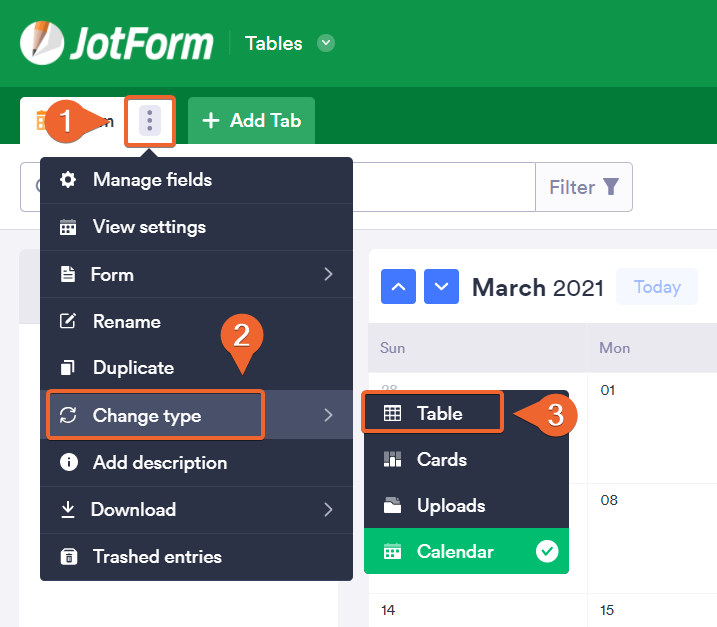
Here, you can double-click on the header and update the column name:
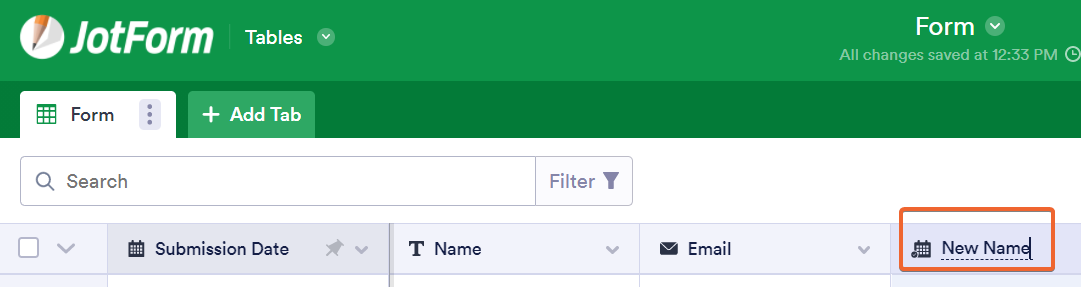
After that, you can enable Calendar view again.
-
lfsorgukReplied on March 28, 2021 at 6:46 AM
Hi Bojan
So based on your reply, does it mean that my design of the form is not going to work out in a Calendar Table View and that I should have a separate form for the 2nd test location?
The Calendar table view is a great help of course for those manning the test centre.
best
Moshe
-
Bojan Support Team LeadReplied on March 28, 2021 at 8:02 AM
Greetings Moshe.
That is correct. You need a second calendar for the second Appointment field. You can create it by selecting Calendar view from the new tab:
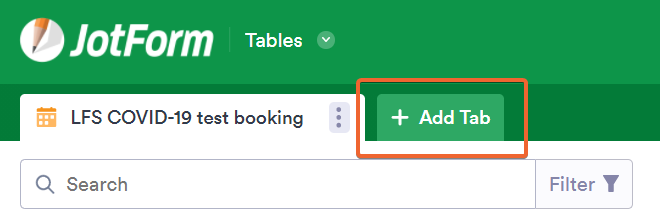
Let us know if you have any additional questions.
- Mobile Forms
- My Forms
- Templates
- Integrations
- INTEGRATIONS
- See 100+ integrations
- FEATURED INTEGRATIONS
PayPal
Slack
Google Sheets
Mailchimp
Zoom
Dropbox
Google Calendar
Hubspot
Salesforce
- See more Integrations
- Products
- PRODUCTS
Form Builder
Jotform Enterprise
Jotform Apps
Store Builder
Jotform Tables
Jotform Inbox
Jotform Mobile App
Jotform Approvals
Report Builder
Smart PDF Forms
PDF Editor
Jotform Sign
Jotform for Salesforce Discover Now
- Support
- GET HELP
- Contact Support
- Help Center
- FAQ
- Dedicated Support
Get a dedicated support team with Jotform Enterprise.
Contact SalesDedicated Enterprise supportApply to Jotform Enterprise for a dedicated support team.
Apply Now - Professional ServicesExplore
- Enterprise
- Pricing




























































