-
jotform913Asked on April 8, 2021 at 6:41 PM
Hi, I have this form with Twilio SMS Confirmation https://form.jotform.com/210938702848059
I need this widget to work in a way that it should send only simple SMS not send confirmation/verification code.
I need to disable this confirmation/verification code. I just want to sent a message without confirmation/verification code.
Please help me.Thanks
-
Rehan Support Team LeadReplied on April 9, 2021 at 12:40 AM
Greetings,
If you don't want to send the verification code to the users then the phone number will not get verified. However, you can change the email template from the widget settings.
Should you have any other questions then please let us know.
Thanks
-
jotform913Replied on April 9, 2021 at 10:47 PM
Hi, I have remove the code in SMS Template but it again asking to enter code. See attached image
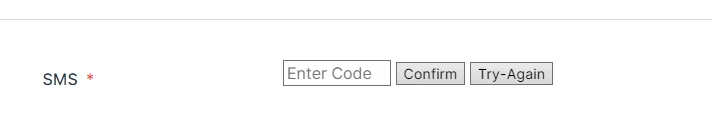
-
Mike_G JotForm SupportReplied on April 10, 2021 at 7:24 AM
Please allow me some time to check if what you are trying to achieve is possible.
I'll get back to you on this ticket with my findings as soon as possible.
-
Mike_G JotForm SupportReplied on April 10, 2021 at 9:30 AM
Upon checking it further, I'm afraid that when using the SMS confirmation widget, asking your respondents to enter a code, which confirms that the phone number they have entered is valid/correct, is part of the widget's process.
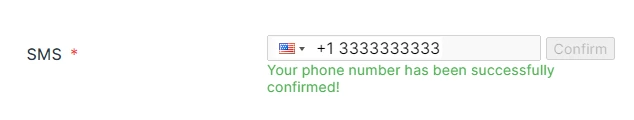
Otherwise, they would not be able to fulfill what the SMS Confirmation widget requires to submit your form.
If you only want to collect your respondent's phone number without the need for them to confirm if the phone number they have entered is valid, then I would suggest that you use the basic Phone Number element or the International Telephone Picker widget.
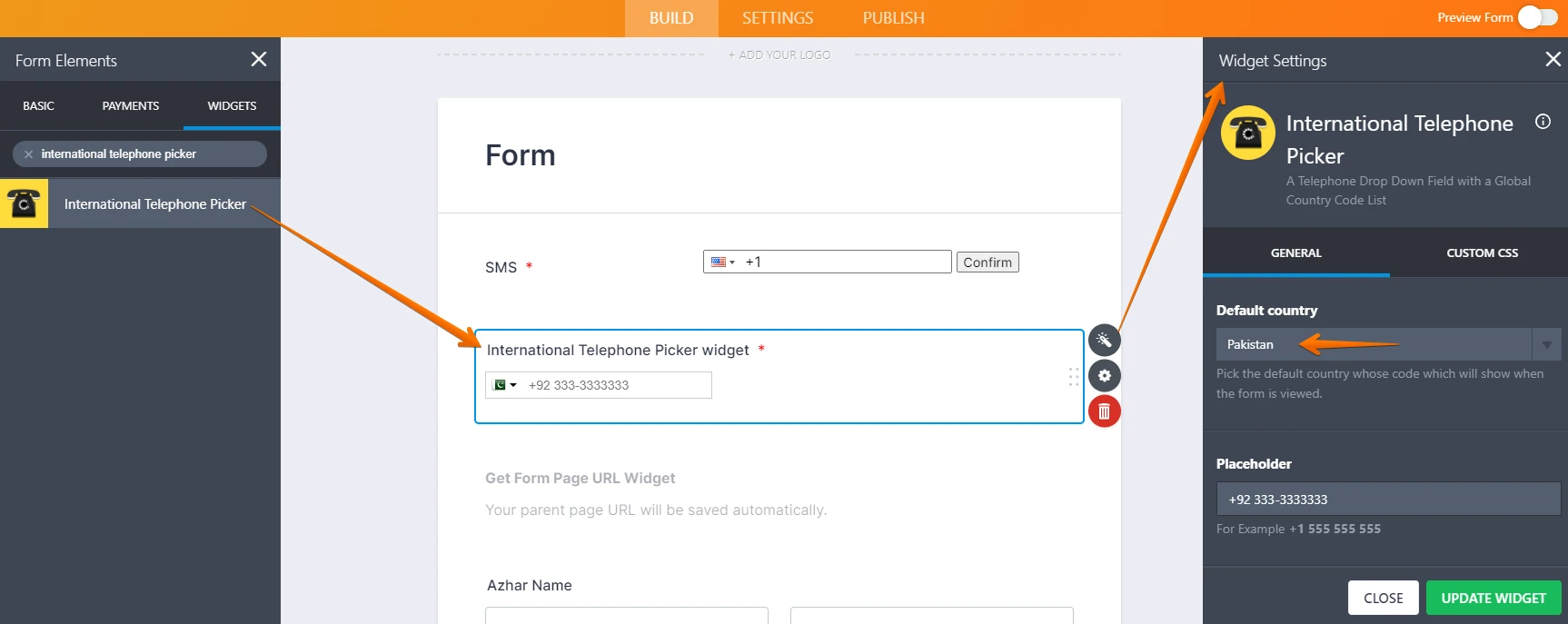
Feel free to let us know if you need any further assistance.
-
jotform913Replied on April 10, 2021 at 10:32 AM
Suppose i am filling the form, i need to send a short message (Form URL) to my client that he can receive the message with form URL and he can proceed to that form.
I don't want to send email. I want to send form link by sending SMS (with form URL) -
jotform913Replied on April 10, 2021 at 11:03 AM
Is there a way or CSS code to hide these two button

-
Mike_G JotForm SupportReplied on April 10, 2021 at 12:28 PM
I'm afraid that we do not have a way to send an SMS notification to respondents upon form submission.
However, as a workaround, you may try to use a 3rd party app like Zapier and connect JotForm with Twilio, which appears to have the option to send SMS to a phone number:
https://zapier.com/app-directory/jotform/integrations/twilio
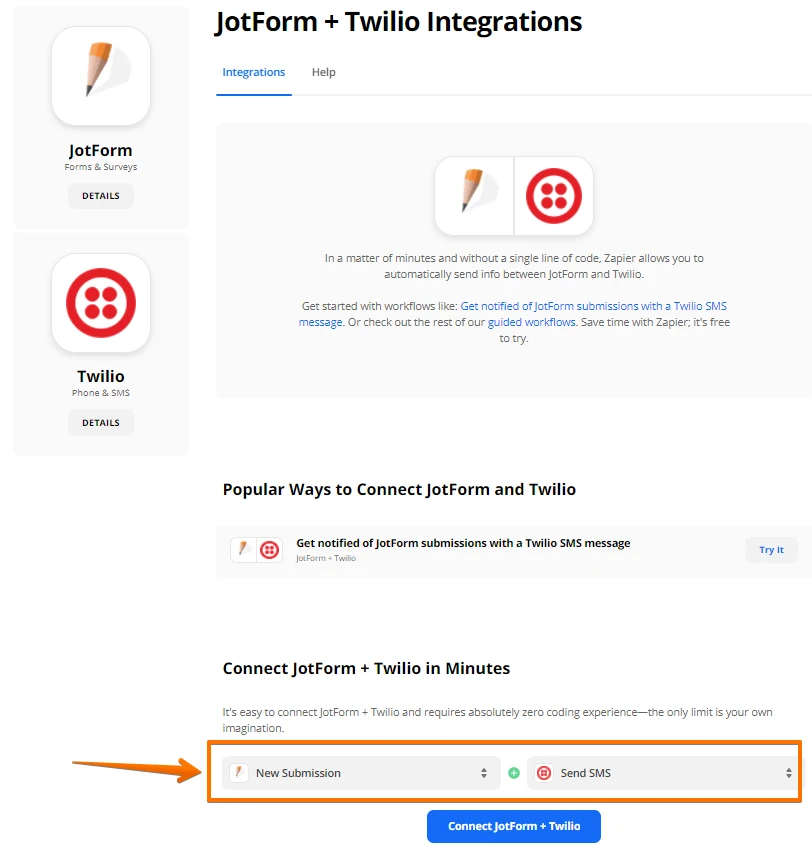
As for your other concern, perhaps we can use custom CSS codes to hide the buttons on the SMS Confirmation widget that you showed us in your screenshot, however, hiding those buttons, especially the "Confirm" button would prevent your respondents from completing what the SMS Confirmation widget requires, which is to confirm the code they received on their mobile number.
Feel free to let us know if you need any further assistance.
- Mobile Forms
- My Forms
- Templates
- Integrations
- INTEGRATIONS
- See 100+ integrations
- FEATURED INTEGRATIONS
PayPal
Slack
Google Sheets
Mailchimp
Zoom
Dropbox
Google Calendar
Hubspot
Salesforce
- See more Integrations
- Products
- PRODUCTS
Form Builder
Jotform Enterprise
Jotform Apps
Store Builder
Jotform Tables
Jotform Inbox
Jotform Mobile App
Jotform Approvals
Report Builder
Smart PDF Forms
PDF Editor
Jotform Sign
Jotform for Salesforce Discover Now
- Support
- GET HELP
- Contact Support
- Help Center
- FAQ
- Dedicated Support
Get a dedicated support team with Jotform Enterprise.
Contact SalesDedicated Enterprise supportApply to Jotform Enterprise for a dedicated support team.
Apply Now - Professional ServicesExplore
- Enterprise
- Pricing




























































