-
melissaatkinson14Asked on April 9, 2021 at 6:13 PM
I don't see an option to add that.
-
Ariel JotForm SupportReplied on April 10, 2021 at 3:18 AM
Hi there,
Are you referring to your https://www.jotform.com/210975336646160 form?
If that's the case, the Coupon feature is not available on a "User Defined Amount" Payment Type.
But since the amount is user-defined, you can easily apply coupon discounts via Conditional Logic's Update/Calculate Field feature.
You can try the following setup.
Add two Short Text elements on your form, one for Coupon, and the other is for the discount computations.

I'm going to be using coupon codes "fixed" for a 10.00 fixed discount, and "percent" for a 10% discount, as examples.
To get the fixed discount, use Conditional Logic's Update/Calculate Field to check if the Coupon (1) is equal to (2) "fixed" (3), and assign 10 (4) to the discount (5) field if it is.

For the percentage discount, use Conditional Logic's Update/Calculate Field to check if the Coupon (1) is equal to (2) "percent" (3), and assign the product of total and 0.10 (4) to the discount (5) field if the condition checks out.

That's about it for creating fixed and percentage coupon codes.
You can then add the discount field to the computation, in this case subtract the field's value to the total.
Hope that helps. Let us know if you have any questions or if you need further assistance.
-
melissaatkinson14Replied on April 20, 2021 at 5:31 PM
Sorry, I forgot I asked this question, but it's actually for this form:
https://form.jotform.com/210985817677169
Would I still have to do it using conditional logic?
-
Lorenz JotForm SupportReplied on April 20, 2021 at 9:05 PM
Yes, since your form is using a "user-defined amount" Payment type, the condition my colleague provided is still applicable.
Please give it a try and let us know how it goes.
Thank you.
-
melissaatkinson14Replied on April 26, 2021 at 1:52 PM
OK on my test booking form: https://form.jotform.com/211096797754166
I tried this out, but for some reason, the calculation is not correct. If someone chooses a deep cleaning and house for a subtotal of $41 ( I disabled other selections for the purpose of just testing the code) and if the code springclean21 typed in a 15% discount should be applied, but instead of the right calculation $6.15 it gave me $5.35 off. What is something I did?
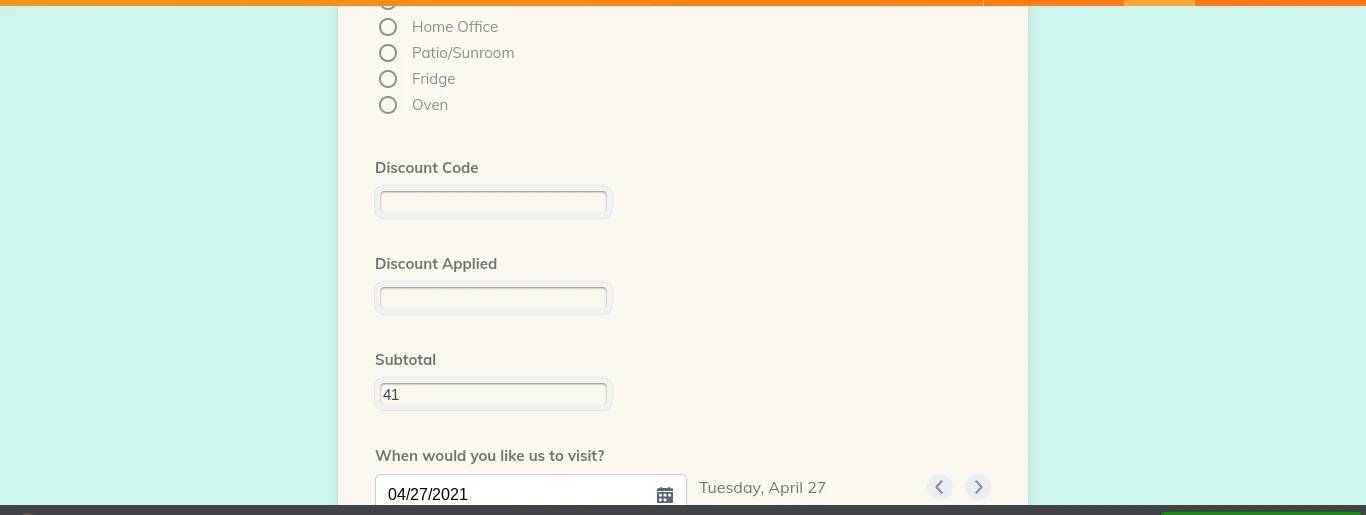
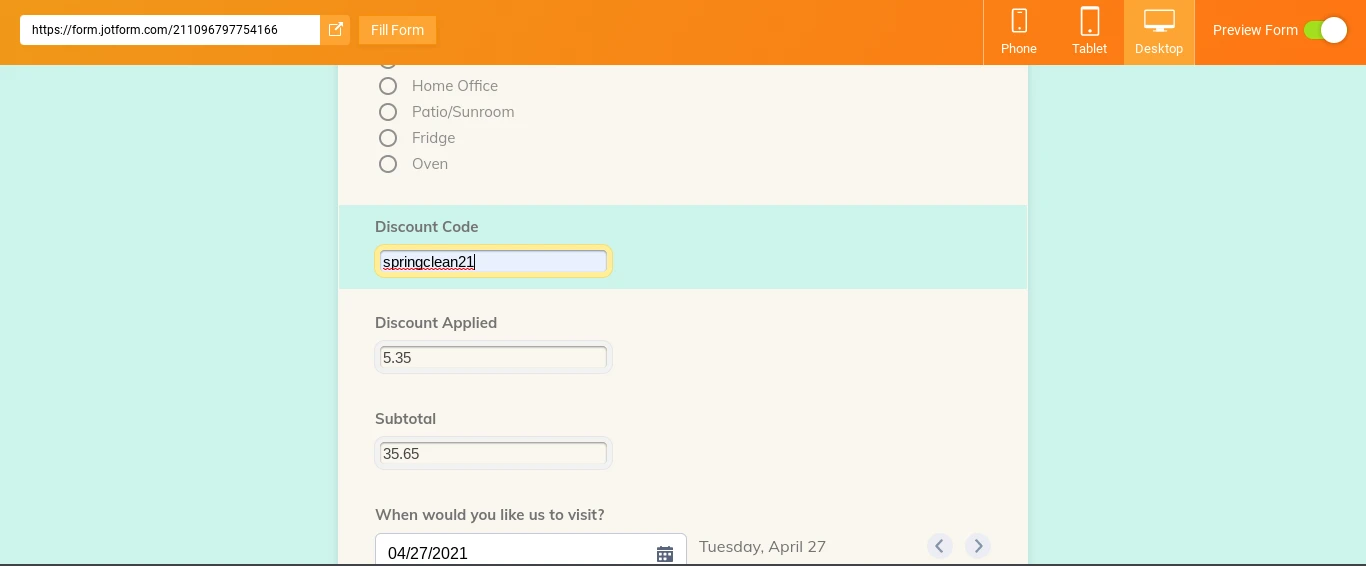
-
VincentJayReplied on April 26, 2021 at 8:41 PM
Hi,
Please check this cloned form: https://form.jotform.com/211157542076957
I split the Subtotal and Total to avoid conflict on the Discount applied formula. You can clone the form to see the newly added field.

-
melissaatkinson14Replied on May 4, 2021 at 1:55 PM
This worked for me thanks.
- Mobile Forms
- My Forms
- Templates
- Integrations
- INTEGRATIONS
- See 100+ integrations
- FEATURED INTEGRATIONS
PayPal
Slack
Google Sheets
Mailchimp
Zoom
Dropbox
Google Calendar
Hubspot
Salesforce
- See more Integrations
- Products
- PRODUCTS
Form Builder
Jotform Enterprise
Jotform Apps
Store Builder
Jotform Tables
Jotform Inbox
Jotform Mobile App
Jotform Approvals
Report Builder
Smart PDF Forms
PDF Editor
Jotform Sign
Jotform for Salesforce Discover Now
- Support
- GET HELP
- Contact Support
- Help Center
- FAQ
- Dedicated Support
Get a dedicated support team with Jotform Enterprise.
Contact SalesDedicated Enterprise supportApply to Jotform Enterprise for a dedicated support team.
Apply Now - Professional ServicesExplore
- Enterprise
- Pricing





























































