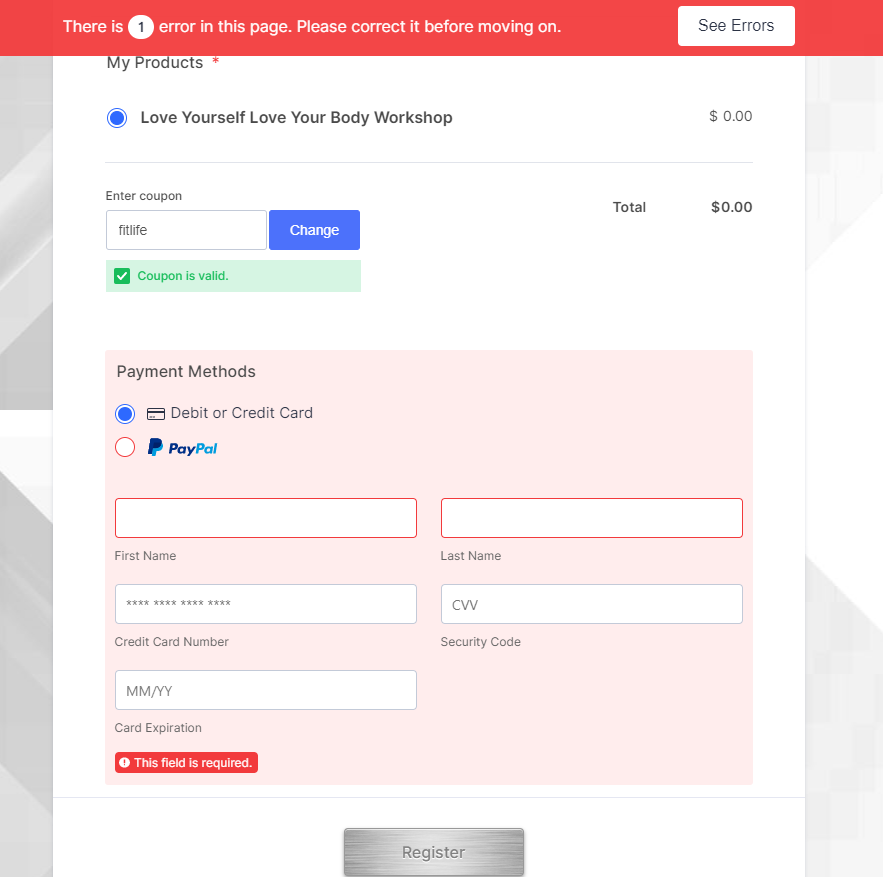-
Trista Kellie HarrisonAsked on May 17, 2021 at 12:21 AM
-
Vick_W Jotform SupportReplied on May 17, 2021 at 1:55 AM
Hi there,
You can either delete the coupon code or disable it by deselecting the products in it as shown in the short video below.

Let us know if you have any other questions.
Thanks
-
Trista Kellie HarrisonReplied on May 17, 2021 at 8:22 AMThank you. I do not want to disable the code or turn it off. But it keeps giving my clients an error when there is $0. It worked in the beginning. Some of my clients were able to register for the event at $0 without getting an error wanting them to put in payment info.
Sent from my iPhone
... -
Sam_GReplied on May 17, 2021 at 10:05 AM
Hello Trista,
You may enable the Pay later option.
This would allow your clients to submit the form without them being asked for any payment info.
Let us know if you need further assistance.
-
Trista Kellie HarrisonReplied on May 17, 2021 at 10:55 AMI've made the above changes and I am still getting the same error message.
... -
Sam_GReplied on May 17, 2021 at 12:22 PM
Hello Trista,
We are sorry for the inconvenience this may have caused. The form should be submitted without credit card or PayPal information when the payable amount is zero. I have tested the form and see that it is not allowing me to submit though the amount is zero.
However, I notice that the payment field is set to be required which is actually causing the issue. Since there are products selected on the form, the required option is not allowing to bypass the empty credit card information fields. Please try removing the required option for the payment field and it should be working fine.
If there is no coupon added to the payment field and since you already have the products selected by default, the form will not be allowed anyway to be submitted without entering the credit card information.
Hope this information helps! Please get back to us if you need any further assistance. We will be happy to help.
- Mobile Forms
- My Forms
- Templates
- Integrations
- INTEGRATIONS
- See 100+ integrations
- FEATURED INTEGRATIONS
PayPal
Slack
Google Sheets
Mailchimp
Zoom
Dropbox
Google Calendar
Hubspot
Salesforce
- See more Integrations
- Products
- PRODUCTS
Form Builder
Jotform Enterprise
Jotform Apps
Store Builder
Jotform Tables
Jotform Inbox
Jotform Mobile App
Jotform Approvals
Report Builder
Smart PDF Forms
PDF Editor
Jotform Sign
Jotform for Salesforce Discover Now
- Support
- GET HELP
- Contact Support
- Help Center
- FAQ
- Dedicated Support
Get a dedicated support team with Jotform Enterprise.
Contact SalesDedicated Enterprise supportApply to Jotform Enterprise for a dedicated support team.
Apply Now - Professional ServicesExplore
- Enterprise
- Pricing