-
HinseAsked on June 1, 2021 at 12:32 PM
Hello!
I'm making an form for catering, that people can order an price, for that I need the distance between there address (where the party is) and my address.
I fixed that with the driving distance widget, but the problem is that can erase the start address.. So when I don't check this every time, they can manipulate the price off there party.
and also it looks wrong..
Image to explain: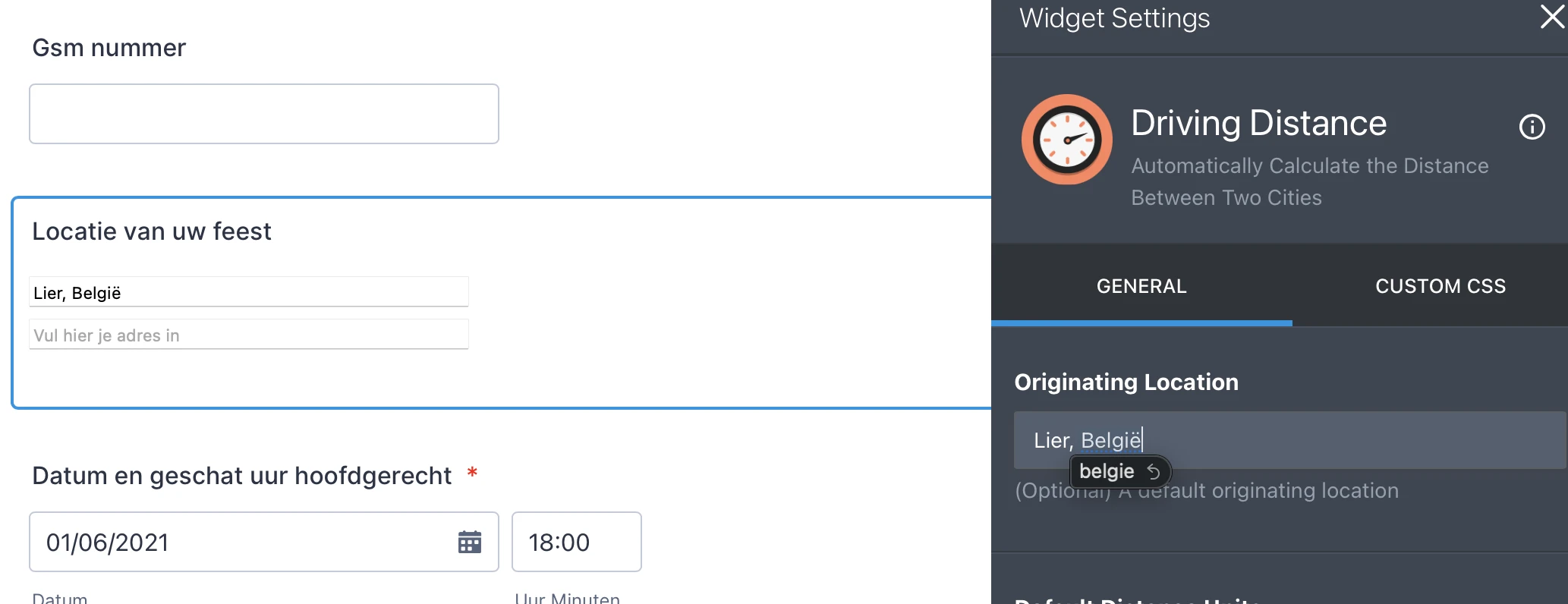 Page URL: https://form.jotform.com/211494024205041
Page URL: https://form.jotform.com/211494024205041 -
nibojczukReplied on June 1, 2021 at 3:46 PM
Hi Hinse,
You can add a custom CSS to your widget and block the From input field.
Please add the following CSS code in the Widget Settings:
You can see it working here:
https://form.jotform.com/211425673028048
You could also hide the "From" Field entirely by instead adding:
#addFrom {display:none;} to the custom CSS.
Regarding the looks of your widget,
I will soon send you a custom CSS to add to your widget in order to make it look consistently with your form.
Best,
Igor
-
nibojczukReplied on June 1, 2021 at 5:27 PM
Hi Hinse,
The following custom CSS should make the widget look consistently with your form. I have hid the "From Field" as you requested in your question.
#ddFrom {
display: none;
}
#ddTo {
padding: 0 10px;
width: calc(100% - 14px);
border-radius: 4px;
border: 1px solid #c3cad8;;
height: 40px;
font-size: 1em;
}
#ddTo:focus {
border-color:#2e69ff;
box-shadow:0 0 0 3px #c9d8fe;
outline:none;
}
iframe {
max-width:50%;
}
You can see the code in action here:
https://form.jotform.com/211425673028048
Please let me know if you have any other questions and if the code above works for you.
Best,
Igor
-
HinseReplied on June 2, 2021 at 1:48 AM
This is the perfect solution!
Thank you for that, Igor!
- Mobile Forms
- My Forms
- Templates
- Integrations
- INTEGRATIONS
- See 100+ integrations
- FEATURED INTEGRATIONS
PayPal
Slack
Google Sheets
Mailchimp
Zoom
Dropbox
Google Calendar
Hubspot
Salesforce
- See more Integrations
- Products
- PRODUCTS
Form Builder
Jotform Enterprise
Jotform Apps
Store Builder
Jotform Tables
Jotform Inbox
Jotform Mobile App
Jotform Approvals
Report Builder
Smart PDF Forms
PDF Editor
Jotform Sign
Jotform for Salesforce Discover Now
- Support
- GET HELP
- Contact Support
- Help Center
- FAQ
- Dedicated Support
Get a dedicated support team with Jotform Enterprise.
Contact SalesDedicated Enterprise supportApply to Jotform Enterprise for a dedicated support team.
Apply Now - Professional ServicesExplore
- Enterprise
- Pricing



























































