-
hartamasreAsked on June 2, 2021 at 3:59 AM
My form default language (Chinese) is working fine at https://www.hartamas.com/affiliate/zh.html but the form default language becomes English when the hidden fields display at https://www.hartamas.com/affiliate/zh.html?agent=yes . Please assist to fix. Thanks.
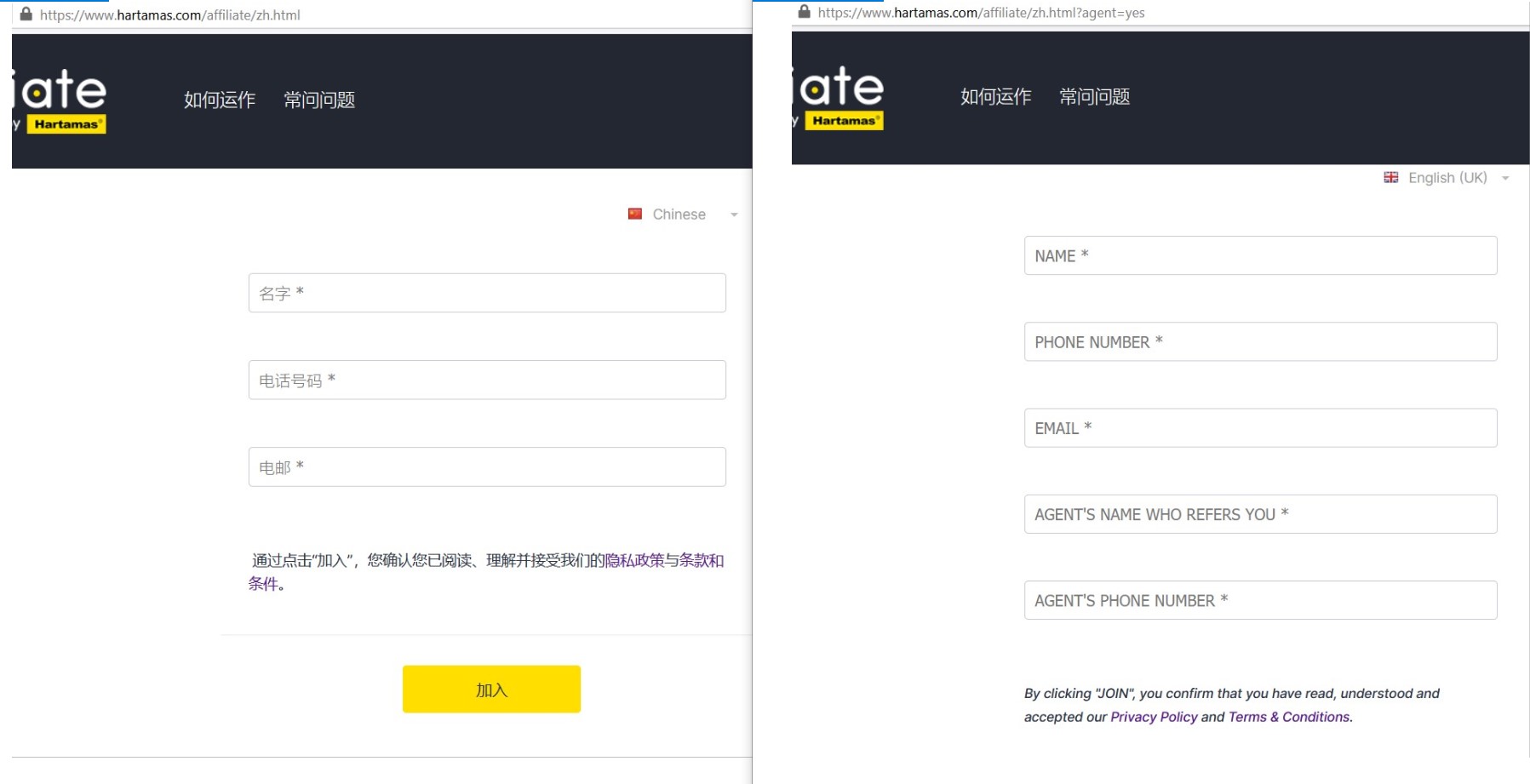
-
Richie JotForm SupportReplied on June 2, 2021 at 5:48 AM
The issue seems to be with the added URL parameter agent=yes. If you would like to have the default language and show the hidden fields, you can use this URL parameter ?language=zh&agent=yes
https://www.jotform.com/form/210521095089049?language=zh&agent=yes
Please give it a try and let us know how it goes.
-
hartamasreReplied on June 2, 2021 at 6:06 AM
Thanks for your suggestion but I can't use this method because I need to hide and unhide that 2 fields for different purpose.
-
Sam_GReplied on June 2, 2021 at 8:06 AM
Hello Hartamasre,
Kindly change the default language settings.
Let us know if this fits your requirements.
-
hartamasreReplied on June 2, 2021 at 8:55 PM
It's not working.

-
Richie JotForm SupportReplied on June 3, 2021 at 3:55 AM
Please try to set your default translation to Chinese.
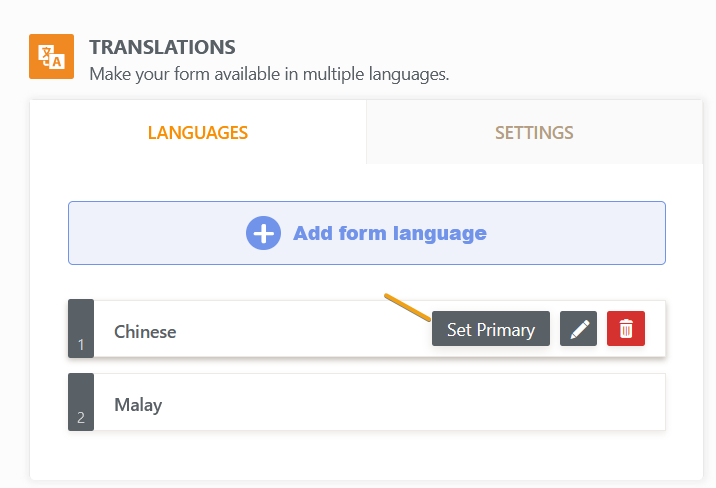
Let us know how it goes.
- Mobile Forms
- My Forms
- Templates
- Integrations
- INTEGRATIONS
- See 100+ integrations
- FEATURED INTEGRATIONS
PayPal
Slack
Google Sheets
Mailchimp
Zoom
Dropbox
Google Calendar
Hubspot
Salesforce
- See more Integrations
- Products
- PRODUCTS
Form Builder
Jotform Enterprise
Jotform Apps
Store Builder
Jotform Tables
Jotform Inbox
Jotform Mobile App
Jotform Approvals
Report Builder
Smart PDF Forms
PDF Editor
Jotform Sign
Jotform for Salesforce Discover Now
- Support
- GET HELP
- Contact Support
- Help Center
- FAQ
- Dedicated Support
Get a dedicated support team with Jotform Enterprise.
Contact SalesDedicated Enterprise supportApply to Jotform Enterprise for a dedicated support team.
Apply Now - Professional ServicesExplore
- Enterprise
- Pricing




























































