-
cschoenfeld964Asked on June 7, 2021 at 5:56 PM
I'm using the paragraph form element and it's cutting off my text (preview and edit modes). How can I fix this?
https://form.jotform.com/211446723639156Page URL: https://form.jotform.com/211446723639156 -
Jed_CReplied on June 7, 2021 at 11:58 PM
I cloned this form https://form.jotform.com/211446723639156, but the text is already truncated.

Can you please share to the entire text you are trying to add into the paragraph field? There might be some characters that is being removed or the characters might have exceed the limit. Let us know the text you have added so we can check.
-
cschoenfeld964Replied on June 8, 2021 at 3:58 PM
When I click on the paragraph, the entire text is still there. "Note: Services should be for the current fiscal year only. If an informal contract (<$25,000) was issued, attach a copy with this form. Semi-formal and formal contracts are sent to central accounting by the PW Purchasing Specialist. "
-
Jed_CReplied on June 8, 2021 at 9:26 PM
Upon checking, our paragraph field is stripping off value after the greater than < character. This is due to a security feature that is why all text after < will be stripped off. To fix this, add \ in front of the < symbol. Here's the entire text.
"Note: Services should be for the current fiscal year only. If an informal contract (\< 25,000) was issued, attach a copy with this form. Semi-formal and formal contracts are sent to central accounting by the PW Purchasing Specialist.
Sample screenshot:
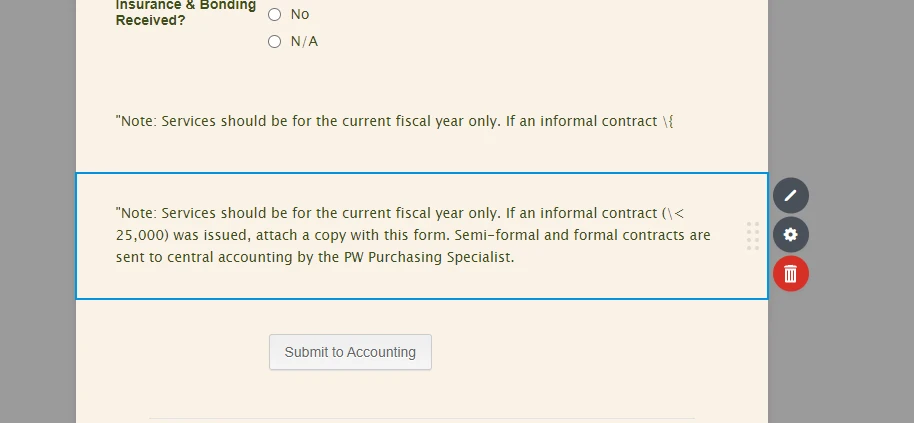
-
cschoenfeld964Replied on June 9, 2021 at 1:11 PM
Perfect, fixed. Thank you!!
- Mobile Forms
- My Forms
- Templates
- Integrations
- INTEGRATIONS
- See 100+ integrations
- FEATURED INTEGRATIONS
PayPal
Slack
Google Sheets
Mailchimp
Zoom
Dropbox
Google Calendar
Hubspot
Salesforce
- See more Integrations
- Products
- PRODUCTS
Form Builder
Jotform Enterprise
Jotform Apps
Store Builder
Jotform Tables
Jotform Inbox
Jotform Mobile App
Jotform Approvals
Report Builder
Smart PDF Forms
PDF Editor
Jotform Sign
Jotform for Salesforce Discover Now
- Support
- GET HELP
- Contact Support
- Help Center
- FAQ
- Dedicated Support
Get a dedicated support team with Jotform Enterprise.
Contact SalesDedicated Enterprise supportApply to Jotform Enterprise for a dedicated support team.
Apply Now - Professional ServicesExplore
- Enterprise
- Pricing



























































