-
fosterairAsked on June 11, 2021 at 6:05 PM
Hi there! When viewing a form in the table view online, the autonumber field does not populate when adding records; is there a way to make that work?
Thanks
Page URL: https://form.jotform.com/211524531013035 -
Jed_CReplied on June 11, 2021 at 9:25 PM
I can see the purchase order column in your tables. Can you clarify what tables online are you referring to?
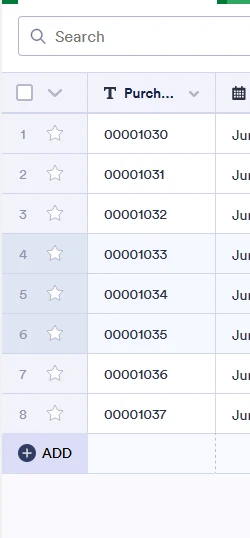
-
fosterairReplied on June 14, 2021 at 10:38 AM
What I mean is if you use the table view to add a new record, the autonumber field will not populate. It only populates if you use the form to add new data
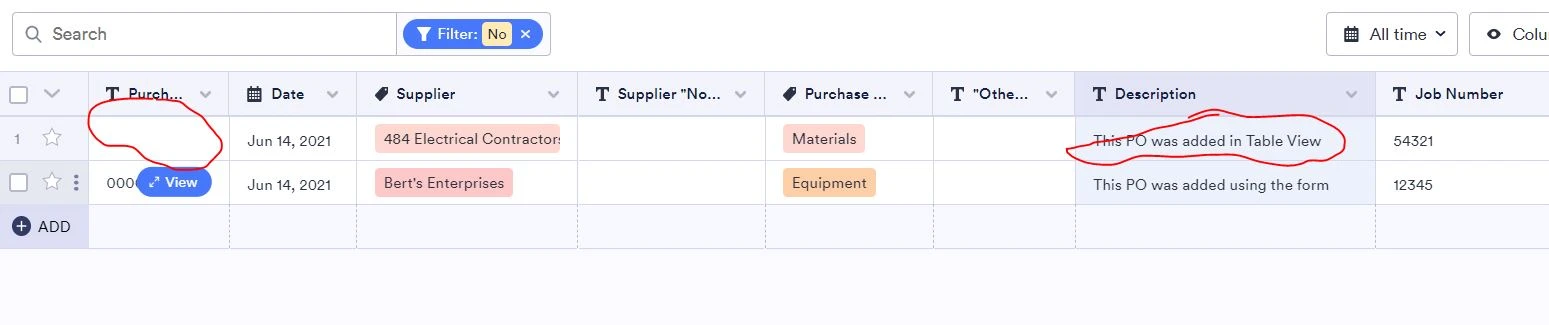
-
Michal_S Jotform SupportReplied on June 14, 2021 at 11:46 AM
Hello!
This value is generated by the Unique ID widget of the form - to generate the number, the form must be opened and submitted, so when adding a submission without opening the form (like from the submission table), the number doesn't generate and thus stays empty.
If you'd like to add your own submissions, you can simply fill out the form yourself instead of adding a record in the table - it will function exactly the same, except the number will be generated - if you'd like to modify it later you can do that in the Submissions Table.
Please let us know if you require any further assistance.
Thank you!
- Mobile Forms
- My Forms
- Templates
- Integrations
- INTEGRATIONS
- See 100+ integrations
- FEATURED INTEGRATIONS
PayPal
Slack
Google Sheets
Mailchimp
Zoom
Dropbox
Google Calendar
Hubspot
Salesforce
- See more Integrations
- Products
- PRODUCTS
Form Builder
Jotform Enterprise
Jotform Apps
Store Builder
Jotform Tables
Jotform Inbox
Jotform Mobile App
Jotform Approvals
Report Builder
Smart PDF Forms
PDF Editor
Jotform Sign
Jotform for Salesforce Discover Now
- Support
- GET HELP
- Contact Support
- Help Center
- FAQ
- Dedicated Support
Get a dedicated support team with Jotform Enterprise.
Contact SalesDedicated Enterprise supportApply to Jotform Enterprise for a dedicated support team.
Apply Now - Professional ServicesExplore
- Enterprise
- Pricing




























































