-
ahoviousAsked on June 20, 2021 at 5:44 PM
Hello,
I need to delete lots and lots of questions on my form. When I try to delete multiple fields at a time, I get an error and it only lets me delete 3 at a time at the most.
I need to delete all the contents on pages 5, 6, 7, 8, 9, 10.


-
ahoviousReplied on June 20, 2021 at 6:04 PM
Sorry, I just deleted that form so you won't be able to see it. I can create another clone, if that would be helpful to see the error.
-
Kenneth JotForm SupportReplied on June 20, 2021 at 7:54 PM
Hi there,
Yes please do, we would like to be able to test this ourselves.
Awaiting your response.
Best.
-
ahoviousReplied on June 20, 2021 at 8:04 PM
-
Jessica JotForm SupportReplied on June 20, 2021 at 11:29 PM
Hi ahovious, thank you for providing us with the form URL again.
I have cloned your form and was unable to recreate the issue from my end. I was able to delete 400+ fields without error.
Kindly try to follow the steps below to solved the issue:
(1) Please make sure you are logged into your account. By default, each JotForm login session lasts for 2 hours and you'll be logged out automatically after the time has passed. Therefore, there may be a chance where you are logged out just when you are about to delete the fields and thus caused the error.
(2) If you have followed the steps above but the issue still persists, please kindly try to clear your form caches. To clear your form caches, kindly refer to the following steps:
1. Hover your mouse to the User Profile / Account menu at the top right side of the navigation.
2. Click the Settings option.
3. Scroll down, and click the Clear Cache button under the Form Caches row.
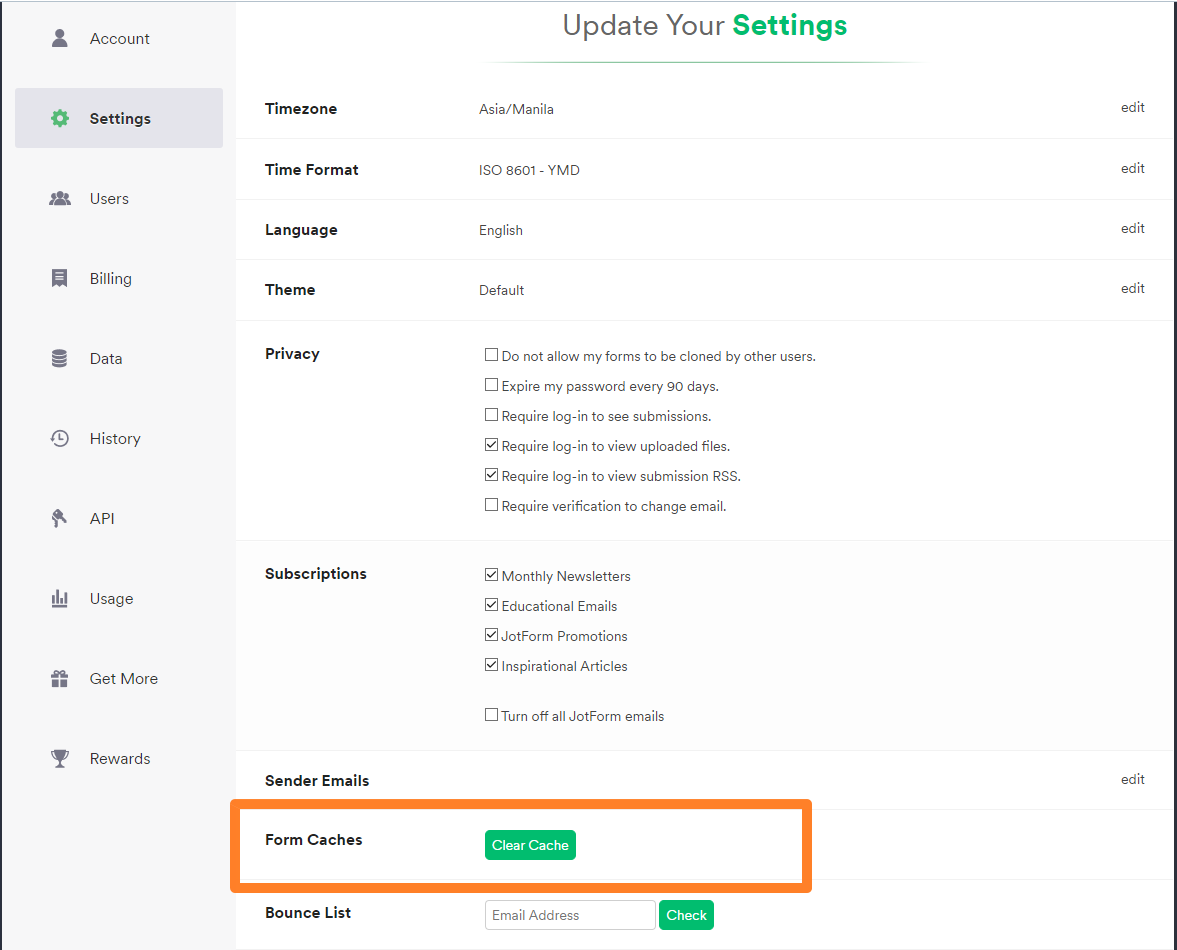
And a pop-up will appear saying All Caches are Cleared. Click the OK button, and you are done!
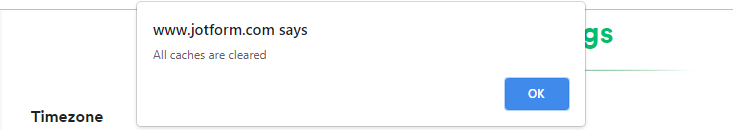
(3) If clearing the form cache doesn't work, please try to clear your browser's cache and cookies too.
Please let us know if the issue still persists even after you follow the three steps above:
- Mobile Forms
- My Forms
- Templates
- Integrations
- INTEGRATIONS
- See 100+ integrations
- FEATURED INTEGRATIONS
PayPal
Slack
Google Sheets
Mailchimp
Zoom
Dropbox
Google Calendar
Hubspot
Salesforce
- See more Integrations
- Products
- PRODUCTS
Form Builder
Jotform Enterprise
Jotform Apps
Store Builder
Jotform Tables
Jotform Inbox
Jotform Mobile App
Jotform Approvals
Report Builder
Smart PDF Forms
PDF Editor
Jotform Sign
Jotform for Salesforce Discover Now
- Support
- GET HELP
- Contact Support
- Help Center
- FAQ
- Dedicated Support
Get a dedicated support team with Jotform Enterprise.
Contact SalesDedicated Enterprise supportApply to Jotform Enterprise for a dedicated support team.
Apply Now - Professional ServicesExplore
- Enterprise
- Pricing




























































