-
alicetithphitAsked on June 21, 2021 at 6:14 AM
-
sevki JotForm DeveloperReplied on June 21, 2021 at 7:05 AM
Hi alicetithphit,,
I see that you have previously done PayPal Business integration. To turn off this integration;
1) On the Form Builder, tap the Add Form Element button and find the Payment Business field under the Payment tab. Click on Edit and click on "Switch to another gateway" option.
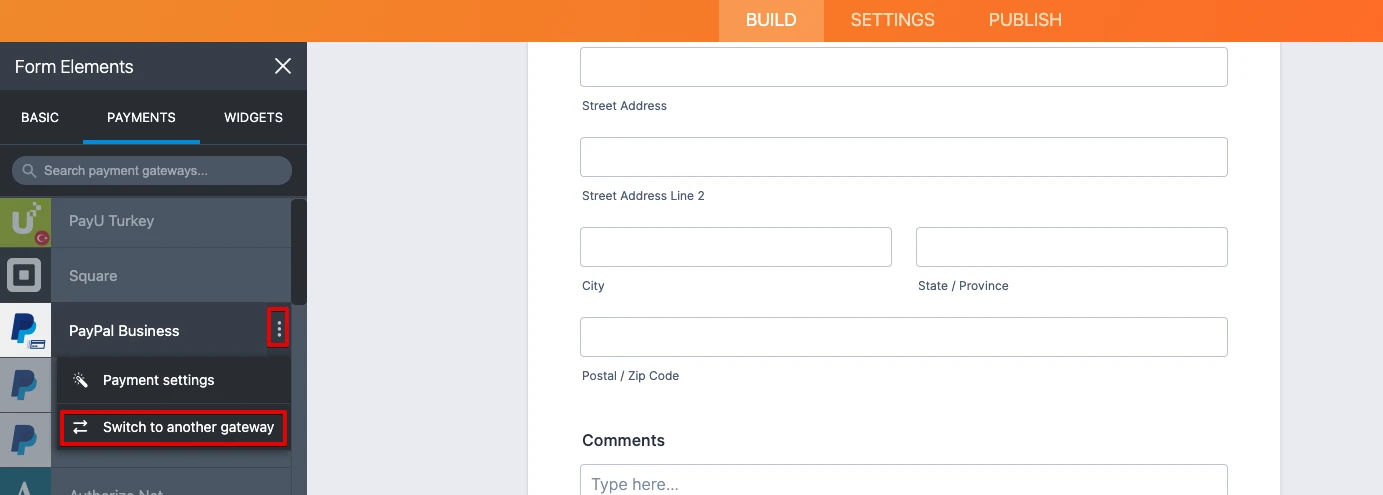
2) Select "Purchase Order" in the pop-up window and press the "USE SELECTION" button.
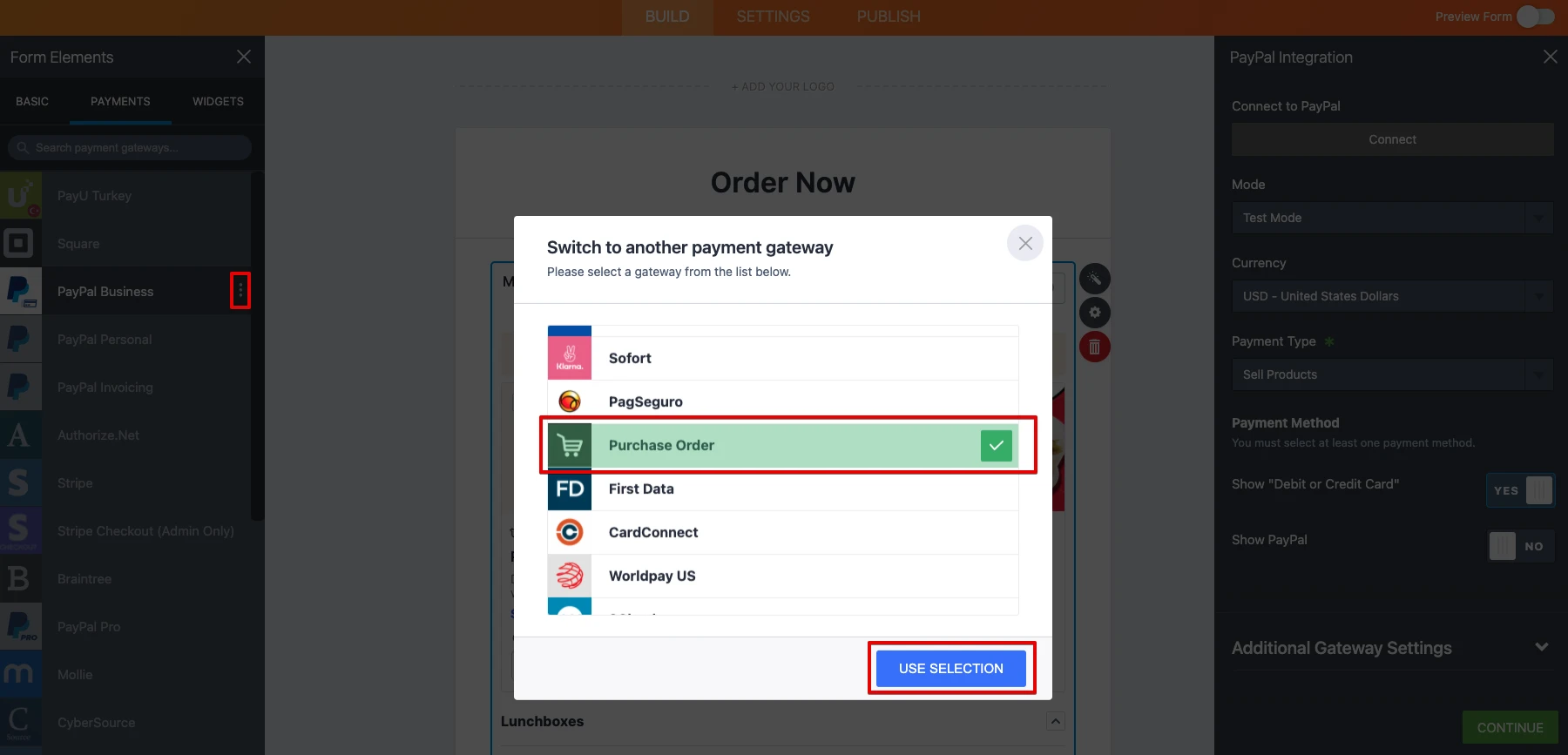
Example:

Please do not hesitate to contact us if you require any further assistance
- Mobile Forms
- My Forms
- Templates
- Integrations
- INTEGRATIONS
- See 100+ integrations
- FEATURED INTEGRATIONS
PayPal
Slack
Google Sheets
Mailchimp
Zoom
Dropbox
Google Calendar
Hubspot
Salesforce
- See more Integrations
- Products
- PRODUCTS
Form Builder
Jotform Enterprise
Jotform Apps
Store Builder
Jotform Tables
Jotform Inbox
Jotform Mobile App
Jotform Approvals
Report Builder
Smart PDF Forms
PDF Editor
Jotform Sign
Jotform for Salesforce Discover Now
- Support
- GET HELP
- Contact Support
- Help Center
- FAQ
- Dedicated Support
Get a dedicated support team with Jotform Enterprise.
Contact SalesDedicated Enterprise supportApply to Jotform Enterprise for a dedicated support team.
Apply Now - Professional ServicesExplore
- Enterprise
- Pricing



























































