-
modernacademyAsked on June 22, 2021 at 5:59 AM
-
Vanessa_TReplied on June 22, 2021 at 6:09 AM
Please note that when you click the Approve/Deny buttons you will be redirected to the Inbox page and it will already automatically do the said action without the need to click any buttons again within the Inbox page.

That said, do you still require having only one button in the email that will just redirect to the Inbox page where you will do the actual Approval?
As for the attachments, I have forwarded a feature requst in the ticket below:
-
modernacademyReplied on June 22, 2021 at 7:32 AM
i need a button which redirects me to the inbox only after that I write the comment and put attachment then press approve or deny
-
enterprisesupportteamReplied on June 22, 2021 at 11:28 AM
Hello @modernacademy,
Unfortunately, your requirement is not possible with the Approval Flows feature. The buttons you get in the email will simply redirect you to the Inbox page, once you are there you will be able to leave your comment and then select an approval status.
Here is a screenshot to demonstrate how you can allow comments in your approvals:
Also, currently, there is no option for inserting attachments for your approval. However, as my colleague has mentioned, a feature request has already been created for this on the following thread - https://www.jotform.com/answers/3174767
If the feature is implemented, you will be notified via the thread above.
-
modernacademyReplied on June 26, 2021 at 3:43 PM
i know that but the problem is when i press approve button in Email i cant write the comment in the inbox because the decision is automatically got from the Email
i want to press the approve button in Email then got to inbox give the decision and write the comment
-
Vanessa_TReplied on June 27, 2021 at 1:57 AM
If you wish to add a comment first, please click on the More Actions button within the approval email instead of the Approve/Deny buttons.
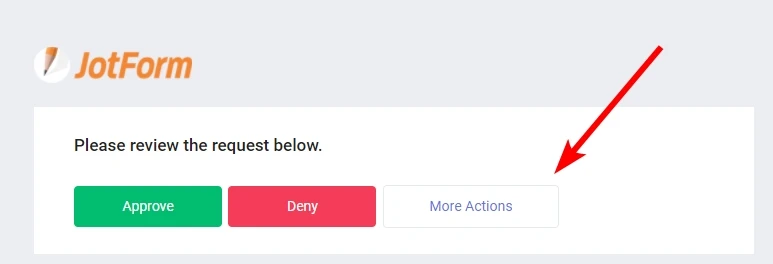
You can also require the comment section so that even if you click on the Approve button, you will just be redirected in the Inbox page where you can add in the comment first.
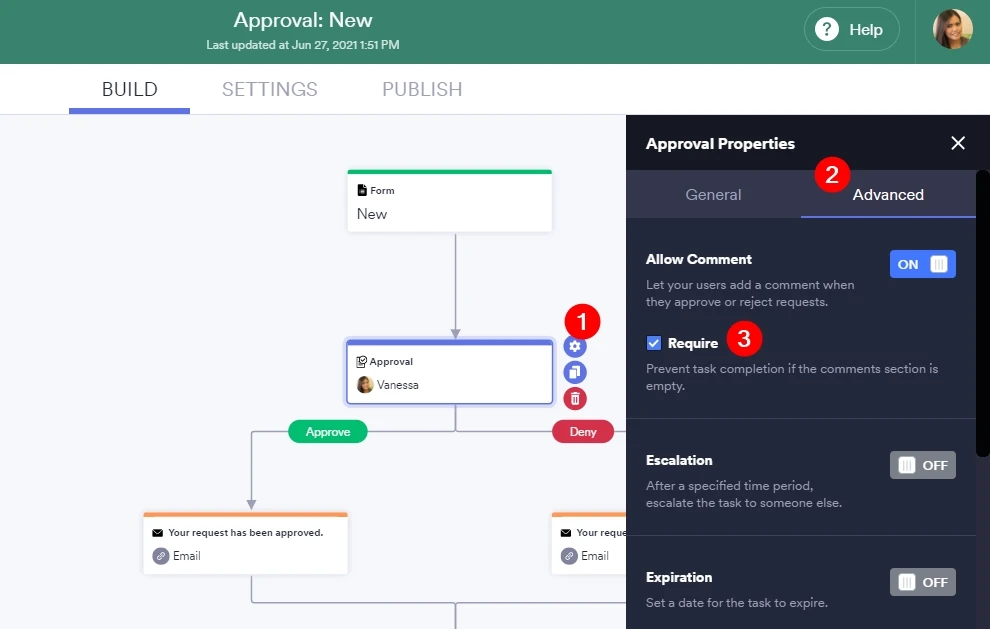
-
modernacademyReplied on June 27, 2021 at 4:48 PM
thank you
- Mobile Forms
- My Forms
- Templates
- Integrations
- INTEGRATIONS
- See 100+ integrations
- FEATURED INTEGRATIONS
PayPal
Slack
Google Sheets
Mailchimp
Zoom
Dropbox
Google Calendar
Hubspot
Salesforce
- See more Integrations
- Products
- PRODUCTS
Form Builder
Jotform Enterprise
Jotform Apps
Store Builder
Jotform Tables
Jotform Inbox
Jotform Mobile App
Jotform Approvals
Report Builder
Smart PDF Forms
PDF Editor
Jotform Sign
Jotform for Salesforce Discover Now
- Support
- GET HELP
- Contact Support
- Help Center
- FAQ
- Dedicated Support
Get a dedicated support team with Jotform Enterprise.
Contact SalesDedicated Enterprise supportApply to Jotform Enterprise for a dedicated support team.
Apply Now - Professional ServicesExplore
- Enterprise
- Pricing




























































