-
Cosgrove_adminAsked on June 28, 2021 at 4:25 AM
Hi JotForm support team
I have created three custom responses that I want to display depending on the sum of values of questions on the form. This works well when the form is in Classic layout. But I want to use Card layout. When I change to Card Layout my custom responses are ignored and I only get the Thank You page, which I do not want.
How can I fix this?
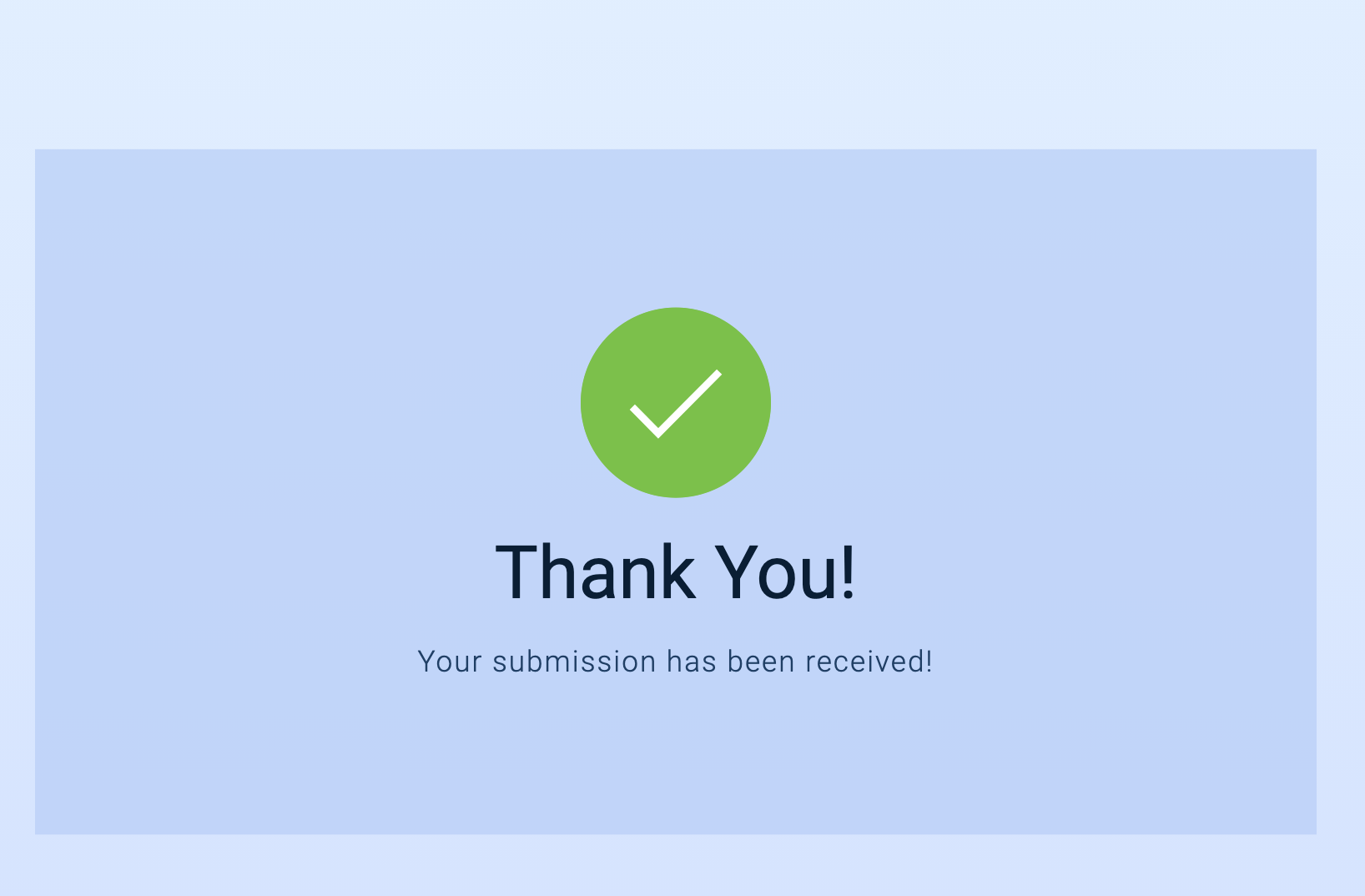
-
Richie JotForm SupportReplied on June 28, 2021 at 7:01 AM
I checked your form and the conditions are working however, you have the same conditional thank you messages.
You may edit your logo/image in the thank you conditional by pressing the gear icon and you can update the text by selecting the text in the custom thank you page.
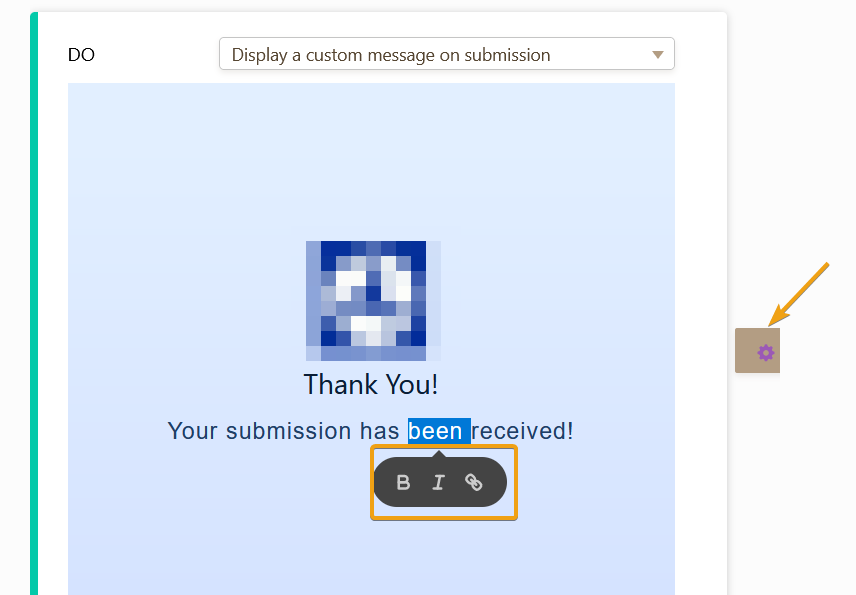
Let us know how it goes.
-
Cosgrove_adminReplied on June 28, 2021 at 8:00 PMI don't understand why you say I have the same conditional thank you
messages. Here's what I see - a different display message for each
condition: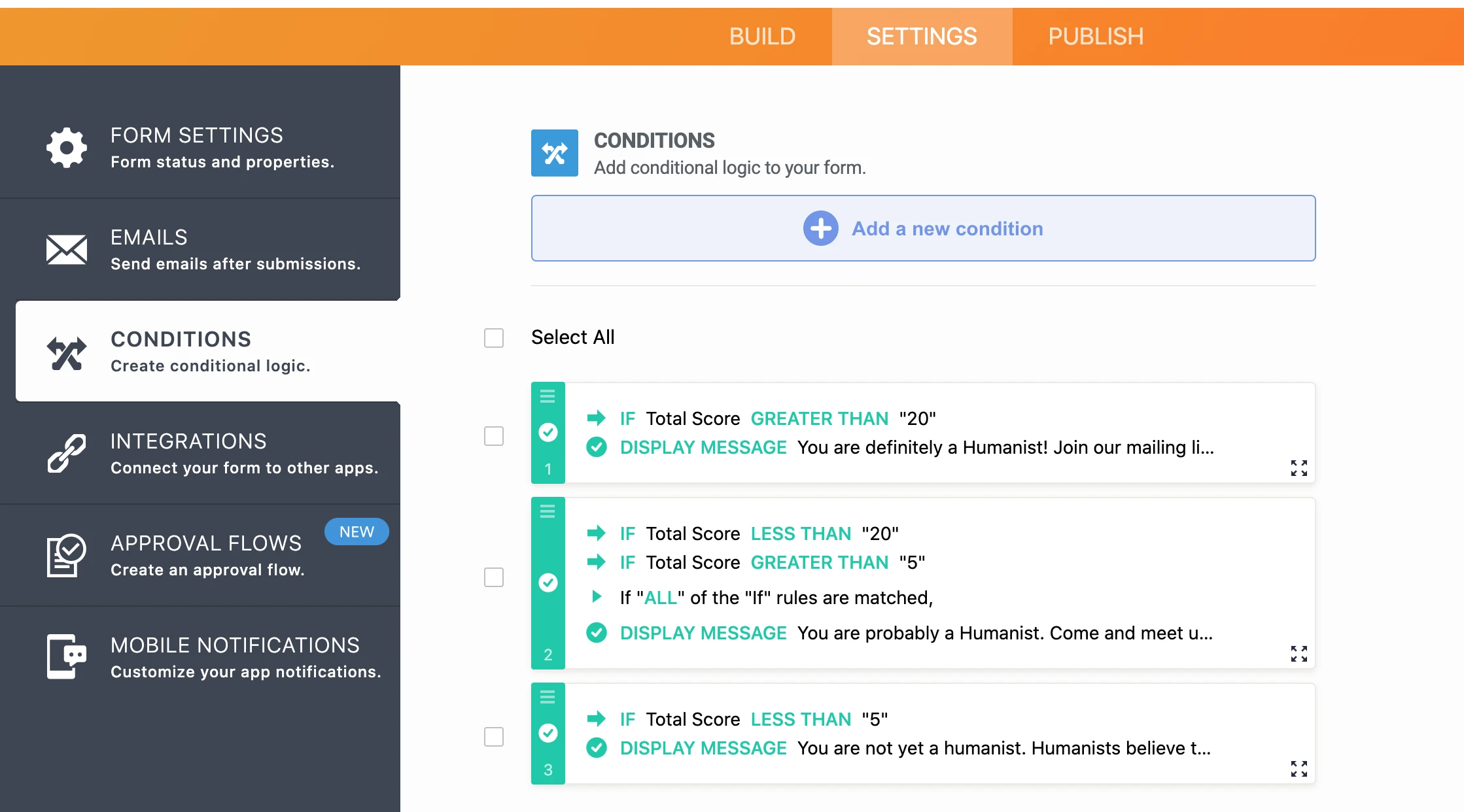
Warm regards
Mary-Anne
... -
Richie JotForm SupportReplied on June 29, 2021 at 4:35 AM
My apologies, I have checked your form condition again and it seems you are missing a condition and the conditional hierarchy is incorrect.
Kindly set the less than 20 value below the greater than 5 value.
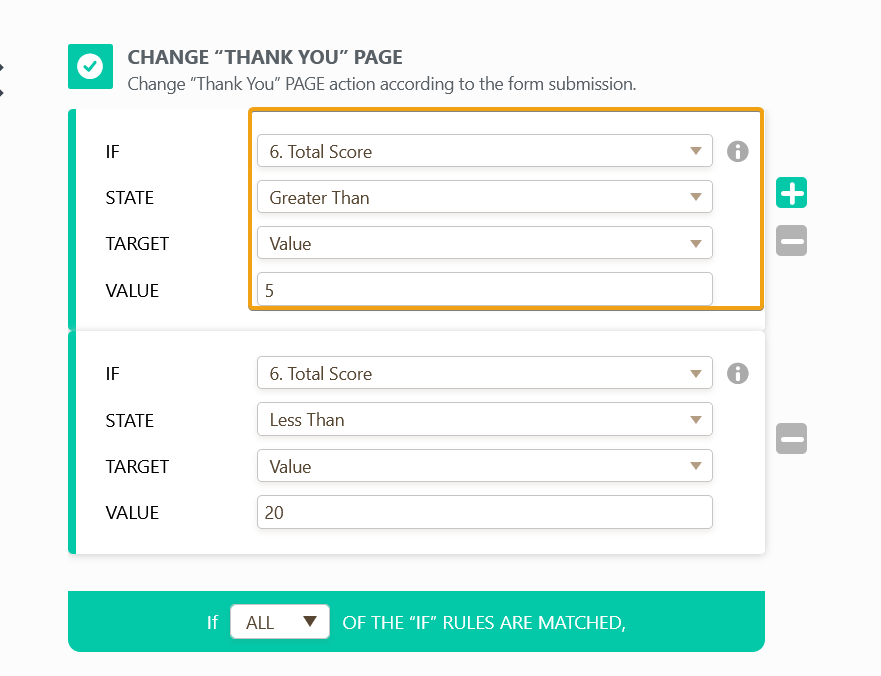
Also, please add a condition to match if the total is equal to 5.
If the values are equal to 5, then your conditions are not triggered.
Please give it a try and let us know how it goes.
-
Cosgrove_adminReplied on June 29, 2021 at 11:00 PMHi Richie_P
The conditions work fine if the form is in single page mode, but I really
want the card layout. In card layout, I only see the default Thank You page.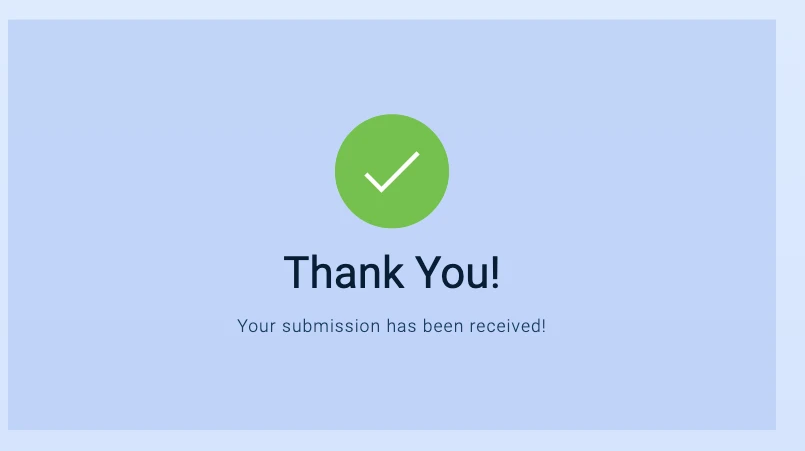
Warm regards
Mary-Anne
... -
Vick_W Jotform SupportReplied on June 30, 2021 at 3:51 AM
Hi Mary-Anne,
Could you please add your message again in the conditions or recreate the conditions after deleting them?
When I open the condition the default message is displayed.

If the issue persists then please give us the complete message for all three conditions so we can try to add it in your conditional thank you pages.
Let us know if you need further assistance.
Thanks
-
Cosgrove_adminReplied on July 19, 2021 at 3:20 AM
Thank you, this is resolved now.
- Mobile Forms
- My Forms
- Templates
- Integrations
- INTEGRATIONS
- See 100+ integrations
- FEATURED INTEGRATIONS
PayPal
Slack
Google Sheets
Mailchimp
Zoom
Dropbox
Google Calendar
Hubspot
Salesforce
- See more Integrations
- Products
- PRODUCTS
Form Builder
Jotform Enterprise
Jotform Apps
Store Builder
Jotform Tables
Jotform Inbox
Jotform Mobile App
Jotform Approvals
Report Builder
Smart PDF Forms
PDF Editor
Jotform Sign
Jotform for Salesforce Discover Now
- Support
- GET HELP
- Contact Support
- Help Center
- FAQ
- Dedicated Support
Get a dedicated support team with Jotform Enterprise.
Contact SalesDedicated Enterprise supportApply to Jotform Enterprise for a dedicated support team.
Apply Now - Professional ServicesExplore
- Enterprise
- Pricing




























































