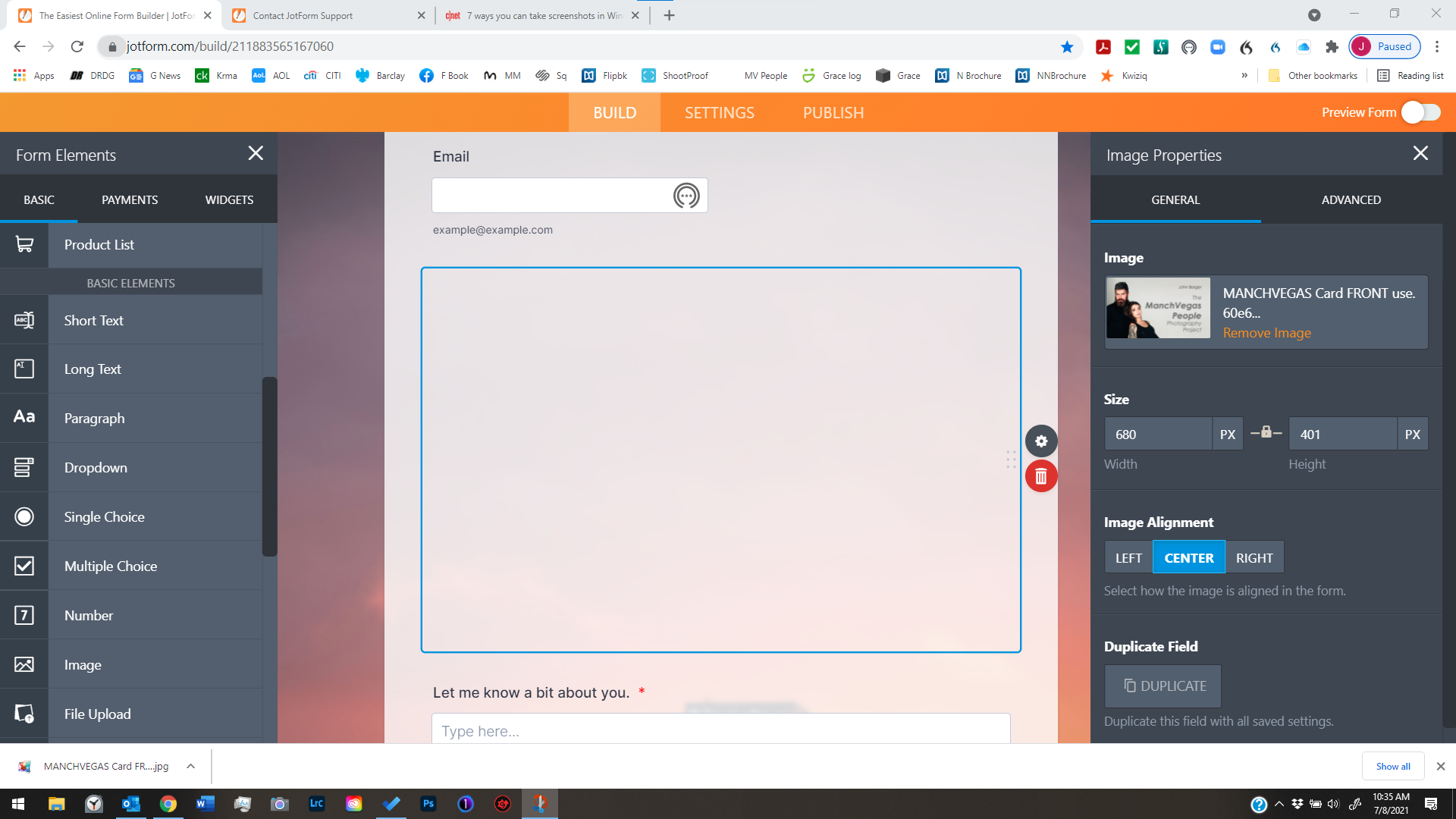-
John_BargerAsked on July 8, 2021 at 10:37 AM
-
Collin_SReplied on July 8, 2021 at 1:44 PM
Hi, John
If I understand you correctly, the logo\image fails to load after adding it into the form and does not display.
Here are a few things to try.
1.) You could try clearing your browser cookies and cache.
Please see this article for a tutorial with your web browser.
https://its.uiowa.edu/support/article/719
2.) Try to rename the image, and add the renamed image to your form.
To add an image normally you would:
1.) Click add element.
2.) Scroll down to Image.
3.) Drag it into place on the form.
4.) On the right side, click on choose file then click upload file.
5.) Select the image you would like to use from your computer and click ok.
Please let me know if you have succeeded or need any help.
- Mobile Forms
- My Forms
- Templates
- Integrations
- INTEGRATIONS
- See 100+ integrations
- FEATURED INTEGRATIONS
PayPal
Slack
Google Sheets
Mailchimp
Zoom
Dropbox
Google Calendar
Hubspot
Salesforce
- See more Integrations
- Products
- PRODUCTS
Form Builder
Jotform Enterprise
Jotform Apps
Store Builder
Jotform Tables
Jotform Inbox
Jotform Mobile App
Jotform Approvals
Report Builder
Smart PDF Forms
PDF Editor
Jotform Sign
Jotform for Salesforce Discover Now
- Support
- GET HELP
- Contact Support
- Help Center
- FAQ
- Dedicated Support
Get a dedicated support team with Jotform Enterprise.
Contact SalesDedicated Enterprise supportApply to Jotform Enterprise for a dedicated support team.
Apply Now - Professional ServicesExplore
- Enterprise
- Pricing