-
ldumasAsked on July 14, 2021 at 9:14 AM
When I design a form, the initial product doesn't look anything like the final product. I will re-arrange the fields numerous times. I've noticed in the past few months that the notification, auto-responder, and approval workflow emails don't update with the new field order. I am working on a table now that the columns in the table don't match the order of the fields in the form. Based on the form owner's request for the form design, the table has a lot of checkboxes with no label. This field order issue has happened on all of the forms that I have designed this summer.
I think that I have figured out an interim solution for the tables, but is there some magic way that the emails and table fields could be updated to match the form?
Table is from https://form.jotform.com/211223411637040
Please note: emails on the 0150 form are being revised today and I am working on the tables in the 7040. May look very different when you are reviewing this.
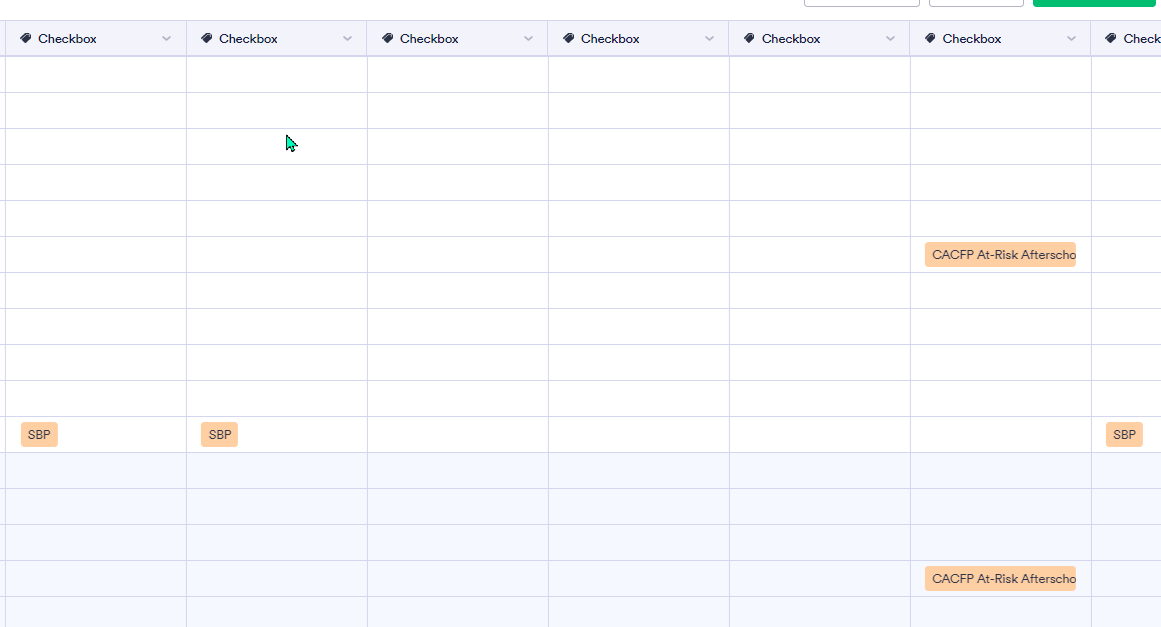 Page URL: https://form.jotform.com/211684547220150
Page URL: https://form.jotform.com/211684547220150 -
Andrew Manager of Enterprise Frontline SupportReplied on July 14, 2021 at 11:59 AM
Hi there,
Thank you for contacting JotForm Support! Your Tables and Notifications are not automatically updated with your form, due to the fact that many of our Users have custom Tables and Notifications that should be static, and would cause workflow issues if they were automatically updated.
In your case, you can lean on the fact that each time a new tab is created in Tables, or a new notification is created in your form builder, it will be created based on the most up to date version of your form. If you made changes to your form that you need to be reflected in these areas, please try creating a new tab in your Table view, and creating a new Notification in your form builder, and let us know whether the new elements that are created better fit your needs.
Thank you!
-
ldumasReplied on July 14, 2021 at 12:06 PM
Thank you!
One other question about tables. The table is only showing 97 or 1080 entries. I had to switch to the old view to download an Excel of all. I thought that I had removed all of the filters.
I added a new tab to the tables and now it is 99 entries. I checked in Edge and Chrome and I had the same issue.
https://www.jotform.com/tables/211223411637040/211944974241055
-
Andrew Manager of Enterprise Frontline SupportReplied on July 14, 2021 at 1:23 PM
Hello there,
Thank you for the follow-up! After looking into this a bit further, I found that the reason why most of your submissions are not immediately visible in your Table View is that the majority of them have been Archived. The User Guide below should help you locate your Archived Submissions, and move them our of Archive if needed.
User Guide- https://www.jotform.com/help/1820-how-to-archive-submission-entries-in-jotform-tables
Thank you!
- Mobile Forms
- My Forms
- Templates
- Integrations
- INTEGRATIONS
- See 100+ integrations
- FEATURED INTEGRATIONS
PayPal
Slack
Google Sheets
Mailchimp
Zoom
Dropbox
Google Calendar
Hubspot
Salesforce
- See more Integrations
- Products
- PRODUCTS
Form Builder
Jotform Enterprise
Jotform Apps
Store Builder
Jotform Tables
Jotform Inbox
Jotform Mobile App
Jotform Approvals
Report Builder
Smart PDF Forms
PDF Editor
Jotform Sign
Jotform for Salesforce Discover Now
- Support
- GET HELP
- Contact Support
- Help Center
- FAQ
- Dedicated Support
Get a dedicated support team with Jotform Enterprise.
Contact SalesDedicated Enterprise supportApply to Jotform Enterprise for a dedicated support team.
Apply Now - Professional ServicesExplore
- Enterprise
- Pricing



























































