-
KhananAsked on July 25, 2021 at 3:13 AM
Dear Jot Form,
my website is www.gewerbe-anmeldungen.de
After the form is submitted with 8 simple questions the text inputed in the PDF automatically is not aligned right:
- Date of birth is not aligned properly (circled)
- Email is not fully visible (circled)
- Date is not aligned properly (circled)
- The address is not the same although it has been put on automatically copy text into same fields.
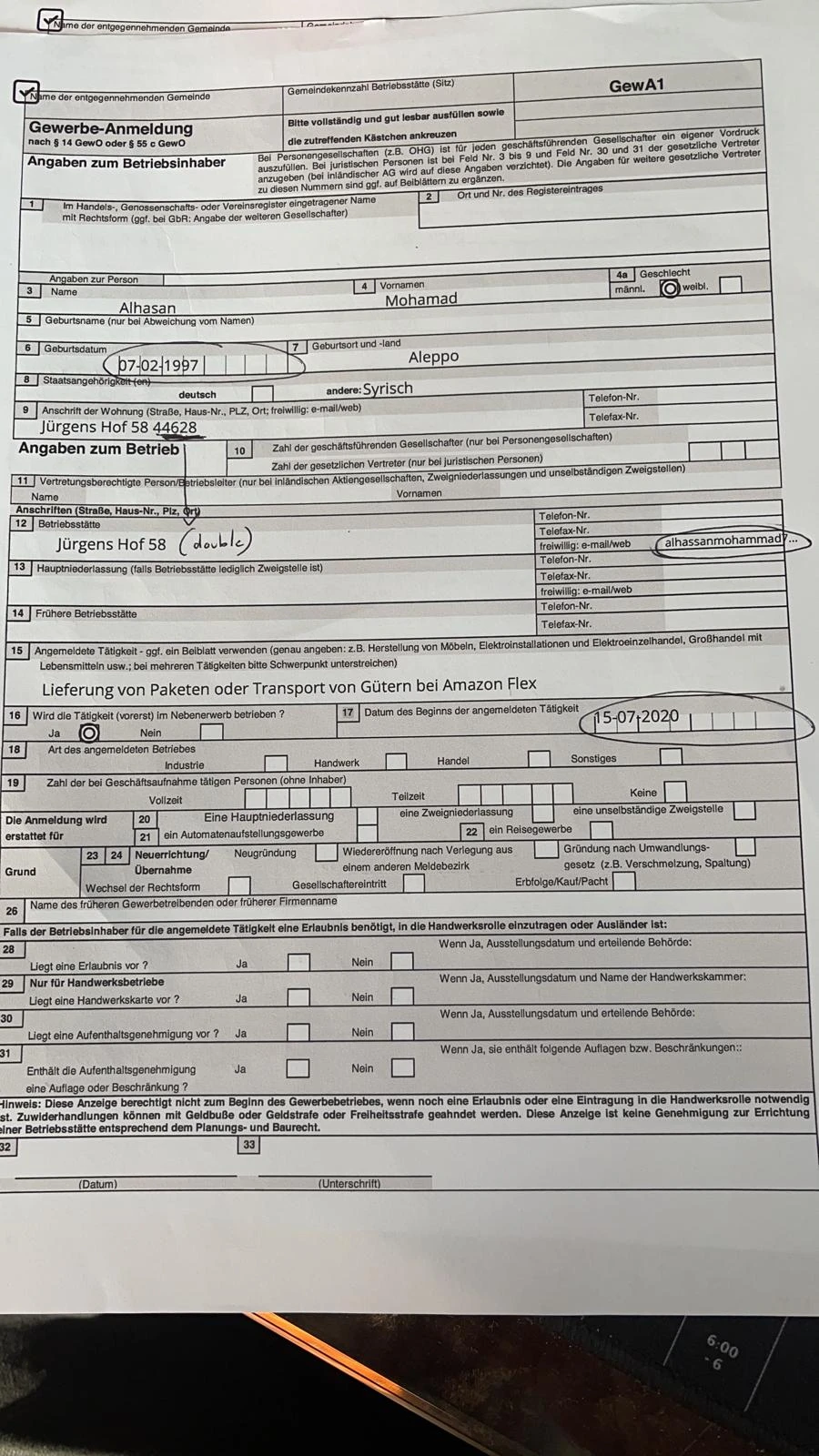
I
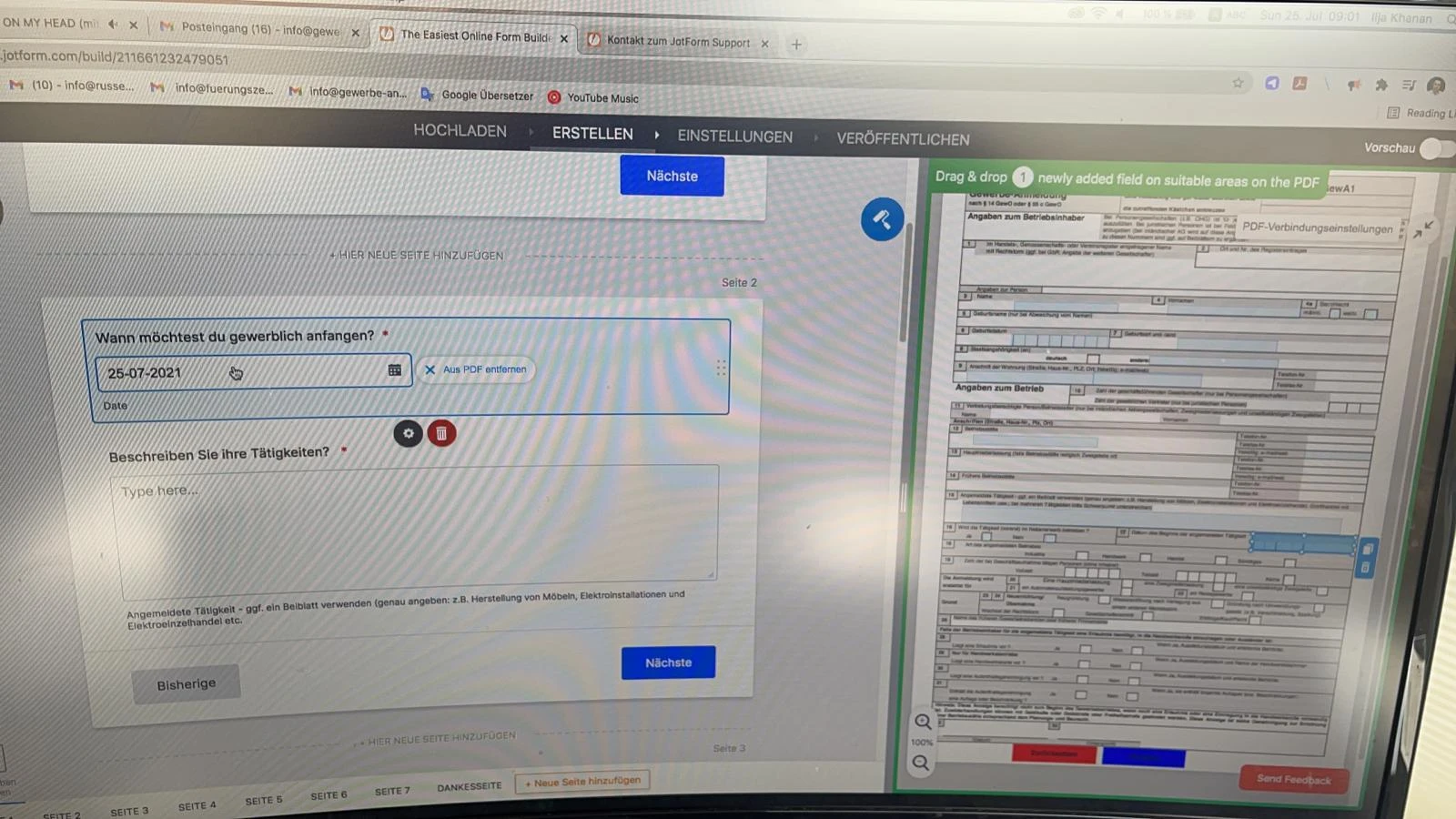 Here is a screenshot of the work in place in form settings, please let me know how i can reajust this to the right fit.
Here is a screenshot of the work in place in form settings, please let me know how i can reajust this to the right fit.Thank you
Page URL: https://www.gewerbe-anmeldungen.de/ -
Ariel JotForm SupportReplied on July 25, 2021 at 8:48 AM
Hello,
You would have to adjust your field mappings.
The Smart PDF Form will try to fit the text inside your mapping, but if the space is too small (like in your email and 2nd address field), the text will be cut off.
As for the alignment, the texts will align at the top left of the allocated space, so adjust the mapping accordingly.
If you need further assistance, let us know.
-
KhananReplied on July 27, 2021 at 9:43 AM
Yes what about the date of birth, i fully highlight the full box and it only fills out small. can i increase the text size or better increase the fill out box and extend it beyond.
For the address input entry it never inputs the same address into the two boxes required, but only part of it and the post code especially as you can see in the screenshot above is not visible, why is that?
-
Ariel JotForm SupportReplied on July 27, 2021 at 11:53 AM
Hi,
The text has a maximum font size, around 18 pixels I believe.
So even if you've set the field's space to occupy the whole document...
the text won't.
Regarding the Zip Code, it's not mapped on the 2nd address of your PDF document.
Don't hesitate to reach out if you need further assistance.
- Mobile Forms
- My Forms
- Templates
- Integrations
- INTEGRATIONS
- See 100+ integrations
- FEATURED INTEGRATIONS
PayPal
Slack
Google Sheets
Mailchimp
Zoom
Dropbox
Google Calendar
Hubspot
Salesforce
- See more Integrations
- Products
- PRODUCTS
Form Builder
Jotform Enterprise
Jotform Apps
Store Builder
Jotform Tables
Jotform Inbox
Jotform Mobile App
Jotform Approvals
Report Builder
Smart PDF Forms
PDF Editor
Jotform Sign
Jotform for Salesforce Discover Now
- Support
- GET HELP
- Contact Support
- Help Center
- FAQ
- Dedicated Support
Get a dedicated support team with Jotform Enterprise.
Contact SalesDedicated Enterprise supportApply to Jotform Enterprise for a dedicated support team.
Apply Now - Professional ServicesExplore
- Enterprise
- Pricing



























































